Trouble checks – RCA CC4251 User Manual
Page 52
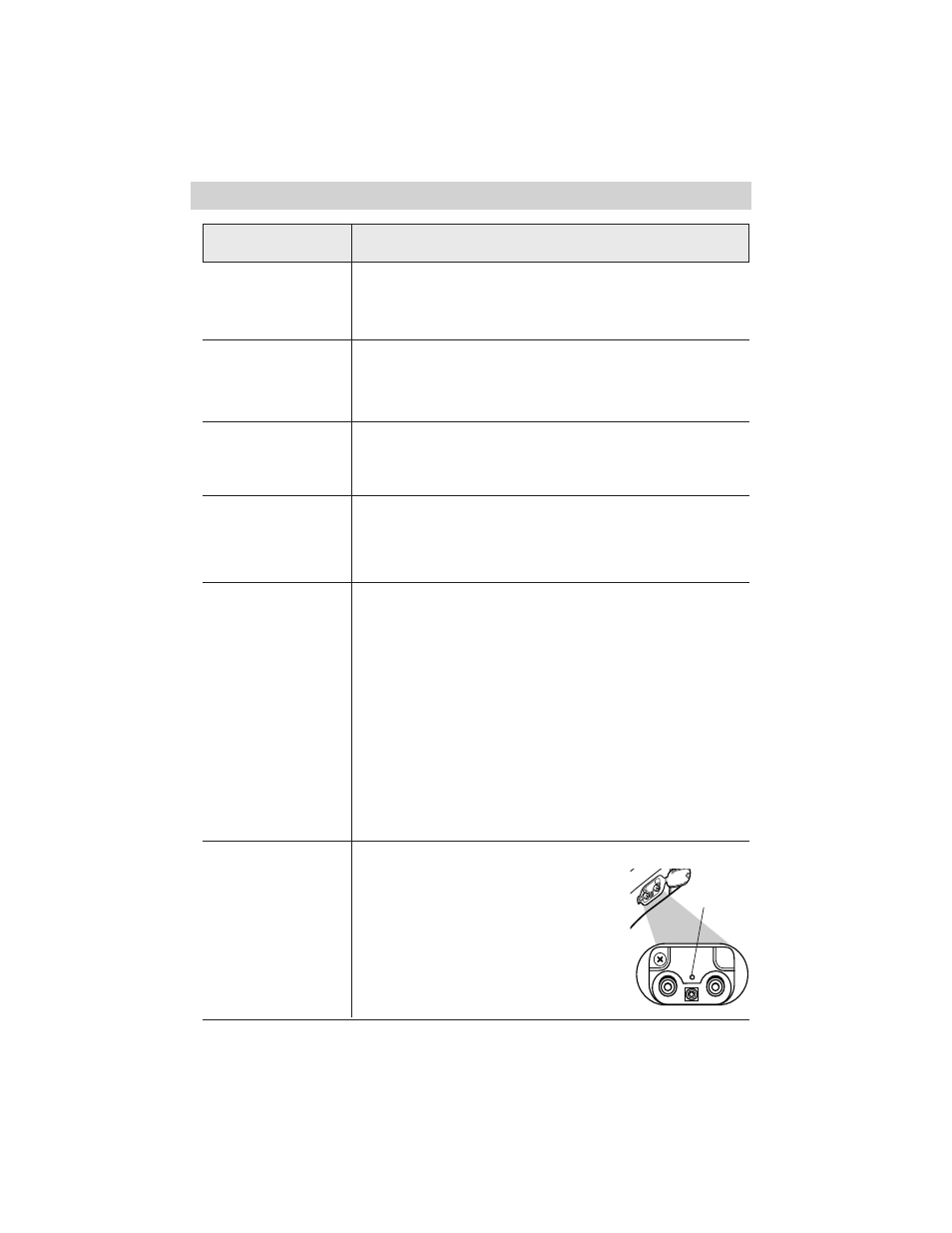
50
Trouble Checks
Title is recorded on
tape
Date and/or time are
incorrect
•
Title is recorded whenever it appears in the
viewfinder. Press the TITLER button to remove the
title from the viewfinder. See page 32.
•
Date or time might need to be set See page 18.
•
Clock lithium cell battery might need recharging.
See page 19.
Trouble
Checks and Adjustments
Bright, crystal-
shaped spots appear
in viewfinder
Colored bright spots
appear in
viewfinder
Rechargeable
battery runs down
sooner than
expected
•
Sunlight is directly entering the lens.
•
Black spots or bright spots of light (red, green, or
blue) might appear in viewfinder. These spots are
not recorded on the tape and are not due to a defect
in the unit
•
Lead-acid batteries must be kept charged. Charge your
battery before and after every use and at least every
six months.
•
Battery run times are measured when the camcorder is
recording continuously. To check your battery; charge it
completely, aim the camcorder at a clock, and record the
clock. When the camcorder stops recording, play the last
part of the tape and check the time on the clock. A one-
hour battery should give you about 60 minutes of
recording time. In practical use, a fully charged battery
might not record for 60 minutes because the battery uses
power when you pause the recording and uses extra power
when you zoom.
Reset
Switch
Remove the power source. After one
minute press the reset switch gently
using a nonmetallic pointed item, such
as a toothpick, until you feel a click.
This resets the camcorder to the factory
settings and erases the date, time, and
custom settings. Wait for at least one
minute after resetting the camcorder to
attach a power supply.
Camcorder does not
turn on and/or
function buttons will
not operate
