Roland RG-3 User Manual
Page 99
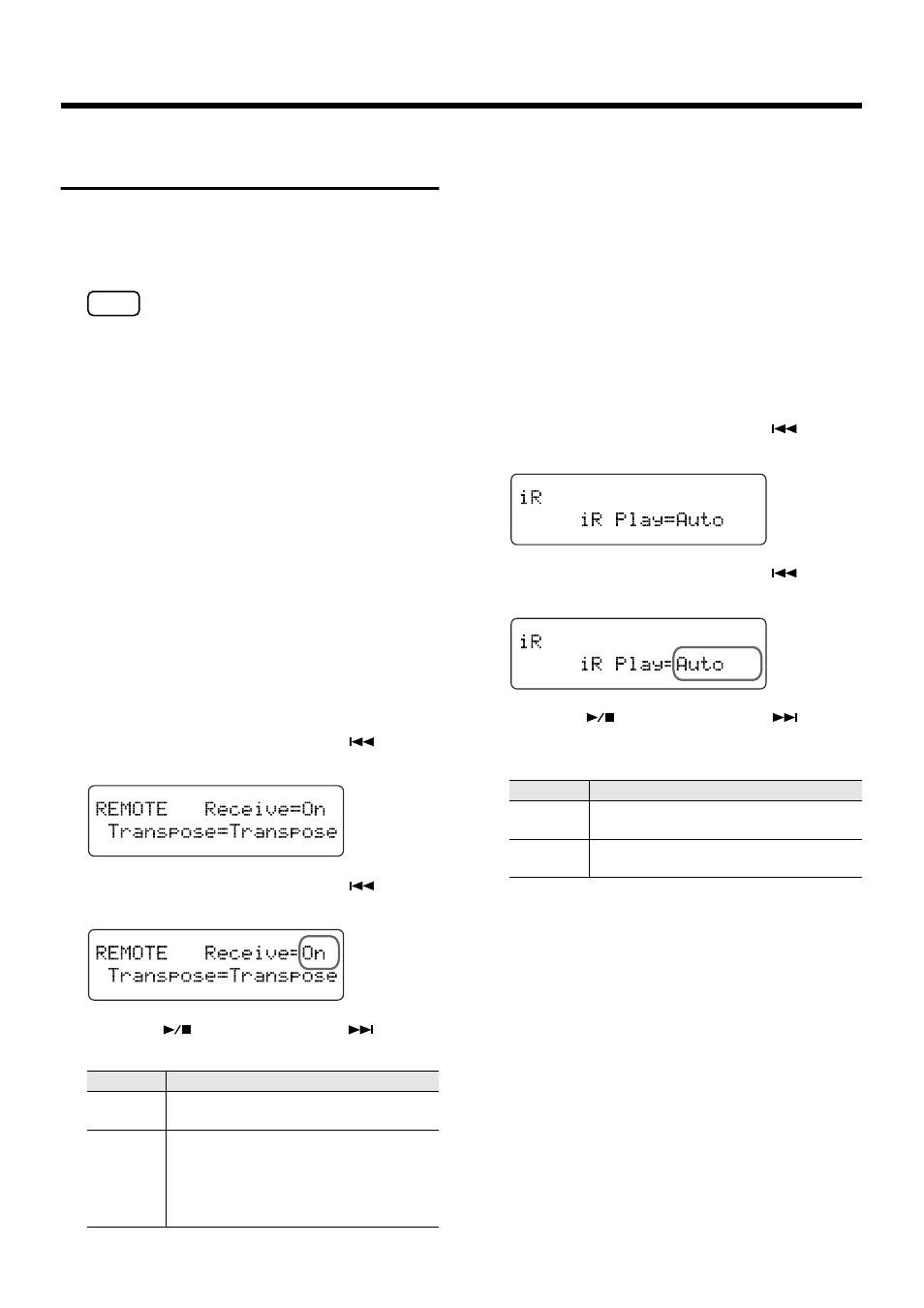
97
Chapter 6. Changing Various Settings
Changing the Infrared
Transmission Function Settings
Some digital devices equipped with an IrDA (infrared) port
are able to transfer song data in SMF format to the RG-3. For
more detailed information, refer to the owner’s manual for
the digital device.
NOTE
Users are responsible for learning how to use infrared
transmissions. The RG-3 is not necessarily compatible
with all devices equipped with an IrDA port.
Roland cannot answer questions regarding infrared
transmissions.
■ Switching Infrared Transmissions
On and Off (Infrared Function)
You can set whether to have the song data infrared
transmission function on (active) or off (disabled).
→ The infrared transmission function is switched on and off
together with the remote control’s functions (p. 90). The
infrared transmission function is disabled when remote
control’s function is turned off.
→ You can use the Memory Backup function to store these
1.
Press the [Function] (Exit) button, getting its
indicator to light.
2.
Press the [Song] (Select -) button or [
] (Select
+) button to display the REMOTE screen.
fig.06-040d
3.
Press the [Song] (Select -) button or [
] (Select
+) button to get the value for “Receive” to flash.
fig.06-041d
4.
Press the [
] (Value -) button or [
] (Value
+) button to switch infrared transmission on or off.
5.
Press the [Function] (Exit) button so the indicator
goes out.
■ Setting Playback After the Song is
Transferred (Infrared Playback)
This sets the RG-3 to play back a song automatically
following transfer of the song from the digital device.
You can also set this so that songs are not played back
automatically after the song is transferred.
1.
Press the [Function] (Exit) button, getting its
indicator to light.
2.
Press the [Song] (Select -) button or [
] (Select
+) button to display the iR screen.
fig.06-090d
3.
Press the [Song] (Select -) button or [
] (Select
+) button to get the value for “iR Play” to flash.
fig.06-100d
4.
Press the [
] (Value -) button or [
] (Value
+) button to switch the infrared playback function
setting.
5.
Press the [Function] (Exit) button so the indicator
goes out.
Value
Description
On
The song data infrared transmission func-
tion is enabled.
Off
The song data infrared transmission func-
tion is disabled. Song data cannot be trans-
ferred.
* The included remote control unit is also
disabled.
Value
Description
Auto
The song is played back automatically after
the song is transferred.
Standby
Following transfer of the song, the song is
ready to play but not played back.
