When using a vima cd-rom (vima tunes) – Roland RG-3 User Manual
Page 53
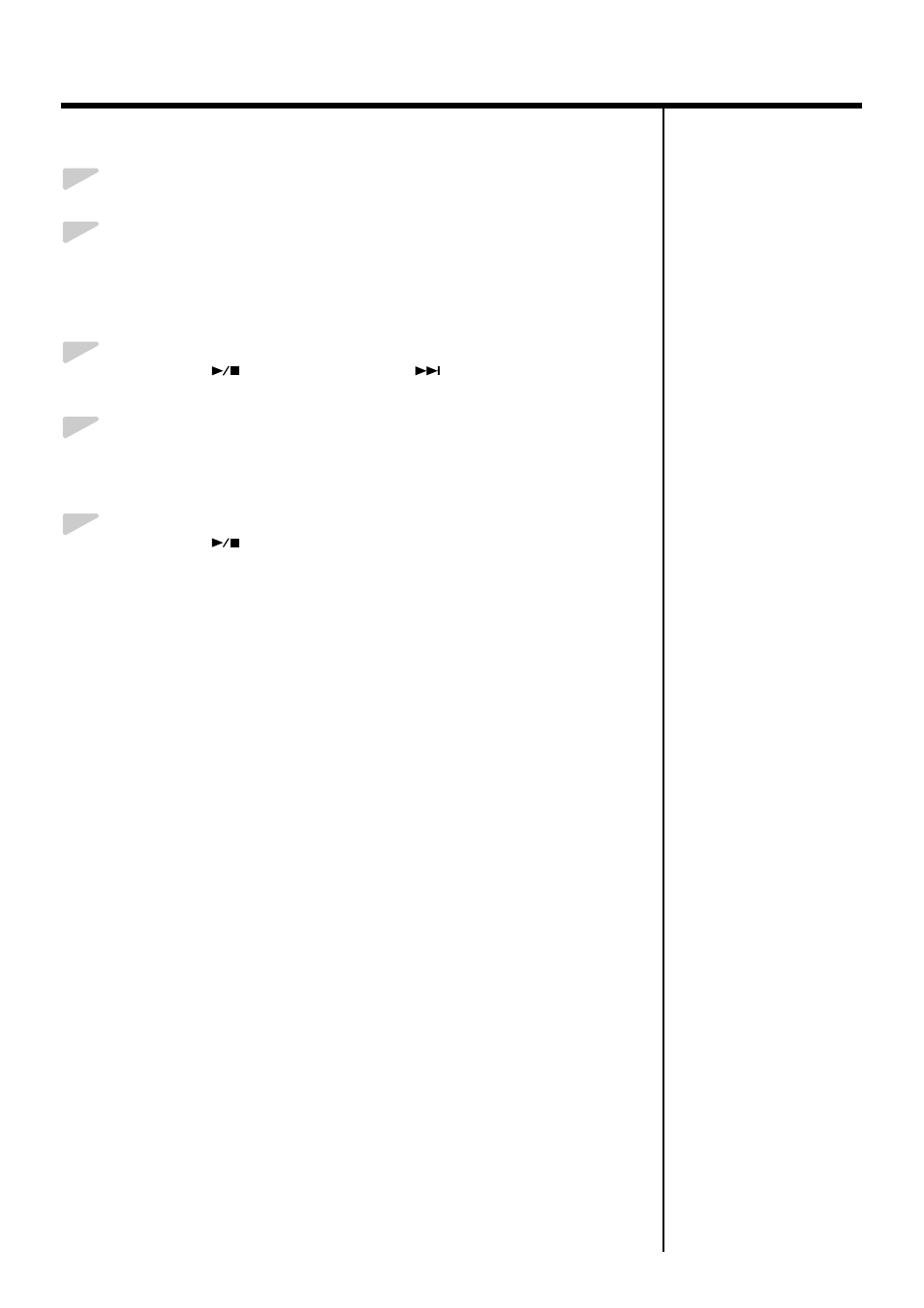
51
Chapter 2. Using the RG-3 with an External Display or Television
■ When Using a VIMA CD-ROM (VIMA TUNES)
1.
Place the VIMA CD-ROM (VIMA TUNES) in the CD drive.
2.
Press the [Song] button one or more times to select “CD” as the
song genre.
If using the remote control, press the remote control’s [EXTERNAL] button
and select “CD” for the song genre.
3.
Press the [
] (Value -) button or [
] (Value +) button to
select the song you want to play back.
4.
Pressing the remote control’s [DISPLAY] button, make the
settings for the slide show to appear in the external display or
television.
5.
Press the [
] (Value -) button to play back the song.
The slide show with images suitable for the song is shown on the connected
external display or television screen.
See also other documents in the category Roland The input devices:
- JUNO-D (132 pages)
- HP102e (224 pages)
- Fantom-S88 (228 pages)
- AT15 (120 pages)
- GR-UPR-P (5 pages)
- RK-300 (228 pages)
- DP-1000 (29 pages)
- DP990RF (2 pages)
- HPi-5 (68 pages)
- Classic Organ C-200 (52 pages)
- Digital Piano LX-15 (64 pages)
- ATELIER 5100001499-01 (144 pages)
- KR-15 (212 pages)
- F-50 (36 pages)
- GAIA D-501987 (16 pages)
- HP302 (92 pages)
- ATELIER AT-500 (272 pages)
- Atelier AT900 (308 pages)
- V-Synth GT (248 pages)
- MP-60 (44 pages)
- FP-4-BK (4 pages)
- V-Arranger Keyboard VA-76 (264 pages)
- ATELIER AT-100 (148 pages)
- HP-207 (120 pages)
- DP-990 (108 pages)
- DP990F (2 pages)
- HP-7/3 (52 pages)
- SH-201 (84 pages)
- E-50 (220 pages)
- Backing Keyboard BK-5 (152 pages)
- MIDI Implementation DP990F (32 pages)
- RD-700NX (106 pages)
- JUNO-Di (136 pages)
- HP-203 (108 pages)
- KR111 (186 pages)
- KF-90 (196 pages)
- HPi-6 (124 pages)
- Lucina AX-09 (12 pages)
- GW-8 ReleaseNote 2 (32 pages)
- EP-880 (216 pages)
- FR-3sb (66 pages)
- VIMA RK-100 (76 pages)
- HP 237R (44 pages)
- cakewalk A-300PRO (92 pages)
- EDIROL PCR-300 (2 pages)
