Roland RG-3 User Manual
Page 74
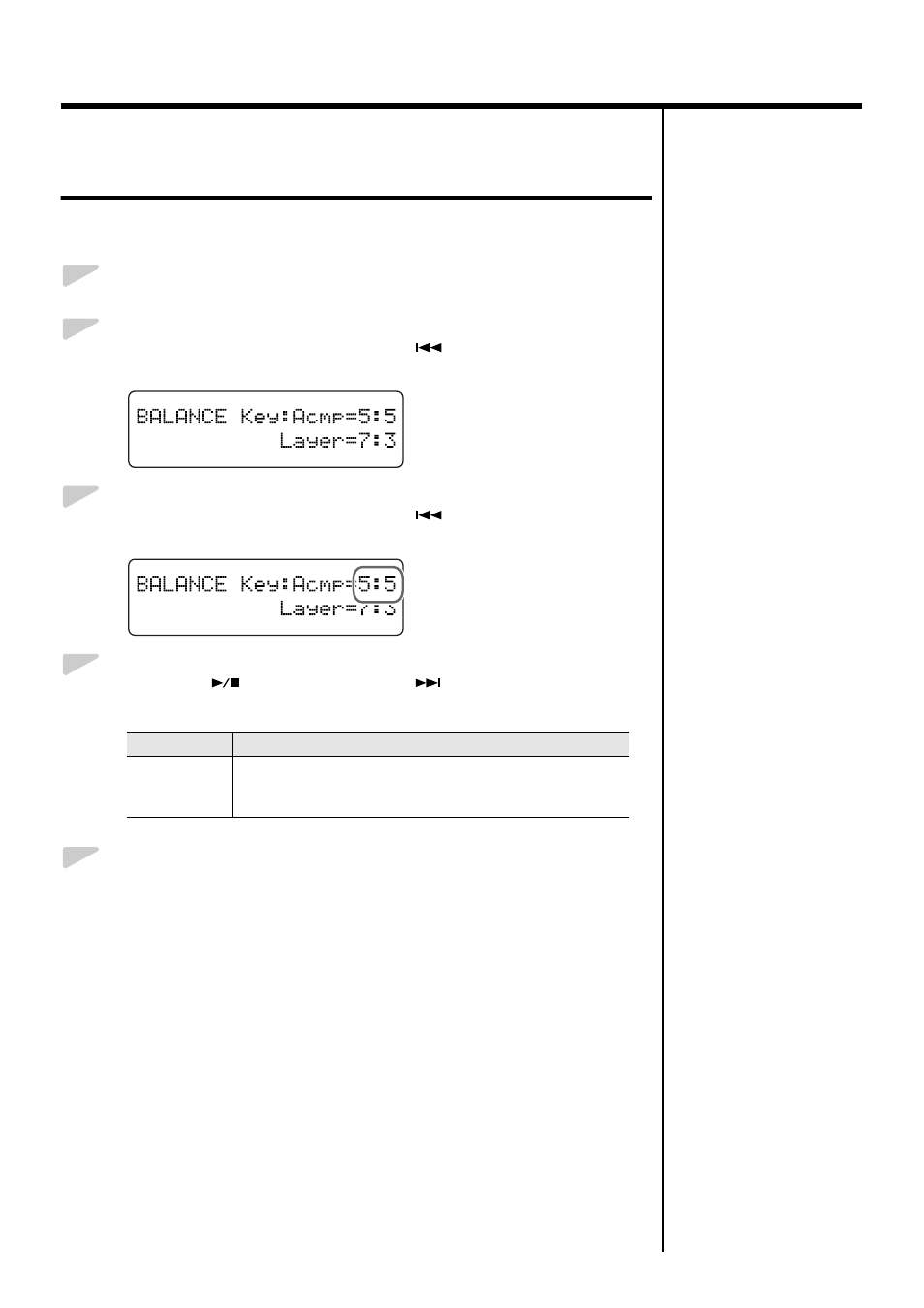
72
Chapter 3. Performance
Changing the Volume Balance of the
Accompaniment and the Keyboard
You can also change the balance in the volume of songs or accompaniment
and the volume of the keyboard as you play.
1.
Press the [Function] (Exit) button so the indicator is lit.
2.
Press the [Song] (Select -) button or [
] (Select +) button to
display the BALANCE screen.
fig.03-030d
3.
Press the [Song] (Select -) button or [
] (Select +) button to get
the value for “Key:Acmp” (Keyboard:Accompaniment) to flash.
fig.03-390d
4.
Press the [
] (Value -) button or [
] (Value +) button to
adjust the keyboard and the accompaniment volume balance.
5.
Press the [Function] (Exit) button so the indicator goes out.
Value
Description
1: 9–9: 1
The volume increases as the value is raised.
The numeral on the left indicates the keyboard volume, and the
number on the right indicates the accompaniment volume.
- JUNO-D (132 pages)
- HP102e (224 pages)
- Fantom-S88 (228 pages)
- AT15 (120 pages)
- GR-UPR-P (5 pages)
- RK-300 (228 pages)
- DP-1000 (29 pages)
- DP990RF (2 pages)
- HPi-5 (68 pages)
- Classic Organ C-200 (52 pages)
- Digital Piano LX-15 (64 pages)
- ATELIER 5100001499-01 (144 pages)
- KR-15 (212 pages)
- F-50 (36 pages)
- GAIA D-501987 (16 pages)
- HP302 (92 pages)
- ATELIER AT-500 (272 pages)
- Atelier AT900 (308 pages)
- V-Synth GT (248 pages)
- MP-60 (44 pages)
- FP-4-BK (4 pages)
- V-Arranger Keyboard VA-76 (264 pages)
- ATELIER AT-100 (148 pages)
- HP-207 (120 pages)
- DP-990 (108 pages)
- DP990F (2 pages)
- HP-7/3 (52 pages)
- SH-201 (84 pages)
- E-50 (220 pages)
- Backing Keyboard BK-5 (152 pages)
- MIDI Implementation DP990F (32 pages)
- RD-700NX (106 pages)
- JUNO-Di (136 pages)
- HP-203 (108 pages)
- KR111 (186 pages)
- KF-90 (196 pages)
- HPi-6 (124 pages)
- Lucina AX-09 (12 pages)
- GW-8 ReleaseNote 2 (32 pages)
- EP-880 (216 pages)
- FR-3sb (66 pages)
- VIMA RK-100 (76 pages)
- HP 237R (44 pages)
- cakewalk A-300PRO (92 pages)
- EDIROL PCR-300 (2 pages)
