Connecting through an rs-232 port, Figure 16, Figure 17 – Nortel Networks MOG6xx User Manual
Page 84: Rs-232 cable connection, Table 10, Pins on the connector
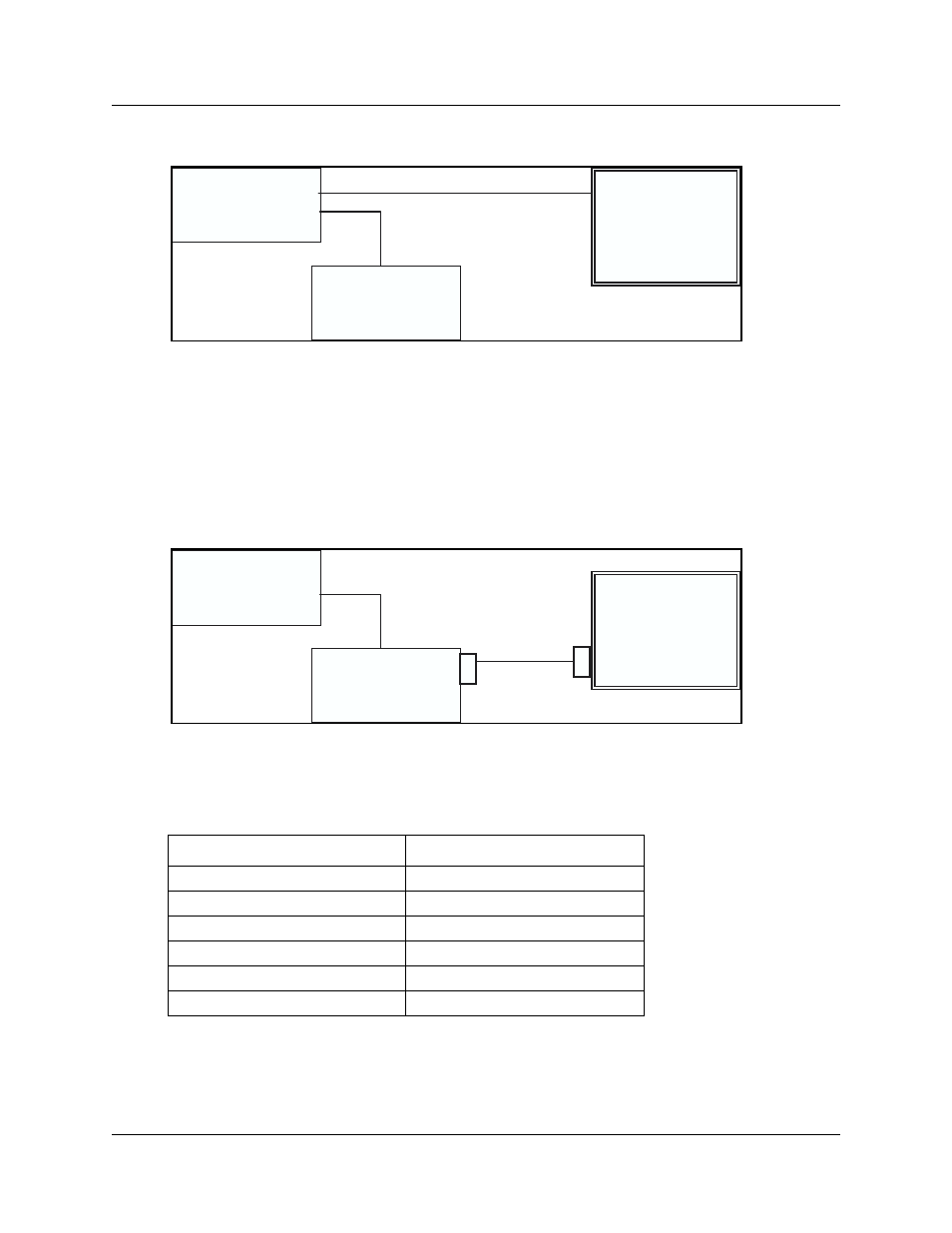
84
Appendix B: WLAN Application Gateway 2246
Figure 16 WLAN Application Gateway 2246 connection through the LAN
Connecting through an RS-232 port
Connect the Application Server to the WLAN Application Gateway 2246 serial port by using a
cable that conforms to RS-232 standards for DTE-to-DTE connections (null modem cable). See
.
Figure 17 RS-232 cable connection
The WLAN Application Gateway 2246 uses the pins listed in
on the connector.
Table 10 Pins on the connector
Pin
Function
1
Carrier Detect
2
Data OAI Receives
3
Data OAI Transmits
5
Ground
7
Ready to Send
8
Clear to Send
LAN
Ethernet
switch
Application
Server
(PC)
WLAN Application
Gateway 2246
LAN
Ethernet
switch
Application
Server
(PC)
RS-232
port
RS-232
port
WLAN Application
Gateway 2246
This manual is related to the following products:
