Appendix c: testing the wlan handsets 2210/2211, Introduction, Testing calls and features – Nortel Networks MOG6xx User Manual
Page 109: Testing signal strength with the wlan handsets
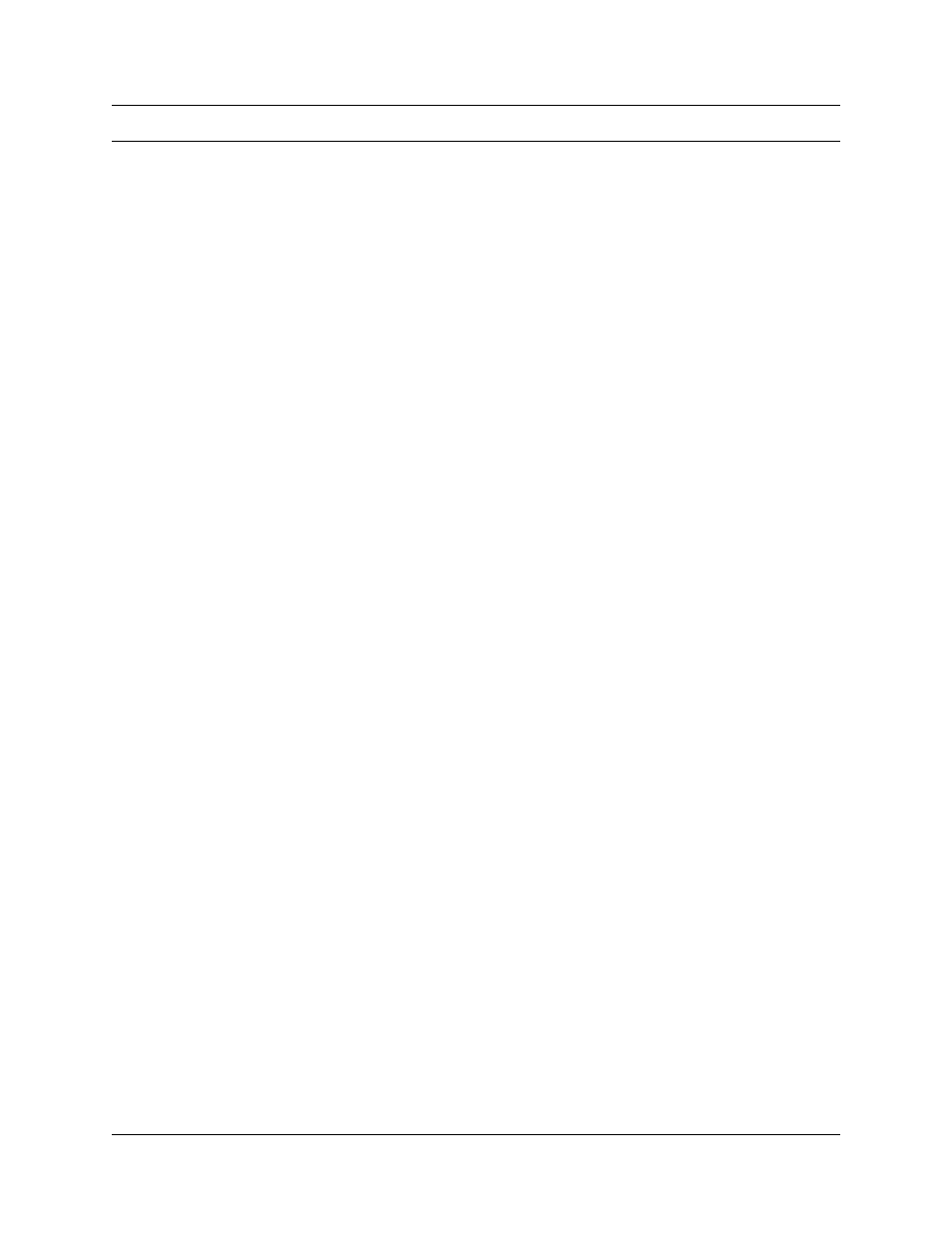
109
Appendix C: Testing the WLAN Handsets 2210/2211
Appendix C: Testing the WLAN Handsets 2210/2211
Introduction
Verify proper registration and operation of each wireless handset by performing the following tests
on each wireless handset in an active wireless area.
Testing calls and features
1
Power on the WLAN handset by pressing Power On/Start Call.
A series of messages display as the WLAN handset accesses the system. The WLAN handset
displays the user extension or displays dashes if no extension is programmed. Any error
messages clear.
2
Press the Power On/Start Call key.
The extension number is replaced by information from the BCM and dial tone is heard.
3
Place a call and listen to the audio quality.
End the call by pressing the Power Off/End Call key.
4
Place a call to the WLAN handset and verify ring, answer, clear transmit, and clear receive
audio.
5
Use the FCN key to verify all programmed features on the WLAN handset.
6
Press the Power On/Start Call key.
Any line indicators turn off and the extension number display returns.
Testing signal strength with the WLAN handsets
1
Test signal strength in the covered area by putting a WLAN Handset 2210/2211 in Site Survey
Mode.
“Site Survey mode” on page 113
.
2
Walk the entire coverage area while viewing the display.
The FCN key toggles between three coverage modes:
