Connecting the power, Connecting to the application server, Connecting through the lan – Nortel Networks MOG6xx User Manual
Page 83
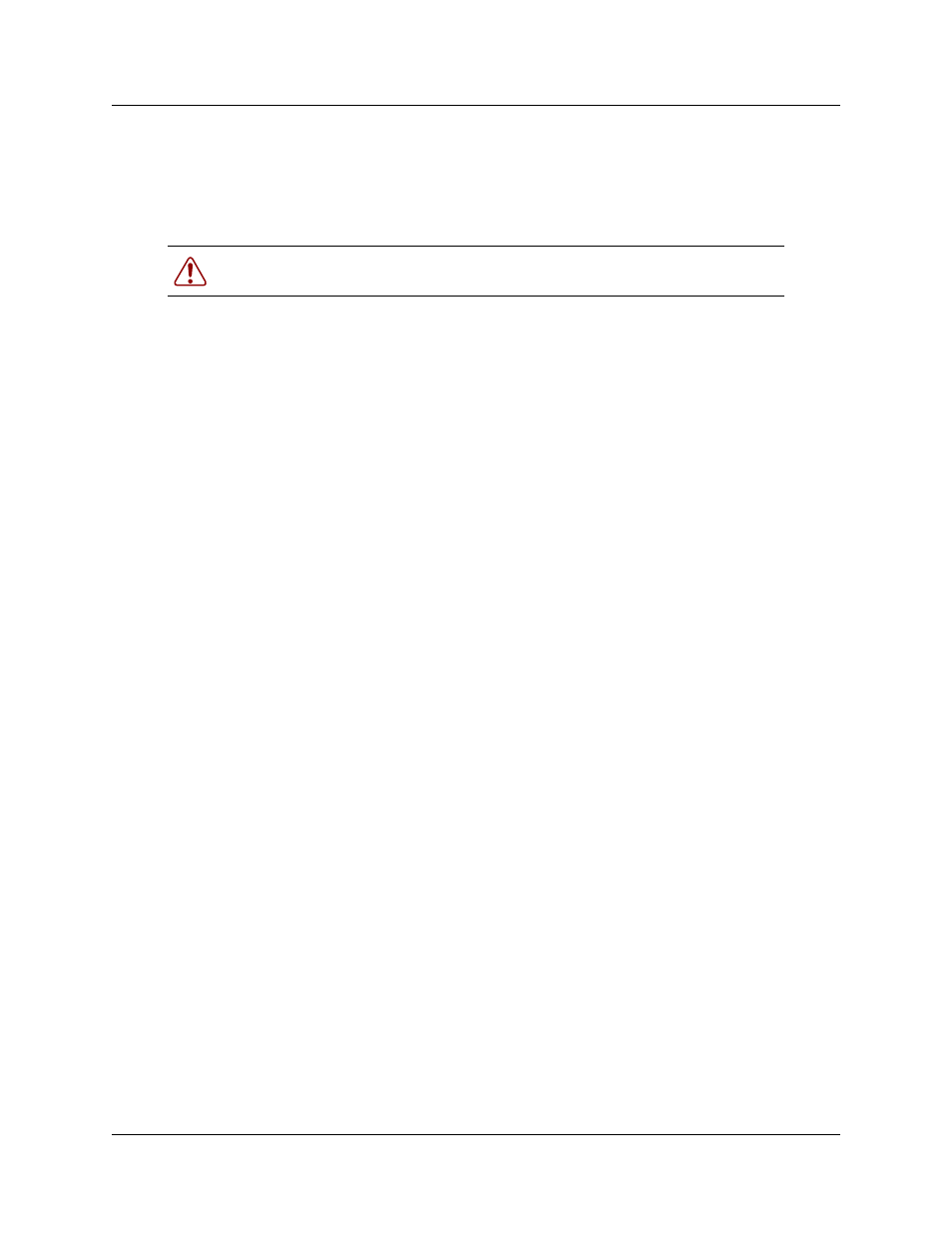
83
Appendix B: WLAN Application Gateway 2246
Connecting the power
1
Connect the power plug from the AC adapter to the power jack on the front (or rear) of the
WLAN Application Gateway 2246.
2
Plug the AC adapter into a 110V AC outlet to supply power to the WLAN Application
Gateway 2246.
The system cycles through diagnostic testing and the LEDs blink for approximately one
minute.
3
Apply power to the WLAN Application Gateway 2246. When the system is ready for use,
verify the following:
•
The ERROR LED is off.
•
LED 1 is blinking.
Connecting to the Application Server
The WLAN Application Gateway 2246 is connected to the site’s LAN through an Ethernet switch.
The connection to the Application Server can be accomplished by a direct connection (RS-232) or
through the Ethernet connection. Only one of these connections can be used at one time.
The IP address of the WLAN Application Gateway 2246 must be set during configuration. Once
the IP address is established, the WLAN Application Gateway 2246 can be accessed by the
Application Server through the RS-232 port or the through the LAN using Telnet.
Some applications require a LAN connection between the Application Server and the WLAN
Application Gateway 2246. There are three methods to achieve this connection:
•
Connecting through the LAN – If the applications have the ability to communicate messages
over TCP/IP, and do not require a serial connection.
•
Connecting through an RS-232 port – if a LAN connection is not required or not possible.
Some applications or systems may require an RS-232 connection between the Application
Server and the WLAN Application Gateway 2246.
•
Connecting through a modem – In some situations, a modem is used for remote
administration.
Connecting through the LAN
The IP address must be configured for the WLAN Application Gateway 2246 to function on the
LAN. Follow the application’s instructions to identify the WLAN Application Gateway 2246 to
the application. See
.
Warning:
Use only the provided Class II AC adapter with output 24V DC, 1A.
