Figure 2, Wlan ip telephony manager 2245 front panel, Physical description – Nortel Networks MOG6xx User Manual
Page 34
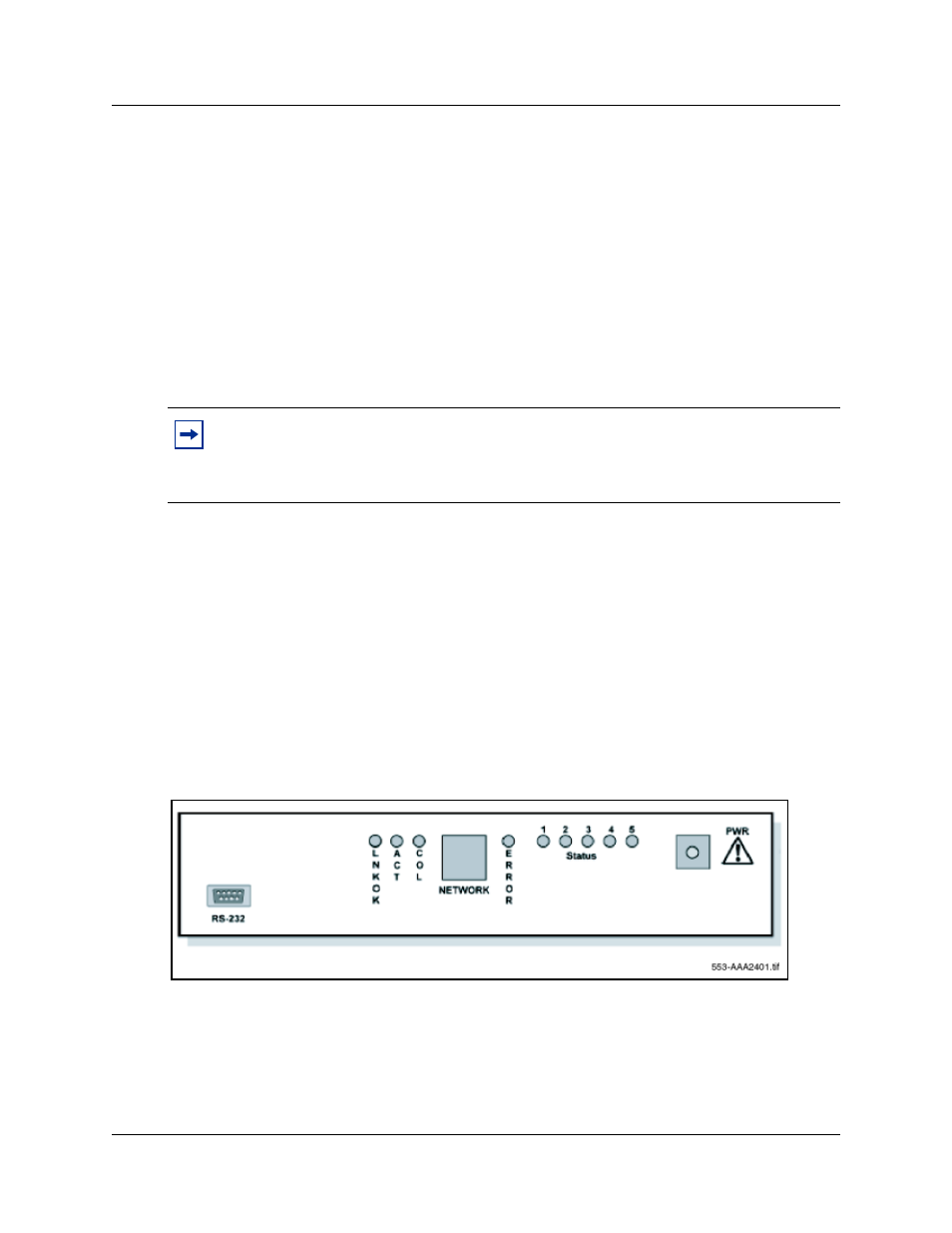
34
Overview
The WLAN IP Telephony Manager 2245 works with the APs to provide QoS on the WLAN. All
voice packets are encapsulated by the WLAN handsets. The encapsulated voice packets to and
from the WLAN handsets are handled by the WLAN IP Telephony Manager 2245 and routed to
and from the BCM.
SVP is the QoS mechanism implemented on the WLAN handsets and APs to enhance voice
quality over the wireless network. SVP gives preference to voice packets over data packets on the
wireless medium, increasing the probability that all voice packets are transmitted with minimum
delay. SVP is fully compliant with the IEEE 802.11 and 802.11b standards.
Each subnet where the WLAN handsets operate requires at least one WLAN IP Telephony
Manager 2245. One unit can process 90 simultaneous calls. If greater capacity is required, multiple
units can be used in a master-slave arrangement.
Physical description
The front panel of the WLAN IP Telephony Manager 2245 contains ports to connect to the
following:
•
power
•
LAN
•
administrative computer through an RS-232 port
Status LEDs supply information about the status and activity of the WLAN IP Telephony Manager
2245. See
Figure 2 WLAN IP Telephony Manager 2245 front panel
•
RS-232 ports - the male DB-9 connector (DTE). Provides an RS-232 connection to a terminal,
terminal emulator, or modem for system administration.
•
Link LEDs
— LNKOK - lit when there is a network connection
— ACT - lit when there is system activity
Note:
The WLAN Handset 2211 uses IP multicast addresses for the Push-To-Talk (PTT)
feature. This requires that multicasting be enabled on the subnet used for the WLAN
Handset 2211 and the WLAN IP Telephony Manager 2245. Refer to the Nortel Networks
WLAN Handset 2210/2211 User Guide for more information on the PTT feature.
