Nikon 885 User Manual
Page 73
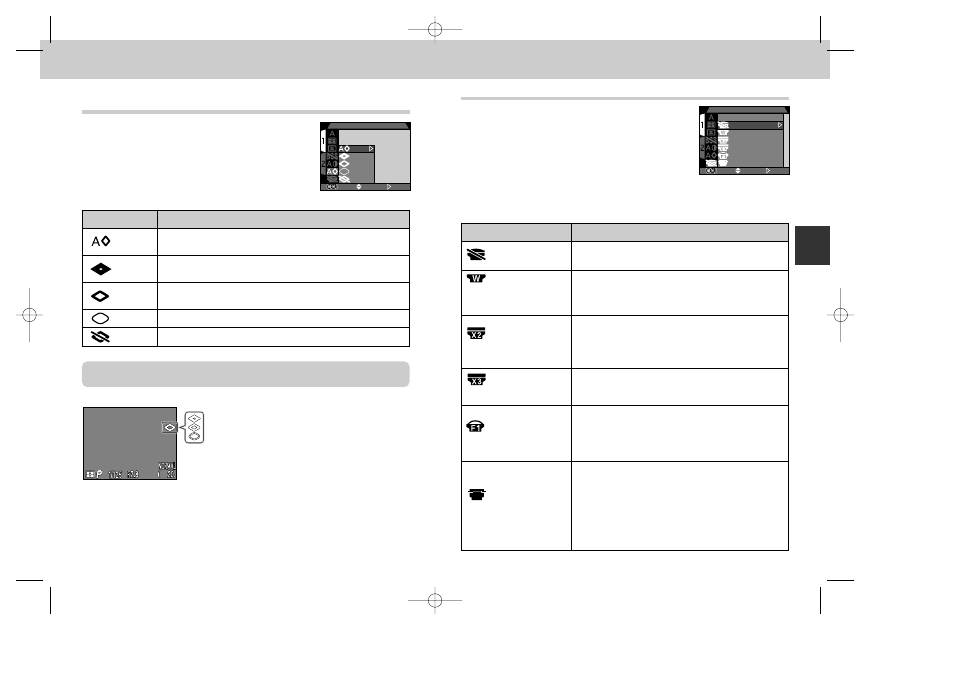
145
144
Refer
ence—Adv
anced Photog
raph
y
Making Edges More Distinct:
The Image Sharpening Menu
When you take a picture, the camera
automatically outlines edges, making the image
appear sharper. In auto mode, the image-
sharpening menu gives you control over the
amount of sharpening performed (in scene mode,
the camera automatically adjusts sharpening
according to the subject). The following options are available:
Option
Description
Auto
Camera sharpens edges for optimal results; adjustment
performed differs from image to image.
High
Image processed to increase sharpness, making edges more
distinct.
Normal
Camera performs same standard level of sharpening on all
images.
Low
Amount of sharpening reduced below normal level.
Off
No sharpening performed.
At settings other than “Auto” and “Off”, the
current image-sharpening setting is shown by an
icon in the monitor.
The effects of sharpening are not visible in the monitor.
Setting for Optional Lens Converters: The Lens Menu
When the UR-E4 step-down ring lens adapter
(available separately) is attached to the camera
lens, optional lens converters for wideangle,
telephoto and fisheye photography can be used
with the COOLPIX885. An adapter for taking
pictures of film positives is also available. Each of
these converters is adapted to a particular
combination of settings, including focus mode, zoom position and
metering method. Using the lens sub-menu, you can select
combinations of setting suited to particular lens converters.
Option
Normal
Wide Adapter
(for WC-E24 and
WC-E63 wideangle
converters)
Telephoto 1
(for TC-E2 2X
telephoto converter)
Telephoto 2
(for TC-E3ED 3X
telephoto converter)
Fisheye 1
(for FC-E8 fisheye
converter)
Slide Copy Adptr
(for ES-E28
slide-copying
adapter)
Description
No modifications are made to settings. Use this
option when no lens converter is attached.
• Camera zooms out to widest angle (p. 90)
• Flash disabled (p. 98)
• Zooms in to maximum optical-zoom position,
adjustable after setting (p. 90)
• Camera zooms in to maximum optical-zoom
position (p. 90)
• Optical zoom (p. 90) adjustable between maximum
to middle position.
• Flash disabled (p. 98)
• Zoom fixed at maximum optical zoom position
(p. 90)
• Flash disabled (p. 98)
• Zoom fixed at widest angle (p. 90)
• Focus fixed at infinity (p. 93)
• Metering method fixed at center-weighted (p. 137)
• Flash disabled (p. 98)
• Self-timer can be set (p. 95)
• Zoom set to 1.2X digital zoom and adjustable
between 1.2-4X (p. 90)
• Focus mode fixed at macro close-up (p. 93)
• Flash disabled (p. 98)
• Image adjustment set to –Less Contrast (p. 142)
• Exposure compensation set to +0.7 EV, adjustable
(p. 100)
• Self-timer can be set (p. 95)
• Take picture while the monitor is on
IMAGE SHARPENING
Auto
High
Normal
Low
Off
OFF
SELECT
SET
Normal
Wide Adapter
Telephoto 1
Telephoto 2
Fisheye
Slide Copy Adptr
LENS
OFF
SELECT
SET
COOLPIX885 (E) 01.10.22 6:02 PM Page 144
