Conserving battery power: the auto off menu – Nikon 885 User Manual
Page 58
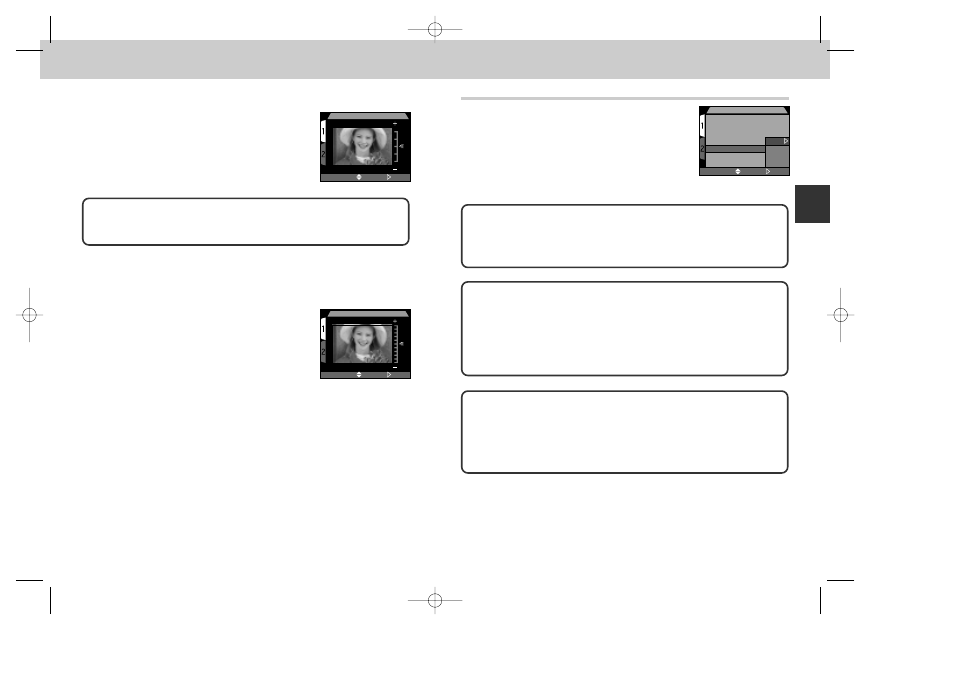
115
114
Refer
ence—Camera Setup
Adjusting Monitor Brightness: The Brightness Menu
This option controls monitor brightness. Press ≤/≥ on the Multi selector to
increase or decrease the brightness of the monitor by
moving the arrow at the right side of the display up or
down. Once you have adjusted brightness to your
satisfaction, press > on the Multi selector to put the
change into effect.
Increasing monitor brightness also increases the brightness of images output on
a television set when the camera is connected to a television or VCR. Under
normal conditions, this may make the image on the television slightly too bright.
SELECT
SET
BRIGHTNESS
Adjusting Monitor Tone: The Hue Menu
This option controls the hue (tone) of the monitor. Press
≤/≥ on the Multi selector to alter the hue by moving the
arrow at the right side of the display up or down. Once
you have adjusted hue to your satisfaction, press > on
the Multi selector to put the change into effect.
SELECT
SET
HUE
Conserving Battery Power: The Auto Off Menu
When operated on battery power, the camera will
enter sleep mode if no operations are performed
for thirty seconds (or three minutes when menus
are displayed). The time limit for sleep mode can
be chosen from thirty seconds, one minute, five
minutes, and thirty minutes using the “Auto Off”
menu.
AUTO OFF
Image Quality
Image Size
Folders
Monitor Options
Auto Off
Seq. Numbers
CF Card Format
3 0 S
1M
5M
3 0M
SELECT
SET
Using a 2CR5 (DL245) Battery
When powered by a six-volt 2CR5 (DL245) lithium battery, the camera may
become hot if left on for an extended period. We recommend that you set “Auto
Off” to five minutes or less when using a 2CR5 (DL245) lithium battery.
Using an AC Adapter
When the camera is powered by the EH-21 AC adapter/battery charger
(available separately), the camera will remain on for thirty minutes if no
operations are performed, regardless of the setting in the “Auto Off” menu. If the
camera is connected to a video device, video output will continue indefinitely
after the monitor has turned off.
Sleep Mode
In sleep mode, all camera functions are deactivated and the camera itself is
effectively off, consuming almost no power. The camera can be reactivated by
pressing the Multi selector or any other buttons on the camera back (except
TRANSFER button), by rotating the mode dial, or by pressing the shutter release
button halfway. When the camera is reactivated, the green light next to the
viewfinder will light, and the monitor will then turn on after a short pause.
COOLPIX885 (E) 01.10.22 6:01 PM Page 114
