Nikon 885 User Manual
Page 24
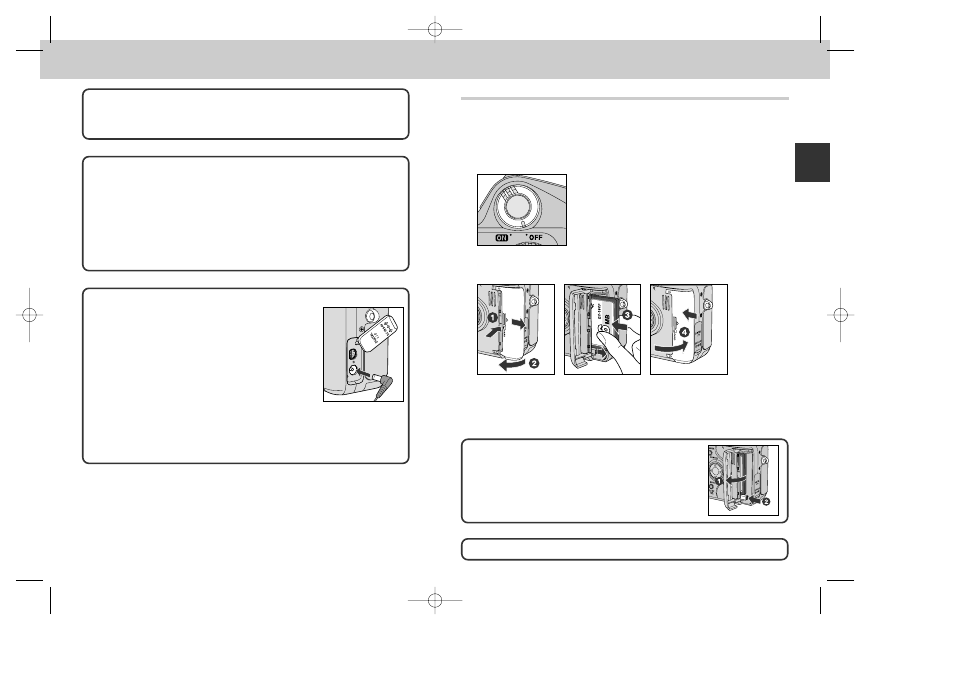
47
46
1
Turn the camera off
2
Insert the CF memory card
Removing CF Memory Cards
CF Memory cards can be removed without loss of data
when the camera is off. To remove memory cards, turn the
camera off and open the card-slot cover ⁄. Press the
eject button to partially eject the card ¤ and then remove
the card by hand.
Tu
torial—First Steps
Removing the Battery
The battery can be removed without affecting pictures stored on the CF
memory card.
Alternative Power Sources
Although the COOLPIX885 can be used with non-rechargeable 2CR5 (DL245)
lithium batteries, available at a variety of retail outlets, we recommend the
rechargeable Nikon EN-EL1 Li-ion battery. This lithium-ion battery, for use
exclusively with COOLPIX885, 775, 880, and 995 digital cameras, can be
recharged in the exclusive battery charger for the EN-EL1. To power your
camera continuously for extended playback or similar tasks, you can use the
EH-21 (available separately), an AC adapter that doubles as a battery charger
for the EN-EL1.
Connecting the camera to the AC adapter EH-21
The COOLPIX885 can be connected to your household
mains electricity supply (100 AV) via the AC adapter EH-21.
Connect the adapter’s DC plug to the COOLPIX885 DC-in
connector, then connect the adapter to the mains socket.
When connecting the camera as described above, beware
of the following points:
• Turn the camera off before disconnecting the DC plug
from the camera.
• Do not plug any appliances other than the EH-21 AC
adapter into the DC-in connector.
• The camera and the adapter may both become warm when connected for an
extended period of time, but this does not indicate a malfunction.
• The EN-EL1 Li-ion battery cannot be recharged while inserted into the
camera. It must be removed and placed in the AC adapter/battery charger.
Step 3—Insert the CF Memory Card
In place of film, your Nikon digital camera uses CompactFlash™ (CF)
memory cards to store pictures. This step provides instructions on
inserting CF memory card.
See p. 189 for more information on approved CF memory cards.
• Slide the card-slot cover out ⁄ and flip it open ¤. Hold the card with the
arrow (s) facing towards you and insert it in the direction of the arrow ‹,
sliding it in until it is firmly in place and the eject button pops up. Close the
card slot cover ›.
COOLPIX885 (E) 01.10.22 5:59 PM Page 46
