Image size – Nikon 885 User Manual
Page 54
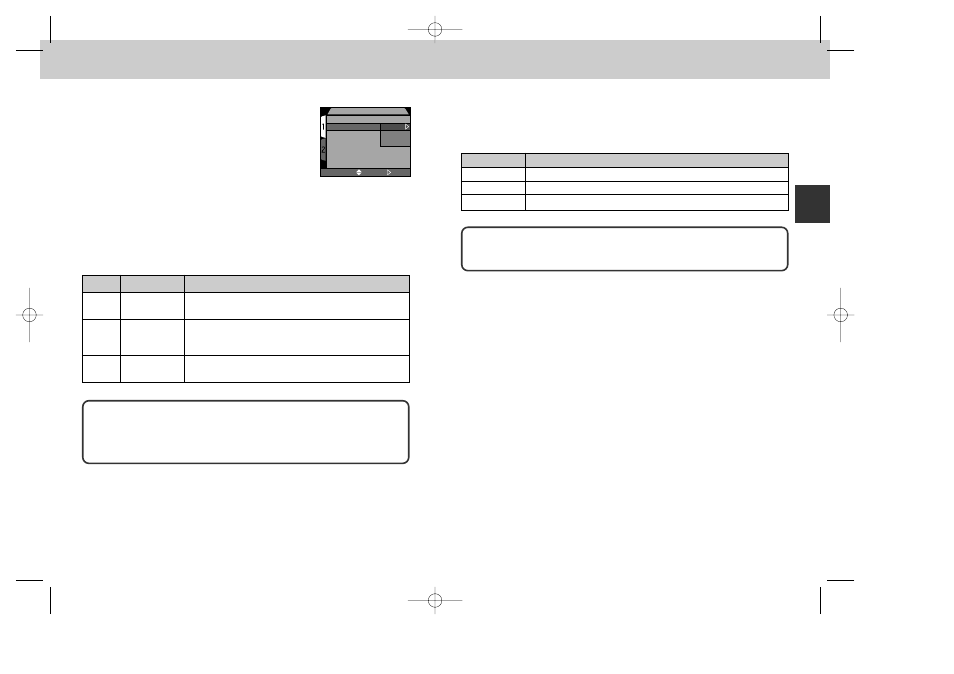
107
106
Refer
ence—Camera Setup
Image Size
The image-size menu controls the physical
dimensions of the image, measured in pixels.
Smaller sizes require less space to store, making
them suited to distribution by e-mail and the web.
Conversely, the larger the image, the larger the
size at which it can be printed without becoming
noticeably “grainy.” Choose an image size according to the space
available on the CF memory card and the task at hand.
Image size can be adjusted from the SET-UP menu and the “Image
Size & Quality” sub-menu in the CSM shooting menu (p. 134). Changes
to image size in any of these menus apply to all modes.
The image-size menu contains the following options:
Option
Size (pixels)
Application
FULL
2048 x 1536
For high quality prints of up to A4 without additional
treatment.
XGA
1024 x 768
Suited to printing at smaller sizes (for example, as an
illustration in a letter or report), or to display on
monitors 17 in. or larger.
VGA
640 x 480
Can be displayed full screen on 13 in. monitors. Suited
to distribution by e-mail or the web.
Small Pictures
With COOLPIX885 digital camera, Small Pictures, 640 x 480, 320 x 240, 160 x
120 or 96 x 72 pixels in size, for e-mail and the web can easily be created with
the SMALL PIC. button. See p. 76
Print Size
The size of images when printed depends on the resolution of the printer (the
higher the resolution, the smaller the final print size). The following table shows how
images of different sizes will print at a resolution of 200 dpi (supported by most
household inkjet printers).
Print Size
Dimensions When Printed at 200 dpi
FULL
Approx. 26 x 20 cm (10.2 x 7.9 in.)
XGA
Approx. 13 x 10 cm (5.1 x 3.9 in.)
VGA
Approx. 8 x 6 cm (3.1 x 2.4 in.)
• See p. 175 for more information on choosing an image size for electronic
distribution.
• See p. 107 for more information on choosing an image size for printing.
IMAGE SIZE
Image Quality
Image Size
Folders
Monitor Options
Auto Off
Seq. Numbers
CF Card Format
FULL
XGA
VGA
SELECT
SET
COOLPIX885 (E) 01.10.22 6:01 PM Page 106
