First steps – Nikon 885 User Manual
Page 22
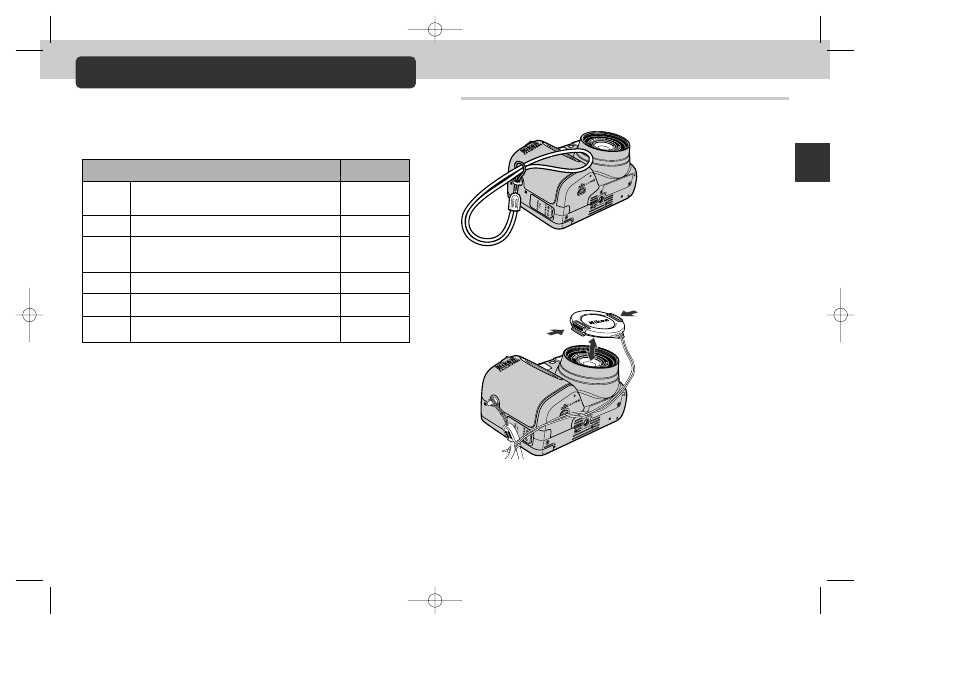
43
42
Tu
torial—First Steps
Before using your camera for the first time, you will need to complete
the steps shown below. Additional information on the topics covered in
this section may be found on the pages listed in the rightmost column.
First Steps
Getting Ready to Use Your Camera
Step
Page
Attach the Camera Strap and
Step 1
Lens Cap
43
Step 2
Insert the Battery
44-46
Insert the CF Memory Card
Step 3
Formatting the CF Memory Card
47-49
Step 4
Check the Battery Level
50
Step 5
Choose a Language
51
Step 6
Set the Date and Time
52-53
Step 1—Attach the Camera Strap and Lens Cap
Camera Strap
Lens cap
• Attach the strap as shown.
• Press the tabs on the lens cap to attach/detach it.
• We recommend attaching the lens cap to the strap loop with the supplied cord to
prevent it from being misplaced.
COOLPIX885 (E) 01.10.22 5:59 PM Page 42
- D800 (48 pages)
- D800 (472 pages)
- D800 (38 pages)
- N80 (116 pages)
- n65 (116 pages)
- D300 (452 pages)
- D80 (162 pages)
- F100 (57 pages)
- D200 (48 pages)
- D200 (221 pages)
- D40X (139 pages)
- D100 (212 pages)
- D60 (204 pages)
- D40 (139 pages)
- Coolpix S3000 (184 pages)
- Coolpix L110 (156 pages)
- F3 (3 pages)
- F3 (71 pages)
- D50 (148 pages)
- D700 (472 pages)
- COOLPIX-P100 (216 pages)
- COOLPIX-S8100 (220 pages)
- D90 (2 pages)
- D90 (300 pages)
- D3000 (68 pages)
- D3000 (216 pages)
- D5000 (256 pages)
- D3100 (224 pages)
- D300s (432 pages)
- EM (34 pages)
- FG (34 pages)
- fe (49 pages)
- fe2 (66 pages)
- f2 (70 pages)
- n2000 (54 pages)
- COOLPIX P500 (252 pages)
- Coolpix S550 (2 pages)
- Coolpix 5400 (4 pages)
- Coolpix 775 (2 pages)
- Coolpix 2500 (120 pages)
- Coolpix S4 (28 pages)
- Coolpix S4 (8 pages)
- Coolpix S560 (172 pages)
- SQ (116 pages)
- Coolpix 990 (50 pages)
