Troubleshooting, Mating face of a db9 male, Mating face of db25 male – Network Technologies SM-nXm-C5AV-LCD User Manual
Page 37
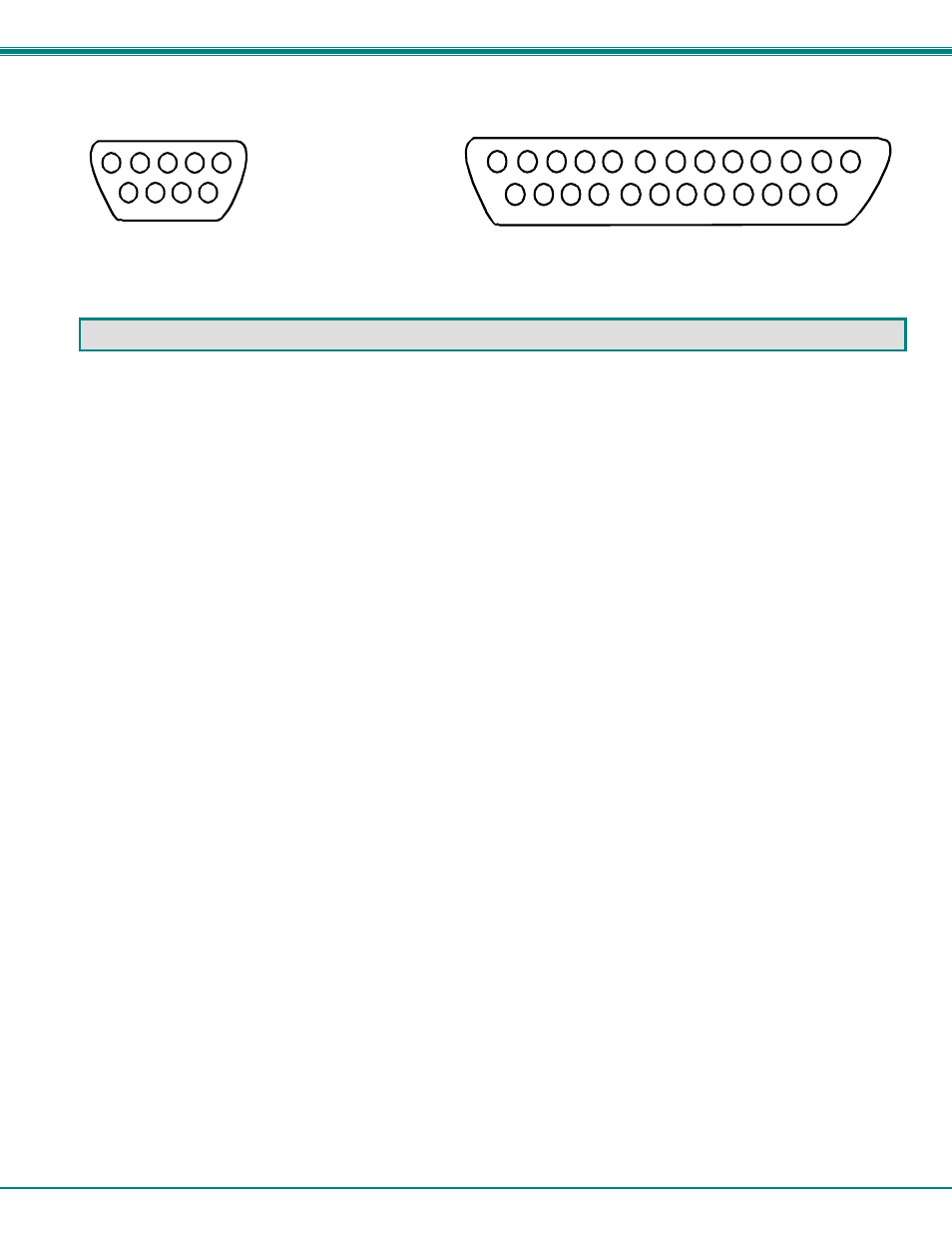
NTI VEEMUX AUDIO/VIDEO MATRIX SWITCH VIA CAT5
33
TROUBLESHOOTING
PROBLEM:
SOLUTION:
No audio
Check all connections and power to all devices. Use the VU-Meter to determine if audio is passing through
the VEEMUX
PROBLEM:
SOLUTION:
Video not crisp & clear
Force video quality adjustment (see page 13)
PROBLEM:
SOLUTION:
No Video
Check cable connections, power to all devices, and CAT5 cable wiring (if cables were terminated by the
customer)
PROBLEM:
SOLUTION
Telnet or webserver not working
•
Check indicator LEDs on the back of the unit.
•
Is there a valid connection? If not, check all cable connections.
•
Does the data light illuminate? Make sure the IP address is correct.
•
Ensure local network connection supports and is configured for 10baseT.
PROBLEM:
SOLUTION:
RS232 control not working
Wrong serial address. Verify the address of the unit that will not communicate. Check all cable connections.
1
Mating Face
of a DB9 Male
2
3
4
5
6
7
8
9
1
2
3
4
5
6
7
8
9
13
12
11
10
14
15
16
17
18
19
20 21
22 23 24 25
Mating Face of DB25 Male
