Rs232 interface – Network Technologies SM-nXm-C5AV-LCD User Manual
Page 18
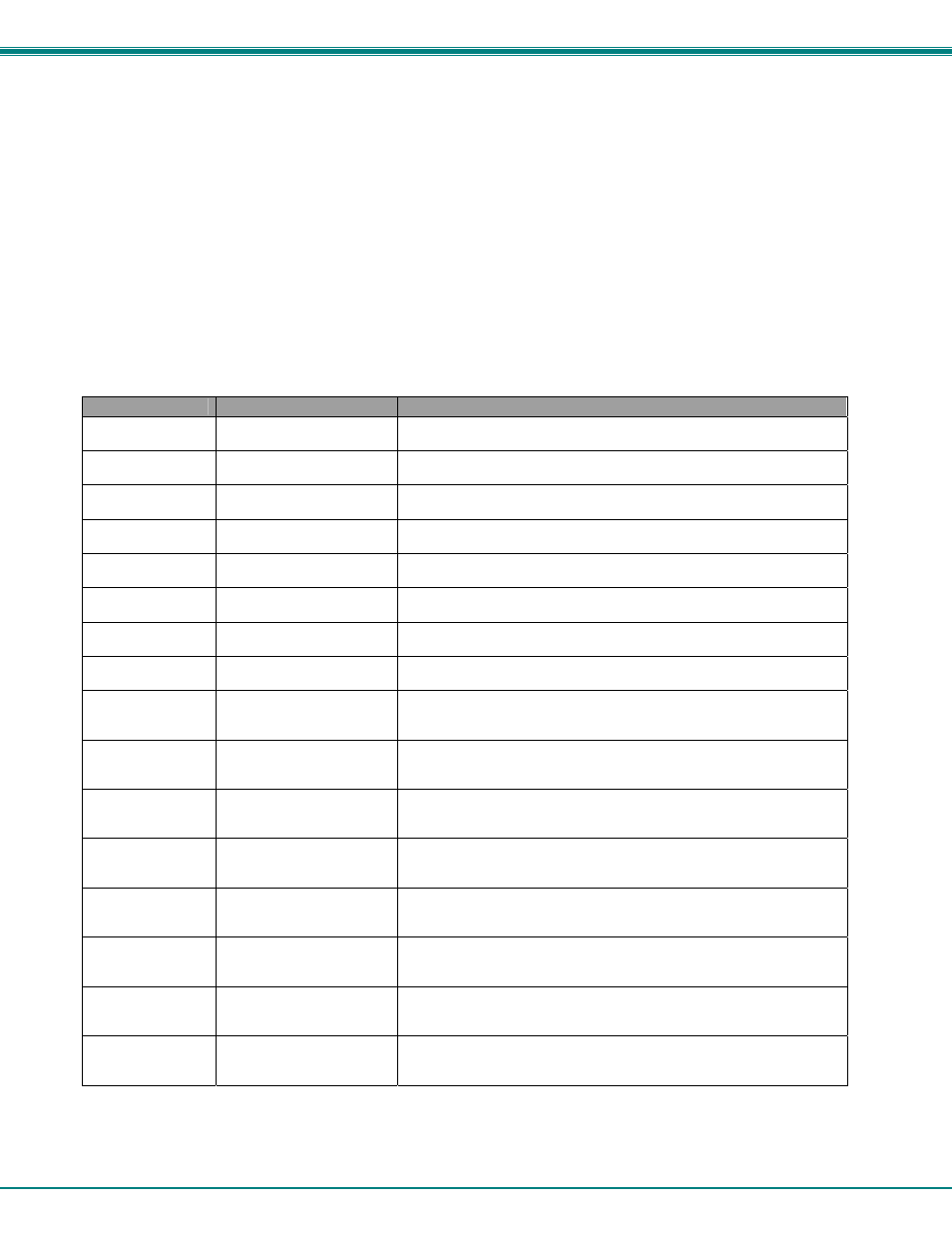
NTI VEEMUX AUDIO/VIDEO MATRIX SWITCH VIA CAT5
14
This function is particularly useful to determine if a lack of sound from speakers is due to failed speakers, or lack of audio signal
through the VEEMUX. If no signal is seen in this display, check all connections between the audio source, the XTENDEX, and
the respective Input port on the VEEMUX.
Pressing
RS232 Interface
A user may control the VEEMUX using an RS232 interface by connecting a PC to the DB9 female connector on the VEEMUX
labeled "RS232". Using a program such as HyperTerminal or the Matrix Switcher's Control Program (page 15), the VEEMUX
can be setup and controlled.
When using HyperTerminal (or a similar program), configured at the same baud rate as in the VEEMUX (default is 9,600), 8 bits,
no parity, no flow control, the VEEMUX can be controlled by sending the commands in the following chart,
where:
SW = the Switch Serial Address
IP = the input port
OP = the output port
ip = the IP address
Command
Answer
Description
CS SW,IP,OP
*
Connect One Input (Audio/Video Source) to Output (User Port)
CA SW,IP
*
Connect All Outputs To Input
RO SW,OP
*
Read Connection For Output
CC SW,xx
*
Save Matrix Connections Into Memory Bank xx
xx= 00-09
RC SW,xx
*
Restore Matrix Connections From Memory Bank xx
Xx=00-09
CB 00,nn
none
Change baud rate of serial line, nn=12(00),24(00),48(00),96(00)
Factory default is 9,600
RV SW,00
*
Read NTI Version String
RU SW
*
Read Unit Size
EA SW,ip
*
Set the IP address, ip is in xxx.xxx.xxx.xxx format,
number of digits is minimum 1 and maximum 3 for each field
Leading zeroes are accepted
EM SW,ip
*
Set the Subnet mask, ip is in xxx.xxx.xxx.xxx format,
number of digits is minimum 1 and maximum 3 for each field.
Leading zeroes are accepted
EG SW,ip
*
Set the default gateway, ip is in xxx.xxx.xxx.xxx format,
number of digits is minimum 1 and maximum 3 for each field
Leading zeroes are accepted
ET SW,timeout
*
Set the website timeout; timeout = numeric string of timeout in
seconds.
Values: 60, 300, 600, 900, 1800, 3600, 7200, 18000, 28800
RA SW
*
Read the IP address, ip is in xxx.xxx.xxx.xxx format,
number of digits is minimum 1 and maximum 3 for each field
Leading zeroes are accepted
RM SW
*
Read the Subnet mask, ip is in xxx.xxx.xxx.xxx format,
number of digits is minimum 1 and maximum 3 for each field
Leading zeroes are accepted
RG SW
*
Read the default gateway, ip is in xxx.xxx.xxx.xxx format,
number of digits is minimum 1 and maximum 3 for each field
Leading zeroes are accepted
RT SW
*
Read the website timeout; timeout = numeric string of timeout in
seconds.
Values: 60, 300, 600, 900, 1800, 3600, 7200, 18000, 28800
If the first field is not a known command (as listed above) or SW field is different from the serial address programmed in the switch
memory, the command will be ignored. If the SW field corresponds to the serial address, but the syntax is wrong after this field,
the switch will answer with ?
