Network Technologies SM-nXm-C5AV-LCD User Manual
Page 28
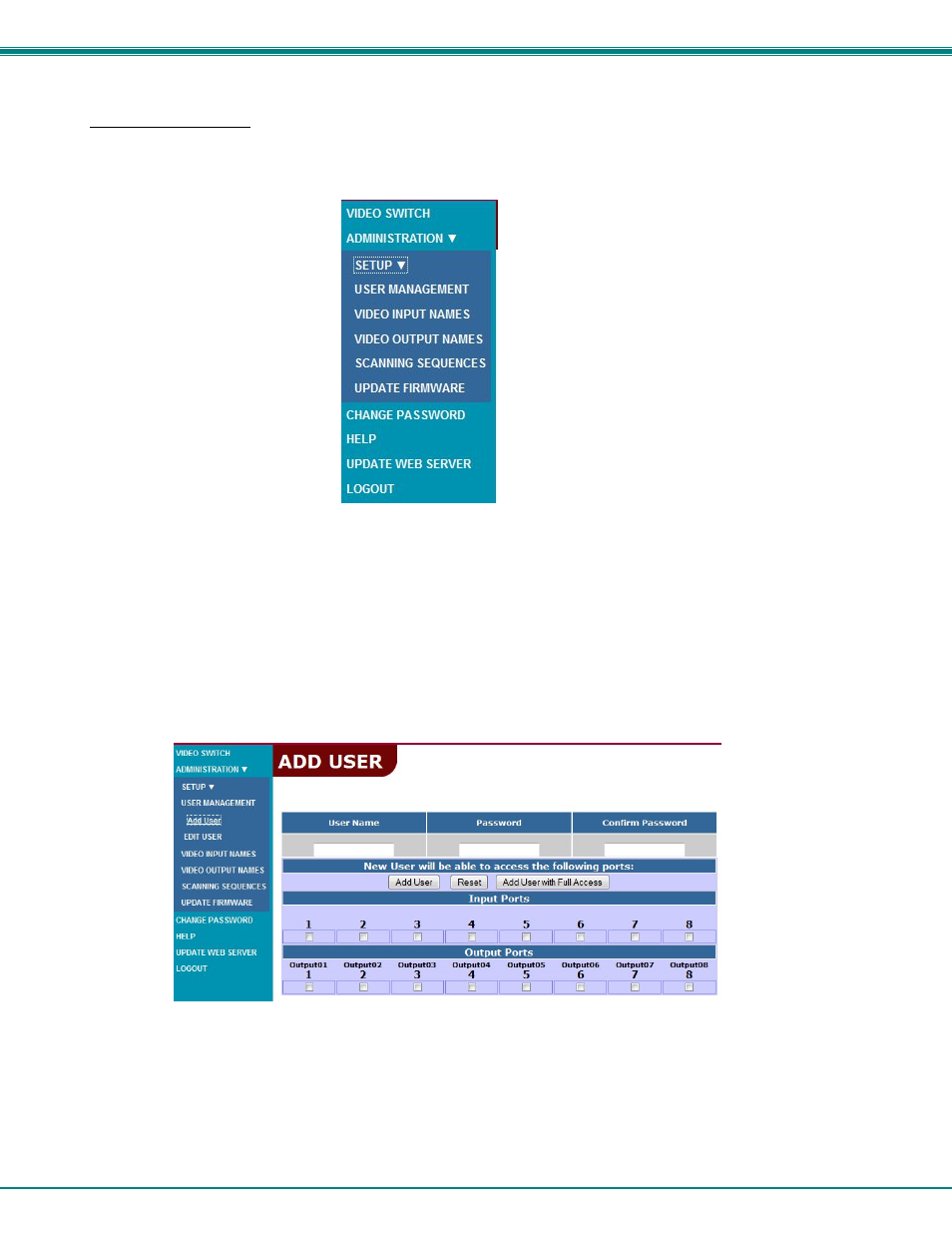
NTI VEEMUX AUDIO/VIDEO MATRIX SWITCH VIA CAT5
24
User Management
The Administrator can assign usernames and passwords to up to 15 users. Once assigned, the Administrator can control which
ports a user will have access to. Under the ADMINISTRATION menu, select “USER MANAGEMENT”.
Figure 26- Administration menu
Up to 15 unique user accounts can be configured. Up to 16 simultaneous users can be logged in at the same time, and the
same user account and password can be logged into from more than one location.
Note: The more users that are logged in, the slower the VEEMUX will respond to changes in its settings.
Add User
To add a user, select “Add user” to open a configuration window.
Figure 27- Add User page
Enter a username (1- 16 characters), a password (at least 5 characters and up to 16- case sensitive), and retype the password.
Place a checkmark in each box associated with an Input Port or Output Port that this user should have access to.
Click on “Add User” to finish, or “Reset” to start over.
To quickly provide access to all ports, click on “Add User with Full Access”.
