Network Technologies SM-nXm-C5AV-LCD User Manual
Page 32
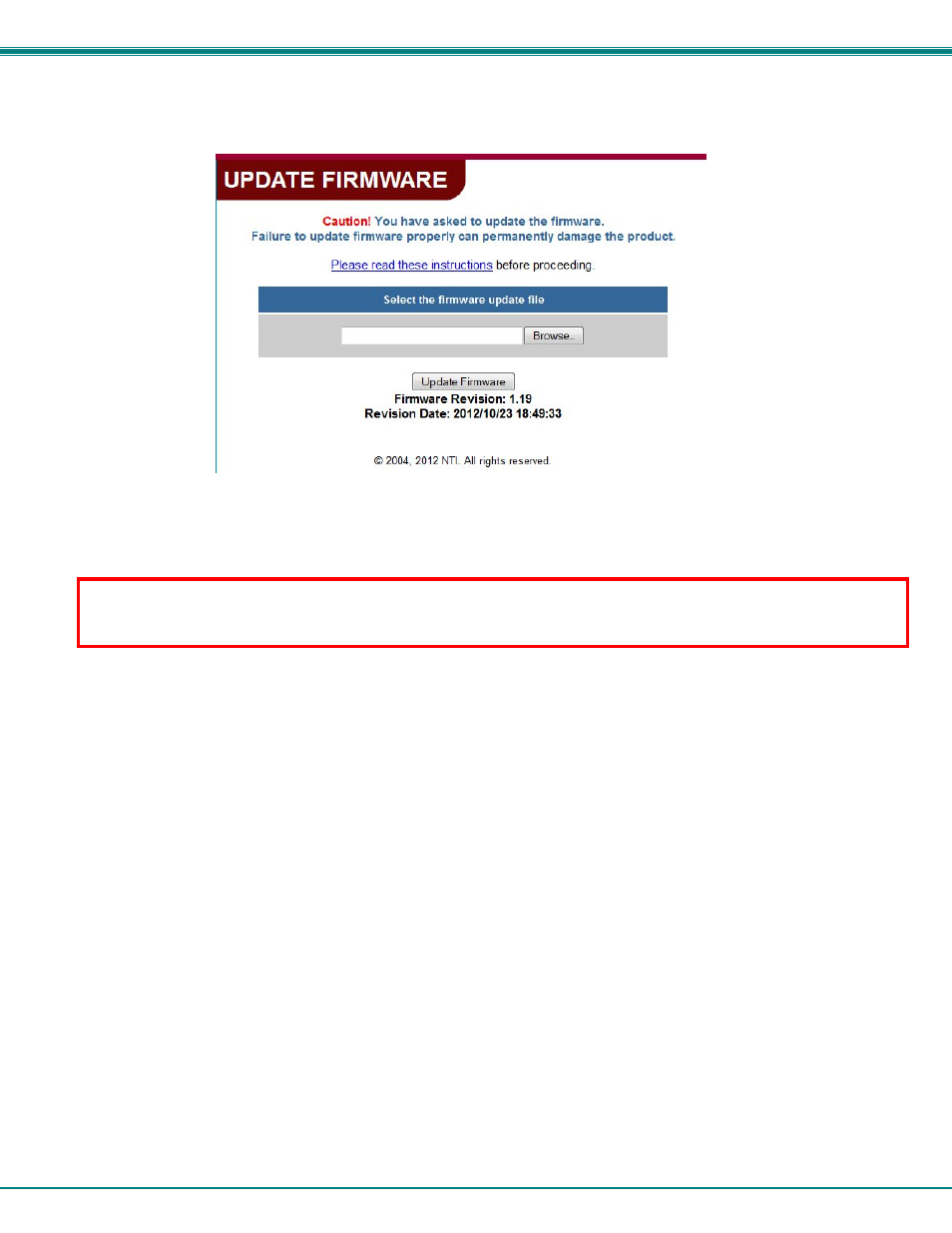
NTI VEEMUX AUDIO/VIDEO MATRIX SWITCH VIA CAT5
28
Update Firmware
Figure 32- Web interface Update Firmware page
The Update Firmware page shows the current version of the firmware and enables the Administrator to update the
firmware of the VEEMUX.
WARNING: Failure to carefully follow these directions can permanently damage the VEEMUX. Please read these
directions in full before continuing. Do not, under any circumstances, reset or power-down the VEEMUX while the
firmware is being updated. Do not attempt to update the firmware if a power-failure is likely.
Note: The Firmware can only be updated from the non-secure (http) website. If you attempt to access this page from the
secure (https) website, you will be automatically redirected to the non-secure site.
To update the firmware:
1.
Contact NTI for the latest firmware file and copy it to your computer.
2.
On the Update Firmware page, browse to the firmware file.
3.
Press Update Firmware.
4.
Wait for the following message to appear (may take several minutes):
Upload Succeeded
Flash of new image completed:
The system will automatically restart.
5.
The VEEMUX will restart itself in 10 seconds, logging out all connections. After approximately 40 seconds,
the VEEMUX will be ready to resume operation.
If a message appears stating that the Upload has failed, or that a non-fatal error has occurred:
1. Ensure that the file being uploaded is the NTI firmware file.
2. Repeat the process from step 2 above.
Note: This message does not indicate that damage to the product has occurred.
If a message appears stating that there has been a fatal error:
1.
DO NOT RESET OR POWER-DOWN THE VEEMUX
.
2. Repeat the update process from the first step 2 above.
3. If you get another Fatal Error message, call NTI tech-support at 1-800-742-8324 or 330-562-7070.
FYI: The VEEMUX should continue to run normally unless it is reset. However, damage may have occurred to
the web server firmware that will prevent the product from starting up correctly.
