NetComm NB6W User Manual
Page 52
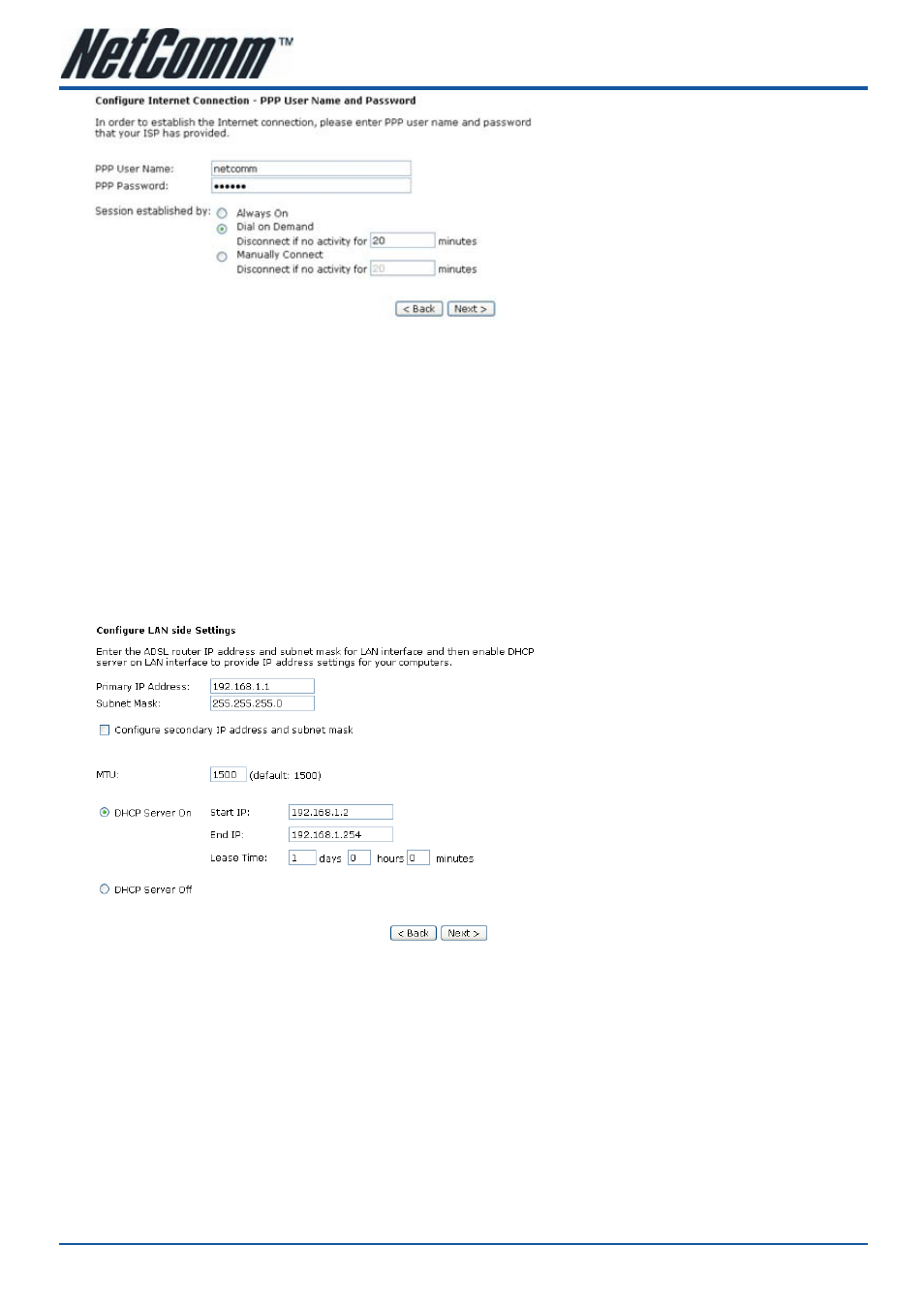
NB6, NB6W, NB6Plus4, NB6Plus4W, NB6Plus4Wn
User Guide
YML854Rev1
5
www.netcomm.com.au
PPP Username & PPP Password:
Key in the username and password that you received from your ISP. (e.g., hpotter/hogwarts)
Always On:
Select this item to make the connection active all the time.
Dial on Demand:
Select this item to make a connection automatically while in demand. Enter the timeout to cut off the
network connection if there is no activity for this router.
manually Connect:
Select this item to make a connection by pressing the
Connect hyperlink on the Advanced Setup-
Internet-Connections web page.
On the
Configure LAN side Settings page, you have to fill in the data requested.
Primary IP Address & Subnet mask:
Key in the information that offered by your ISP for the LAN connection.
Configure the secondary IP Address and Subnet mask:
Check this box to set up a secondary IP Address to connect to your router if they are not included in the
range that DHCP server accepts. See the next figure for the secondary IP address and subnet mask.
Secondary IP Address & Subnet mask:
Key in the second IP address and the subnet mask received from the ISP for your LAN connection.
