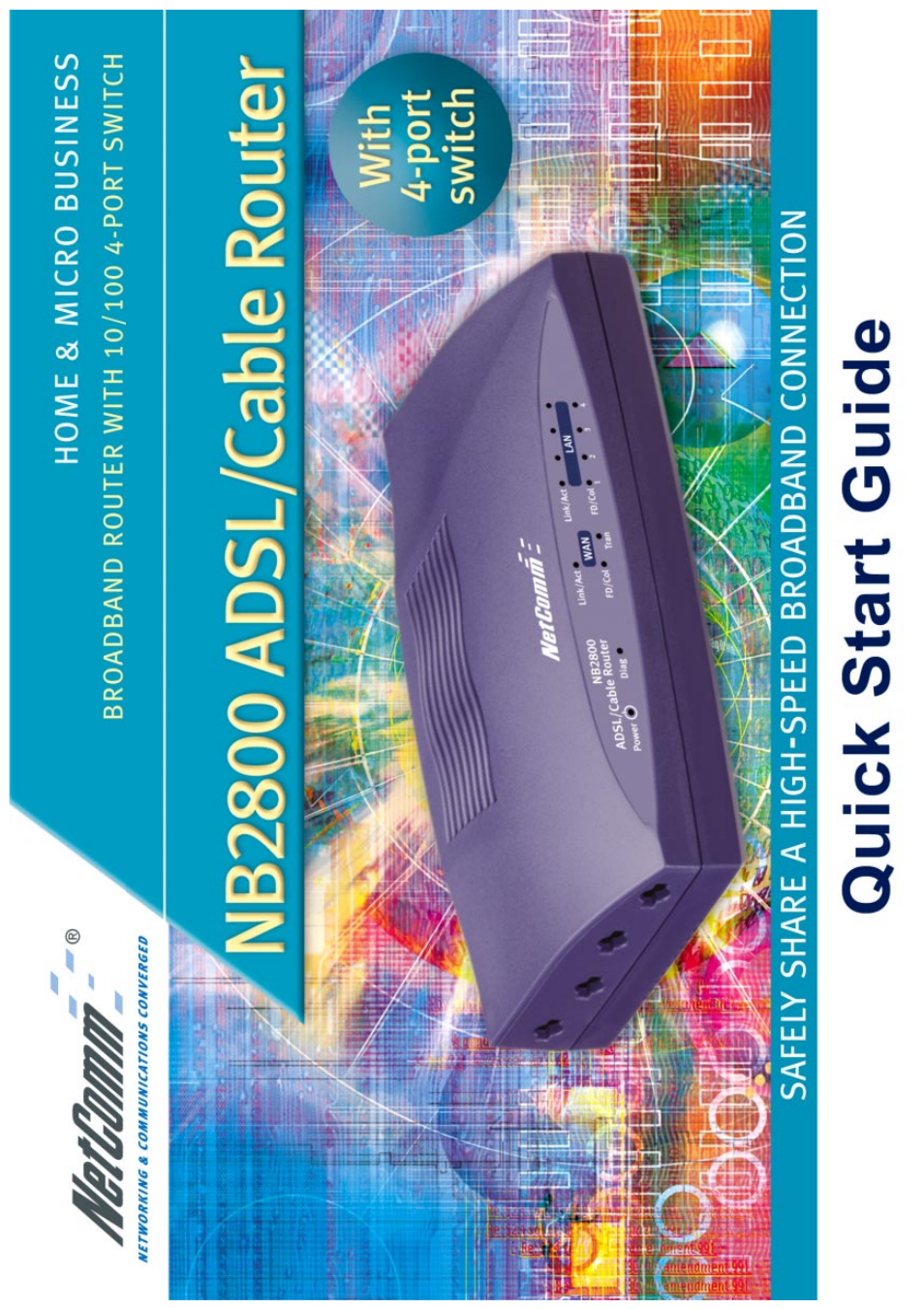NetComm NB2800 User Manual
NetComm Hardware
Table of contents
Document Outline
- Contents
- Default Settings & Facts
- Resetting
- Power
- NetComm NB2800 Router Quick Start
- One page setup for Telstra Bigpond Cable
- One page setup for Optus Cable
- One page setup for most ADSL services.
- Introduction
- Chapter 1: Getting to know your NetComm NB2800 Router
- 1-1 About NetComm NB2800 Router
- 1-2 Contents of the NetComm NB2800 Router Package
- 1-3 Features of the NetComm NB2800 Router
- Chapter 2: Hardware Installation & Setup
- 2-1 Rear Panel & Connections
- 2-2 Front Panel LEDs
- 2-3 System Requirements and Setup
- Chapter 3: Internet Access
- 3-1 Prepare your network information
- 3-2 Web-based User Interface
- 3-3 Initial Configuration - Setup
- Chapter 4: Advanced Applications
- 4-1 DHCP Configuration
- 4-2 Access Control
- 4-3 Port Forwarding Settings
- 4-4 Special Application
- 4-5 Dynamic Routing
- 4-6 Static Routing
- 4-7 Administration Settings
- 4-8 Status Monitor
- 4-9 DMZ Host
- 4-10 Log
- 4-11 DDNS Settings
- 4-12 VPN Passthrough
- Chapter 5: Macintosh Setup
- 5-1 Hardware Connections
- 5-2 Computer Network Configuration
- 5-3 NetComm NB2800 Router Configuration
- 5-4 Adding NetComm NB2800 Router to Existing Network
- Chapter 6: Trouble Shooting
- Hardware
- Client Side (Computers)
- Appendix A: Frequently Asked Questions
- Appendix B: Technical Specifications
- Appendix C: Glossary
- Appendix D: Registering your NetComm Product
- Contact Information
- Warranty Registration Form
- Product Warranty
- Limitations of Warranty
- Trademarks and Notices