Navman iCN 620 User Manual
Page 80
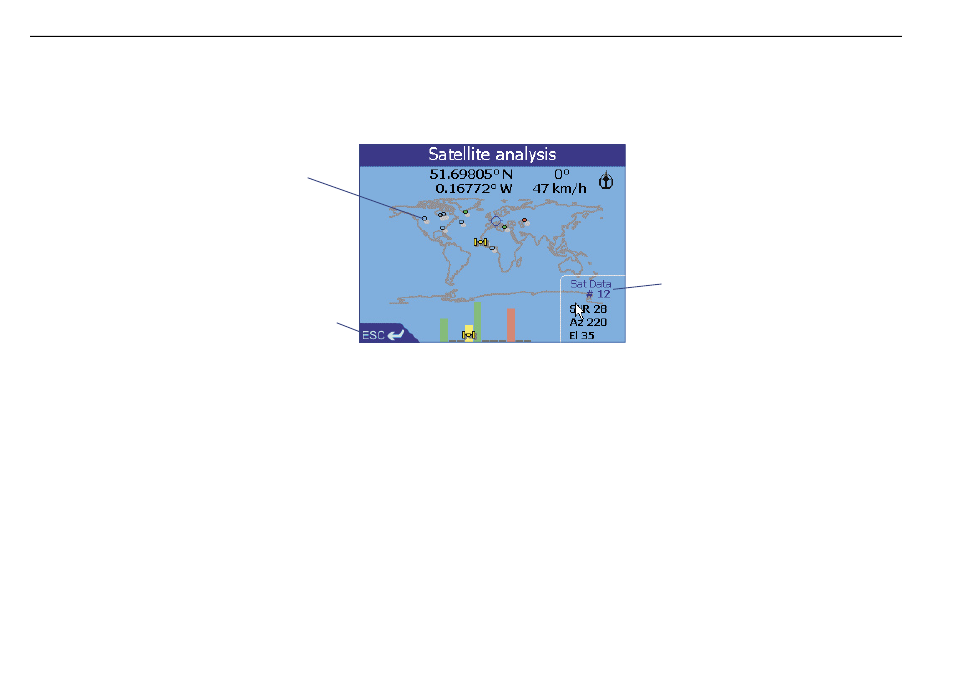
80
NAVMAN
iCN 620 user manual
Each circle
represents a
satellite
Select ESC to return to the
previous screen
Performance of selected satellite.
ý
Satellite Positions
This screen shows you the position of each satellite in relation to the earth. You can check on the status and
performance of an individual satellite by selecting that satellite using the left/right toggle button. The performance of the
selected satellite is displayed as shown below.
Again, the satellites are displayed in different colours to represent the status of each.
Clear circle - No signal from satellite
Red circle - Signal being received from the satellite but not used in fi xing your position
Green circle - Good signal being received and satellite being used to fi x your position
Yellow satellite icon - This indicated the satellite whose information is being displayed
- 12 (90 pages)
- B10 (19 pages)
- 5505 (68 pages)
- JUPITER LA000267 (26 pages)
- F-Series (24 pages)
- F30 (24 pages)
- SmartS iCN530 (72 pages)
- N60i (2 pages)
- Sport Tool M300 (26 pages)
- GPS 3450 (8 pages)
- iCN 630 (8 pages)
- iCN 510 (92 pages)
- iCN 500 series (100 pages)
- F10 (90 pages)
- TRACKER950 (41 pages)
- iCN Series (8 pages)
- F25 (70 pages)
- PiN 570 (116 pages)
- Smart 2005 (68 pages)
- N-Series (144 pages)
- F20 (10 pages)
- LA000507 (16 pages)
- LA000578A (17 pages)
- SmartST Professional (60 pages)
- Smart V3 (53 pages)
- ICN 330 (16 pages)
- 5380 (64 pages)
- iCN-700 Series (128 pages)
- TRACKER 5100 (42 pages)
- VHF 7200 (60 pages)
- Sport Tool W300 (26 pages)
- M-Nav 650 (84 pages)
- 3100 (16 pages)
- ICN 550 (72 pages)
- 5605 (68 pages)
- iCN 600series (41 pages)
- 2 (6 pages)
- GPS 4400 (8 pages)
- Tracker500/500i (44 pages)
- LA000508 (18 pages)
- tracker plotter TRACKER 5600 (42 pages)
- iCN700 (124 pages)
- S-Series (133 pages)
- 630 (8 pages)
