Navman iCN 620 User Manual
Page 60
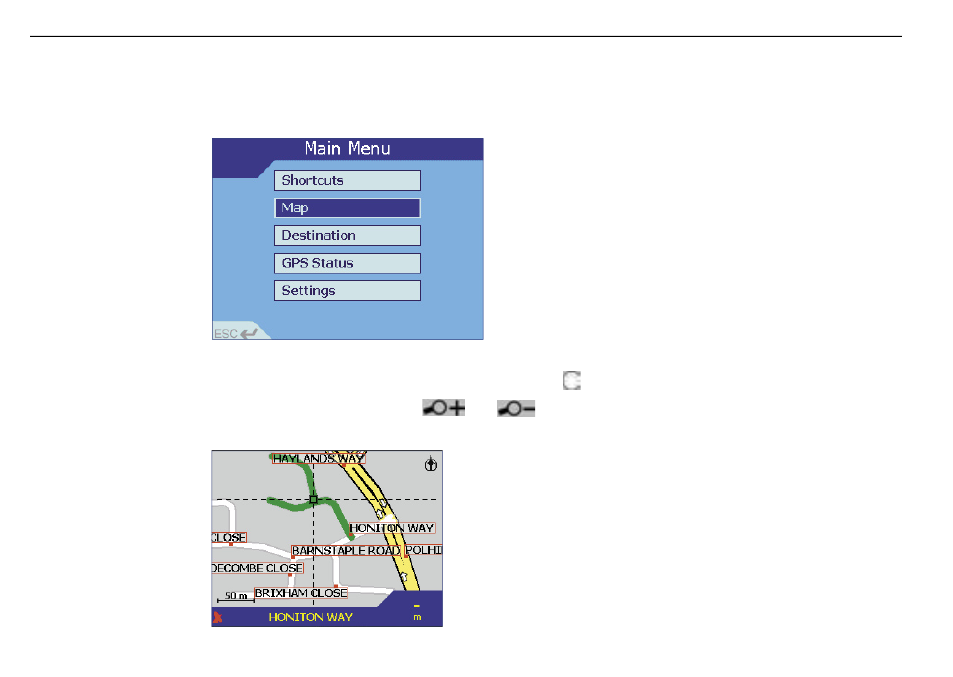
60
NAVMAN
iCN 620 user manual
As you navigate close
to the edge of the
map, the map will
move to show
more area.
ý
Straight from the Map
You may fi nd it easier to program your destination directly from the map. Generally you will use this option if you know the area in
which your destination is, or if you have selected SHOW from a previous entry screen. The iCN 620 will allow you to scroll around
a map and pick a point on the map. The unit will automatically load the address details for you, and away you go.
1 From the Main Menu, select MAP. You are now in the automatic Map Browser screen.
2 Navigate around the map using the 8-way toggle button
.
3 Zoom in and out as required using
and
.
4 Press OK to display gridlines you are now in the manual Map Browser screen.
- 12 (90 pages)
- B10 (19 pages)
- 5505 (68 pages)
- JUPITER LA000267 (26 pages)
- F-Series (24 pages)
- F30 (24 pages)
- SmartS iCN530 (72 pages)
- N60i (2 pages)
- Sport Tool M300 (26 pages)
- GPS 3450 (8 pages)
- iCN 630 (8 pages)
- iCN 510 (92 pages)
- iCN 500 series (100 pages)
- F10 (90 pages)
- TRACKER950 (41 pages)
- iCN Series (8 pages)
- F25 (70 pages)
- PiN 570 (116 pages)
- Smart 2005 (68 pages)
- N-Series (144 pages)
- F20 (10 pages)
- LA000507 (16 pages)
- LA000578A (17 pages)
- SmartST Professional (60 pages)
- Smart V3 (53 pages)
- ICN 330 (16 pages)
- 5380 (64 pages)
- iCN-700 Series (128 pages)
- TRACKER 5100 (42 pages)
- VHF 7200 (60 pages)
- Sport Tool W300 (26 pages)
- M-Nav 650 (84 pages)
- 3100 (16 pages)
- ICN 550 (72 pages)
- 5605 (68 pages)
- iCN 600series (41 pages)
- 2 (6 pages)
- GPS 4400 (8 pages)
- Tracker500/500i (44 pages)
- LA000508 (18 pages)
- tracker plotter TRACKER 5600 (42 pages)
- iCN700 (124 pages)
- S-Series (133 pages)
- 630 (8 pages)
