Navman iCN 620 User Manual
Page 45
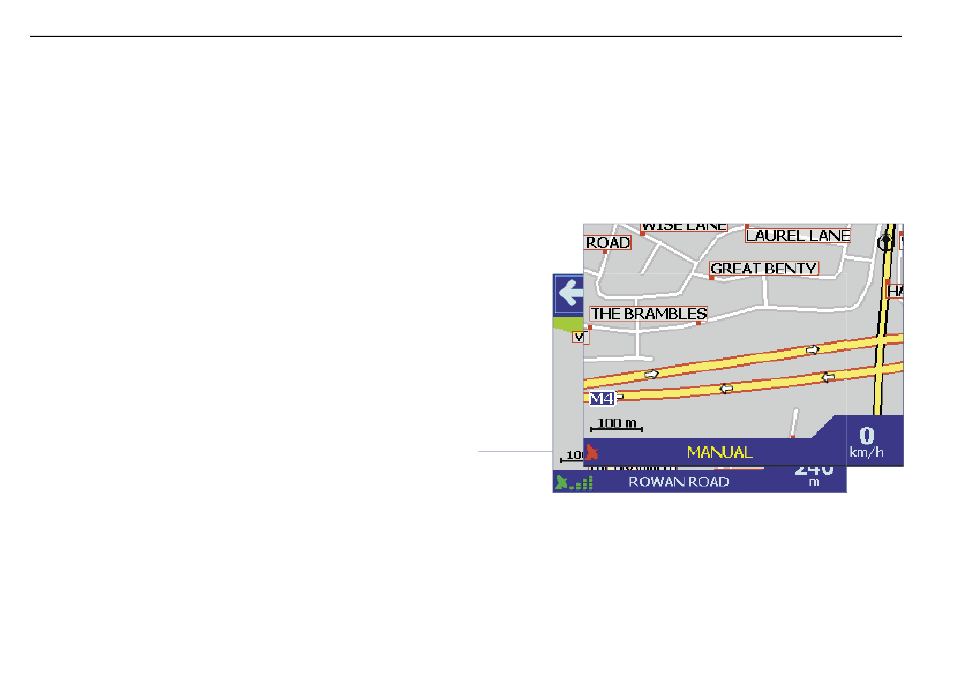
45
NAVMAN
iCN 620 user manual
Getting a GPS Fix
The iCN 620 unit receives GPS signals through the aerial on the back of your unit. In order for the aerial to receive
signals, ensure that:
1 The unit is outside or in a vehicle parked outside sunlight alone is not suffi cient (e.g. through the window of a building).
2 The aerial is pointing horizontally out through your windshield, and has a clear view of the sky.
When you fi rst power on your unit and program a route, it may take several minutes for the unit to get its fi rst GPS fi x.
You can minimize the amount of time that this takes by remaining stationary in your vehicle until the unit has a fi x.
GPS strength indicator is red when
the unit has no GPS fi x, and green
with signal strength indicators when
a GPS fi x is available.
ý
You will know when the unit has got a GPS fi x by the symbols on your map screen. When the unit has no fi x, the GPS
strength indicator in the bottom left-hand corner of the screen will be coloured red and the words Waiting for GPS will
be displayed. Also, while the unit is attempting to get a fi x, you will notice that there are no route instructions displayed
on the map screen.
Once the unit has a valid fi x, the GPS strength indicator will turn green and you are ready to program in your destination.
