Navman iCN 620 User Manual
Page 22
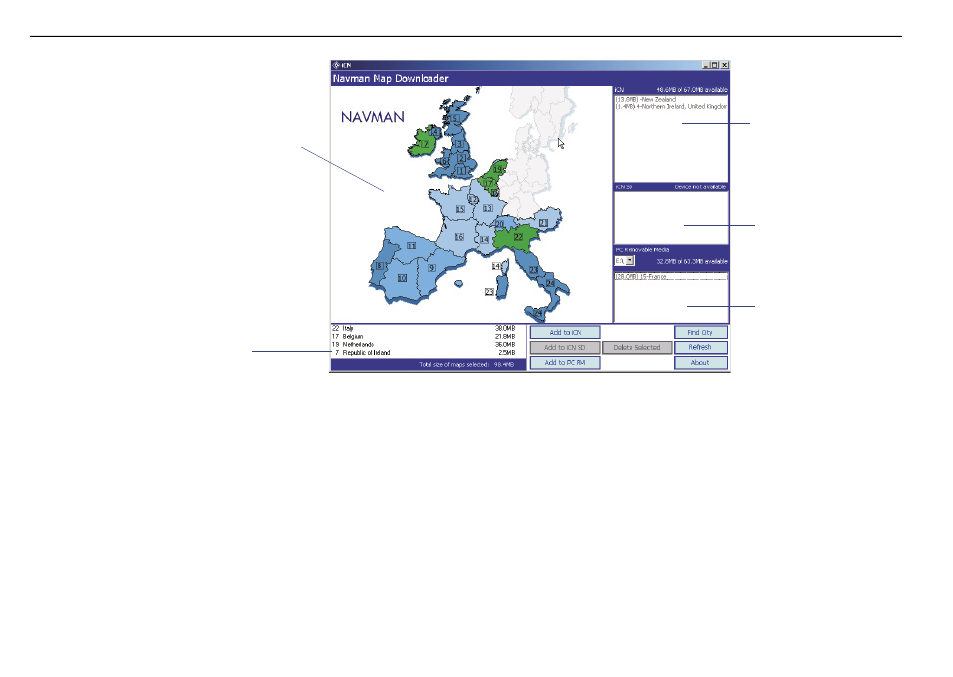
22
NAVMAN
iCN 620 user manual
Maps that are available
on the CD are coloured and
numbered. Each number
represents a separate map for
a country or region.
This window contains the
name and details of the
map that you currently have
selected.
Maps installed in the
iCN 620 unit.
Maps installed on the
memory card plugged
into your iCN 620.
Maps installed on the
card in the memory card
writer on your com pu ter.
This is also referred to
as Removable Media.
Multiple map regions can be selected and copied across to the
iCN 620 or memory cards. The total map size is displayed as
each map is selected
See also other documents in the category Navman GPS receiver:
- 12 (90 pages)
- B10 (19 pages)
- 5505 (68 pages)
- JUPITER LA000267 (26 pages)
- F-Series (24 pages)
- F30 (24 pages)
- SmartS iCN530 (72 pages)
- N60i (2 pages)
- Sport Tool M300 (26 pages)
- GPS 3450 (8 pages)
- iCN 630 (8 pages)
- iCN 510 (92 pages)
- iCN 500 series (100 pages)
- F10 (90 pages)
- TRACKER950 (41 pages)
- iCN Series (8 pages)
- F25 (70 pages)
- PiN 570 (116 pages)
- Smart 2005 (68 pages)
- N-Series (144 pages)
- F20 (10 pages)
- LA000507 (16 pages)
- LA000578A (17 pages)
- SmartST Professional (60 pages)
- Smart V3 (53 pages)
- ICN 330 (16 pages)
- 5380 (64 pages)
- iCN-700 Series (128 pages)
- TRACKER 5100 (42 pages)
- VHF 7200 (60 pages)
- Sport Tool W300 (26 pages)
- M-Nav 650 (84 pages)
- 3100 (16 pages)
- ICN 550 (72 pages)
- 5605 (68 pages)
- iCN 600series (41 pages)
- 2 (6 pages)
- GPS 4400 (8 pages)
- Tracker500/500i (44 pages)
- LA000508 (18 pages)
- tracker plotter TRACKER 5600 (42 pages)
- iCN700 (124 pages)
- S-Series (133 pages)
- 630 (8 pages)
