Navman iCN 620 User Manual
Page 48
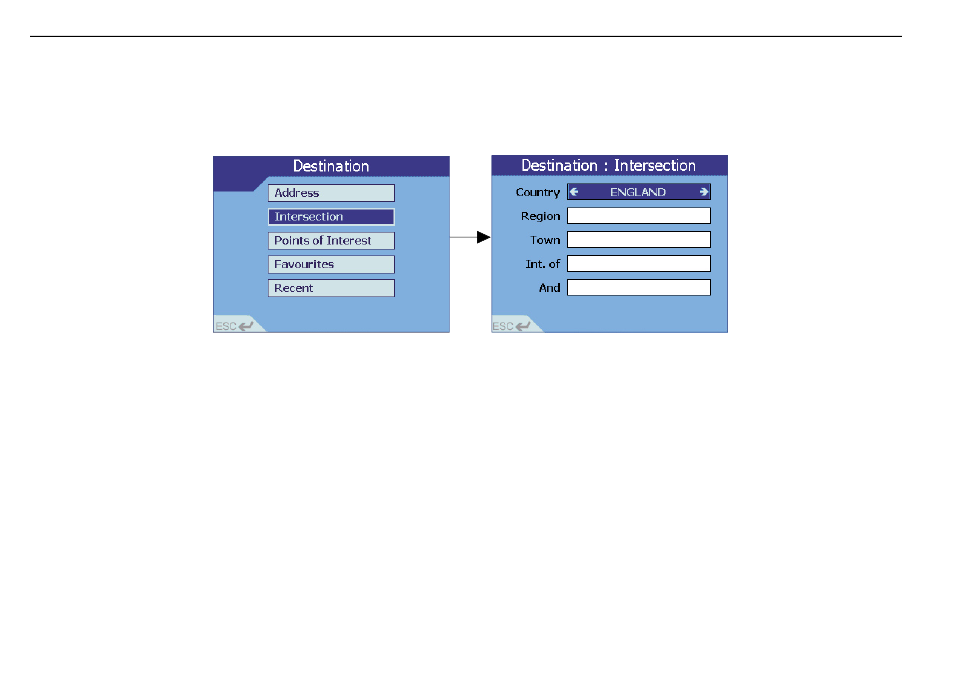
48
NAVMAN
iCN 620 user manual
Hint: Steps 2 and 3
are optional, but can
be useful if your map
area is large or the
street is not uniquely
named.
Setting a New Destination
Heading to an address
Use the Destination option from the Main Menu to enter a street address as your destination.
Refer to Section 6 Controls and Keyboard help you enter the address details.
1 From the Main Menu, select DESTINATION, then ADDRESS.
2 Select COUNTRY in the Destination : Address screen. Use the left/right toggle button to
cycle around the options provided.
Note: the iCN 620
will automatically
display all countries
contained in the
maps currently
loaded in its own
memory or on an
attached memory
card. If there is only
one country map
loaded, this will
be the only option
provided.
э
- 12 (90 pages)
- B10 (19 pages)
- 5505 (68 pages)
- JUPITER LA000267 (26 pages)
- F-Series (24 pages)
- F30 (24 pages)
- SmartS iCN530 (72 pages)
- N60i (2 pages)
- Sport Tool M300 (26 pages)
- GPS 3450 (8 pages)
- iCN 630 (8 pages)
- iCN 510 (92 pages)
- iCN 500 series (100 pages)
- F10 (90 pages)
- TRACKER950 (41 pages)
- iCN Series (8 pages)
- F25 (70 pages)
- PiN 570 (116 pages)
- Smart 2005 (68 pages)
- N-Series (144 pages)
- F20 (10 pages)
- LA000507 (16 pages)
- LA000578A (17 pages)
- SmartST Professional (60 pages)
- Smart V3 (53 pages)
- ICN 330 (16 pages)
- 5380 (64 pages)
- iCN-700 Series (128 pages)
- TRACKER 5100 (42 pages)
- VHF 7200 (60 pages)
- Sport Tool W300 (26 pages)
- M-Nav 650 (84 pages)
- 3100 (16 pages)
- ICN 550 (72 pages)
- 5605 (68 pages)
- iCN 600series (41 pages)
- 2 (6 pages)
- GPS 4400 (8 pages)
- Tracker500/500i (44 pages)
- LA000508 (18 pages)
- tracker plotter TRACKER 5600 (42 pages)
- iCN700 (124 pages)
- S-Series (133 pages)
- 630 (8 pages)
