Navman iCN 620 User Manual
Page 44
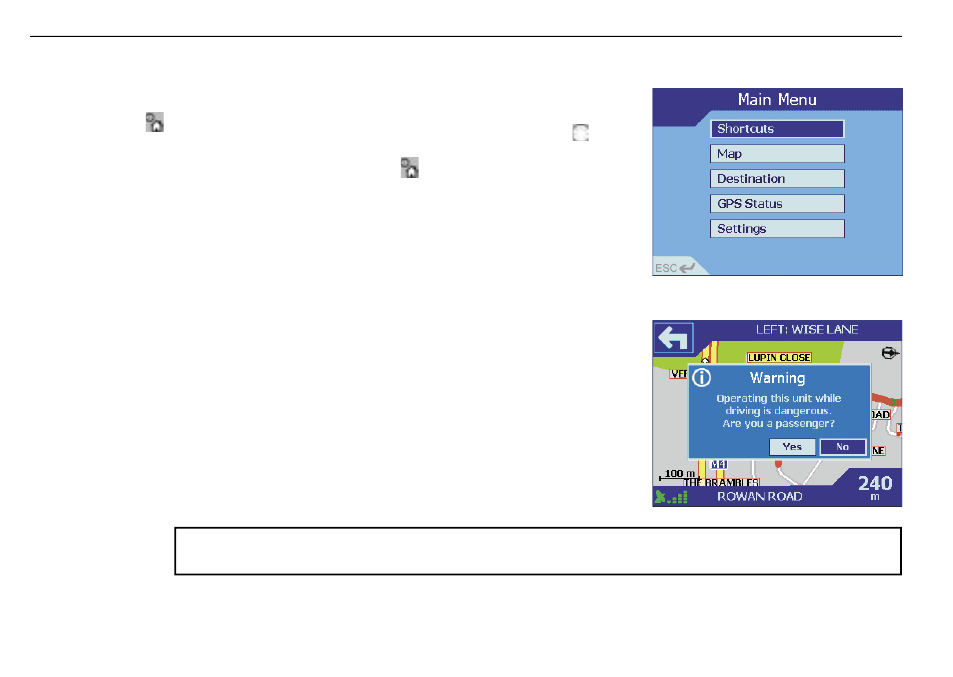
44
NAVMAN
iCN 620 user manual
Main Menu
The Main Menu provides you with access to all of the setup and viewing
modes of the iCN 620.
Navigate through the Main Menu using the 8-way toggle button
, and
make your selection by pressing OK. You can return to the Main Menu at
any time by pressing MENU/Power
. The ESC button will exit you from
what you are doing, and return you to the previous screen.
Follow the instructions in this manual to set your destination, choose how you
want your route displayed, and set up your iCN 620 to suit your needs.
Remember, set up your destination BEFORE you start your journey.
Driver Protection
This unit must not be operated by the driver while the vehicle is moving.
If any button is pressed while the vehicle is moving, the Driver Protection
screen is displayed. Passengers may continue to use the device.
Remember - the user of this product is solely responsible for observing safe
driving practices.
Do not operate your iCN 620 while driving. Park the vehicle fi rst.
Navman NZ Limited disclaim all liability for any use of this product in a way that may cause accidents,
damage or that may violate the law.
Note: this can
be disabled in
the Settings
function for more
information, refer to
Section 12 Modifying
the Settings.
ý
To turn off the
iCN 620, hold the
MENU/Power
button down
for 1 second.
It may take a few
minutes to obtain an
initial position fi x, but
will subsequently be
much quicker.
э
