Firmware upgrade, Troubleshooting, Installing the latest firmware – Philips DVDR3435H User Manual
Page 66
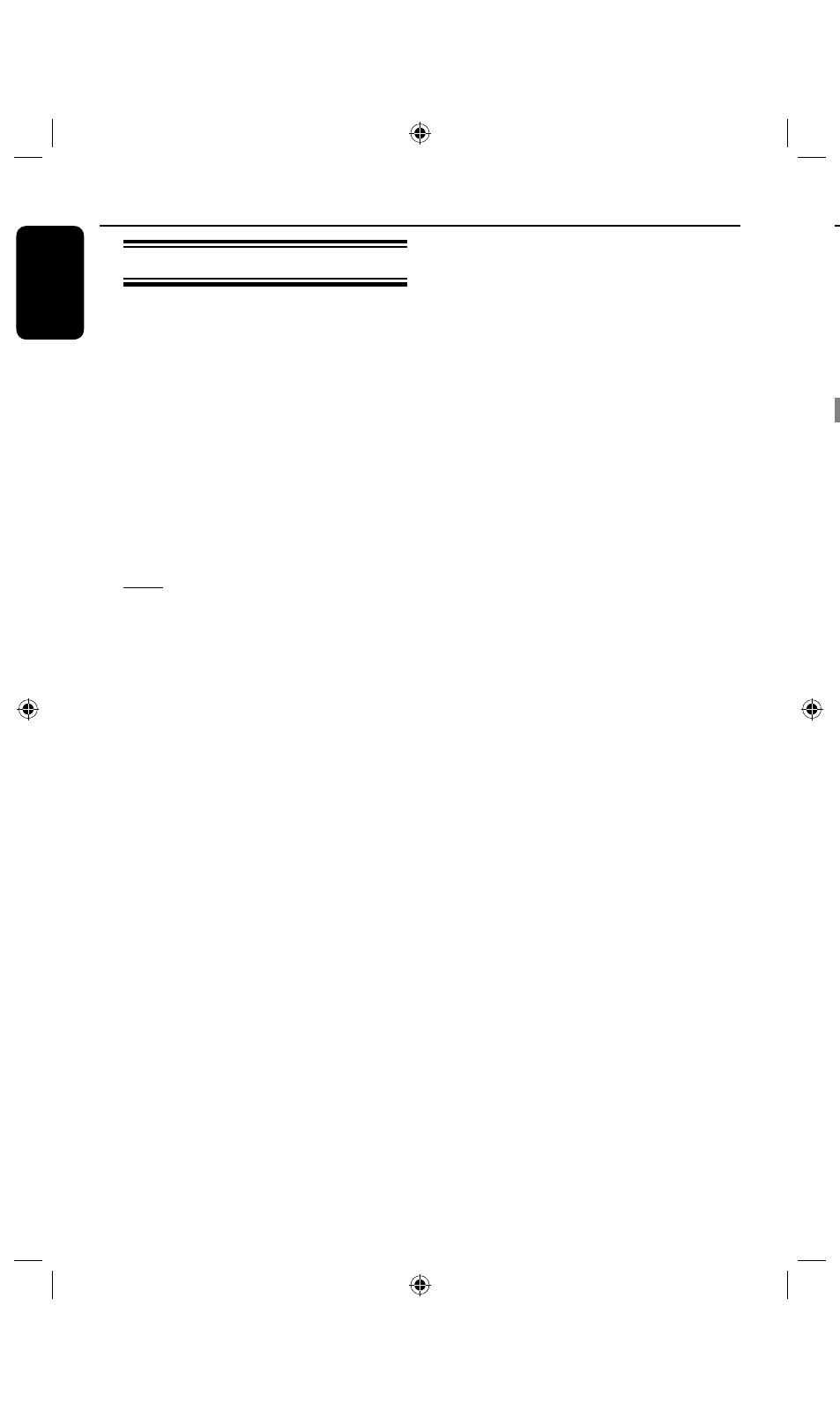
E
n
g
lis
h
66
67
Firmware Upgrade
Installing the latest firmware
Periodically, Philips will issue upgrades for
the firmware that was initially installed in
your recorder as the firmware is
continuously refined for greater stability
and compatibility of the recorder.
Caution! Power supply must not be
interrupted during upgrade!
l
Visit Philips’ website at
‘www.philips.com/support’ to check for
the availability of the latest firmware
upgrade.
Note: When checking for the latest
firmware upgrade, please also check for
any accompanying instructions on
installing the firmware.
Troubleshooting
Problem
Solution
WARNING
Under no circumstances should you try to repair the system yourself, as this will
invalidate the warranty. Do not open the system as there is a risk of electric shock.
If a fault occurs, first check the points listed below before taking the system for repair.
If you are unable to remedy a problem by following these hints, consult your dealer or
Philips for help.
No power.
The recorder does not
respond.
Remote control does not
work.
No picture.
No sound.
No TV signal received from
the recorder.
Disc will not play.
