Step 3: installation and setup, Finding the viewing channel, Setting your tv channel programs – Philips DVDR3435H User Manual
Page 22: Continued)
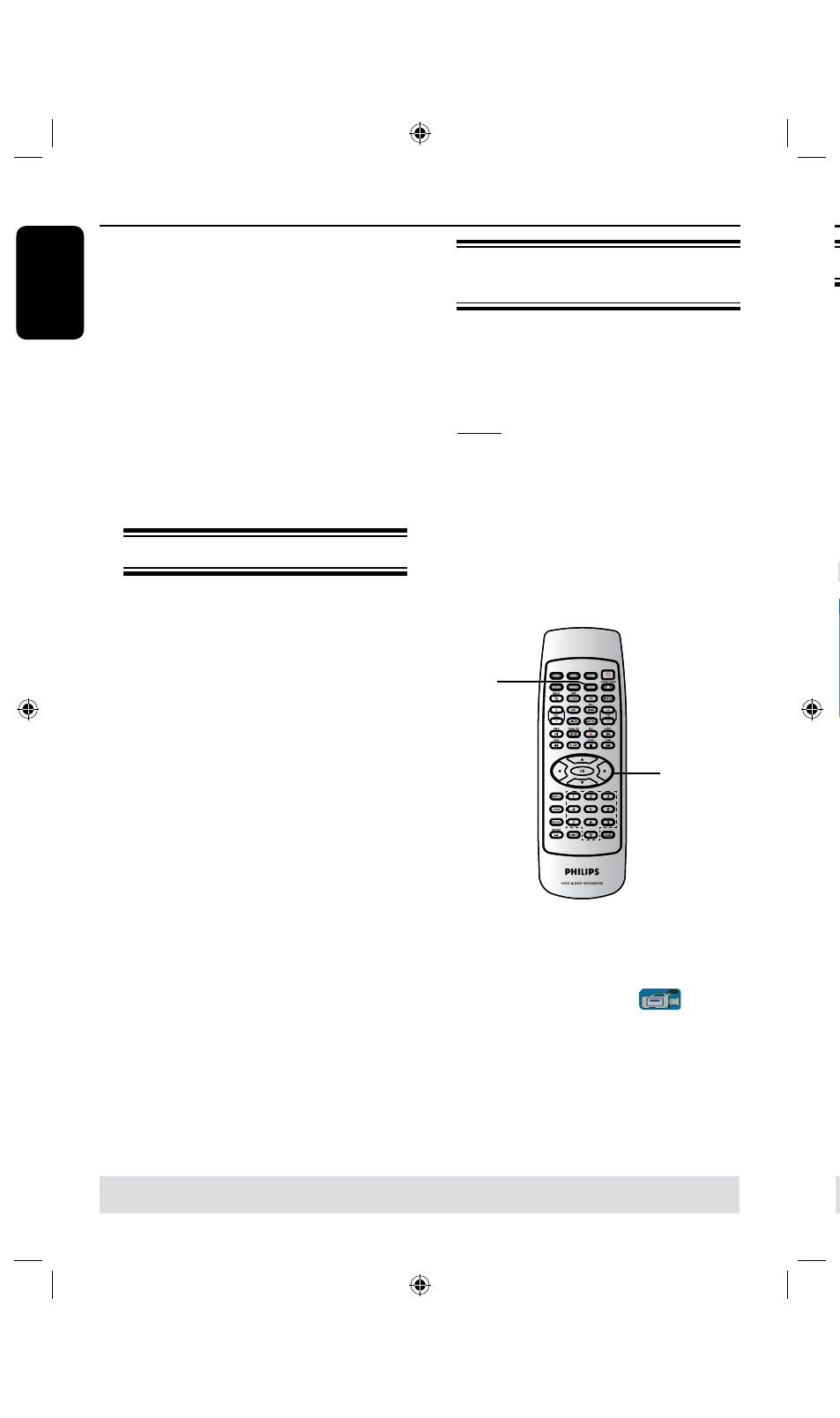
E
n
g
lis
h
Auto Scan
Step 3: Installation and Setup
IMPORTANT!
When you complete the
connections and turn on the
recorder for the first time, it is
advisable that you make several
basic settings.
Please see the following pages on using
the Setup Menu features to program TV
channels, menu language and system
clock settings. This will improve the
performance of this recorder
considerably.
Finding the viewing channel
A
Press STANDBY-ON 2 on the
recorder to turn it on.
B
Turn on the TV and set it to the correct
video-in channel. You should see the blue
DVD background screen.
Usually this channel is between the
lowest and highest channels and may be
called FRONT, A/V IN, VIDEO. See your
TV’s manual for more details.
Or, the TV remote control may have
a button or switch that chooses different
video modes.
Setting your TV channel
programs
Before the recorder can start recording
any TV channel programs, you need to
search for the available TV channels and
store them in this recorder.
Note: Ensure that you have successfully
made all the required connections to the
recorder, TV and Satellite Receiver/
Cable Box (if any) and have switched
them on.
Tuner settings can only be changed
when the recorder is not playing or
recording.
A
Press SETUP on the remote control.
The setup menu appears on the TV.
B
Use keys to highlight
{ SETUP MENU - GENERAL } and
press .
TIPS:
Press to go access the options of an item in the menu.
Press SETUP to exit the menu.
SETUP
OK
Step 3: Installation and Setup
(continued)
TIPS:
Press to go access the options of an item in the menu.
Press SETUP to exit the menu.
GENERAL settings
(underlined options are the factory default settings)
Record Mode
Auto Scan
Modify Channel
Timer Setting Menu
Sort Channels
SP
Search
Edit
OK
OK
Auto Chapter Marker
5min.
SETUP MENU - GENERAL
Manual Program
Name
Program Number
OK
PAL B/G
CHANNEL
STANDARD
Standard
Frequency
Band
Search Type
Fine Tuning
Delete
P001
C h 0 0 1
172.25MHz
OK
OK
CANCEL
Ok
Manual Program
