Record on dvd recordable disc, Discs for recording, Recording from various sources – Philips DVDR3435H User Manual
Page 37: Continued)
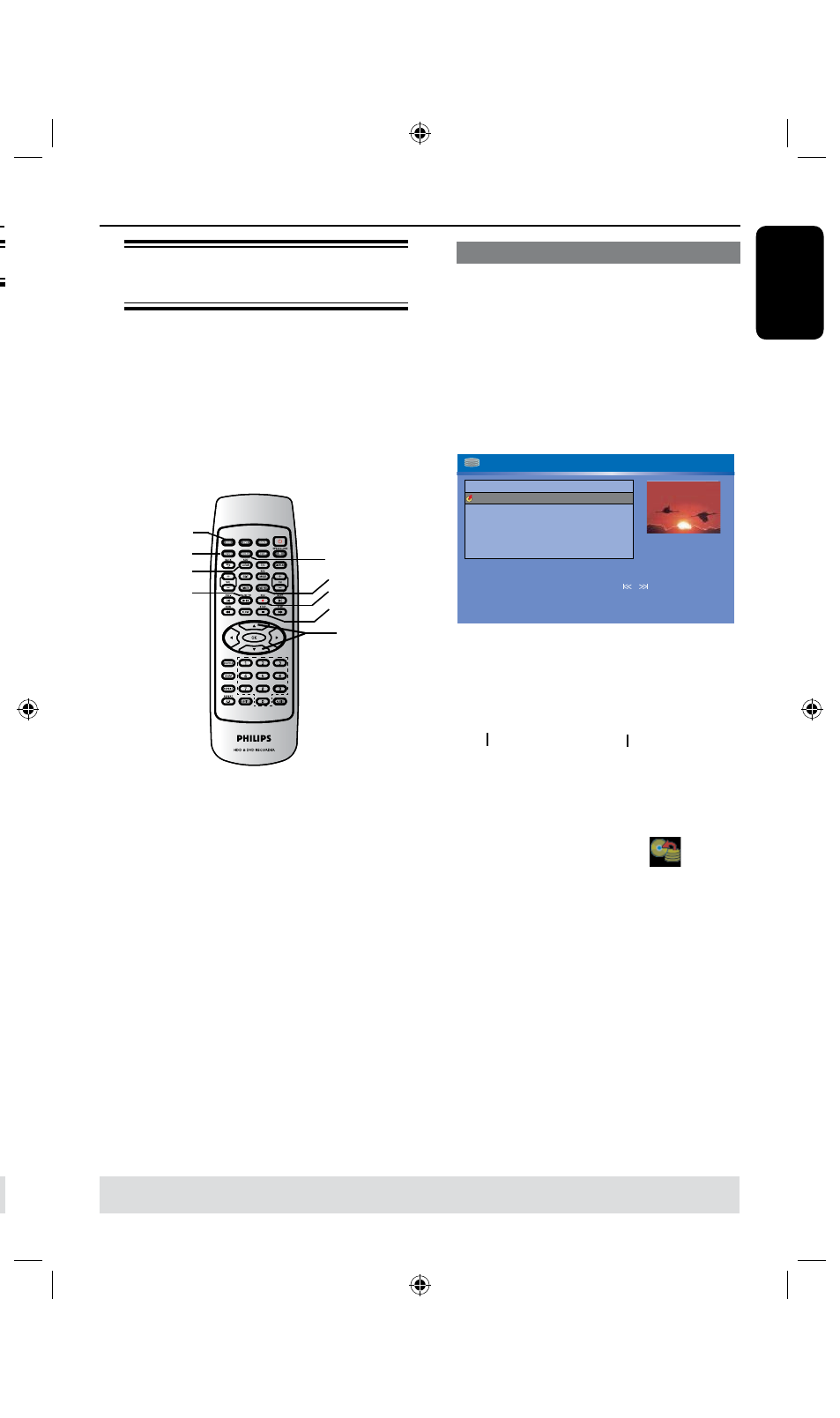
6
E
n
g
li
sh
7
Record on DVD Recordable Disc
Discs for recording
There are several formats of DVD
recordable discs which can be used with
this recorder:
DVD±RW (DVD ReWritable discs)
– Discs that are rewritable can be used
for multiple recordings once the existing
data has been erased.
DVD±R (DVD Recordable discs)
– Discs that can only be used for a single
recording. Each new recording is always
added at the end of all previous
recordings as existing recordings cannot
be overwritten.
– Editing can be made on DVD±R discs
as long as they have not been finalized.
– To play a DVD±R disc on another
DVD player, it must be finalized (see page
56.) After this is done, no more content
can be added to the disc.
TIPS:
Ensure that there is sufficient space available on the DVD±R before recording.
You have to finalize the DVD±R before it can be played on other players, see page 56.
Recording from various
sources
You can choose to copy your recordings
from the HDD or an external device to a
DVD recordable disc. The storage
capacity of the disc depends on the
record quality that was selected for the
recording in the recorder or device, see
page .
Record on DVD Recordable Disc
(continued)
TIPS:
Ensure that there is sufficient space available on the DVD±R before recording.
You have to finalize the DVD±R before it can be played on other players, see page 56.
Recording from the HDD
A
Turn on the TV to the correct program
number for the recorder (e.g. ‘EXT’, ‘0’,
‘AV’).
B
Insert a DVD recordable disc into the
recorder.
C
Press HDD on the remote control.
The HDD content menu appears on
the screen.
HDD
1-2 of 2
99% - 76HR FREE(SP)
SP PAL
FP-CVBS
FP-CVBS
FP-SVIDEO
FP-DV
Title
Date
CH.
Time
Title 2
Title1
Title 3
Title 4
12/09/03
12/09/03
00:00:21
00:00:25
00:00:10
00:00:30
25/10/03
23/10/03
[REC] Dub the selectted file(s) to DVD
[CLEAR] Select/Unselect file
Page up / Page down
[SHUFFLE] Sort
/
D
Use keys to highlight the title/titles
and press to ADD/CLEAR mark the
titles to copy to DVD.
l
If you have many HDD title recordings,
use (fast reverse) or (fast forward) to
view the previous/ next page of HDD titles
for selection.
E
Press REC
â
on the remote control.
Recording to the DVD recordable disc
will begin. The dubbing icon
will be
displayed at the bottom right corner of
the screen.
Once complete, the icon will not be
shown.
F
To stop recording, press STOPÇ on
the remote control.
Helpful Hint:
– During selection of recordings for copying,
press SHUFFLE on the remote control to
sort according to the titles of recording.
DV/USB
STOP
Ç
SOURCE
PAUSE TV
ADD CLEAR
HDD
DVD REC
REC
в
