Record on dvd recordable disc, Timer recording, About timer recording – Philips DVDR3435H User Manual
Page 39
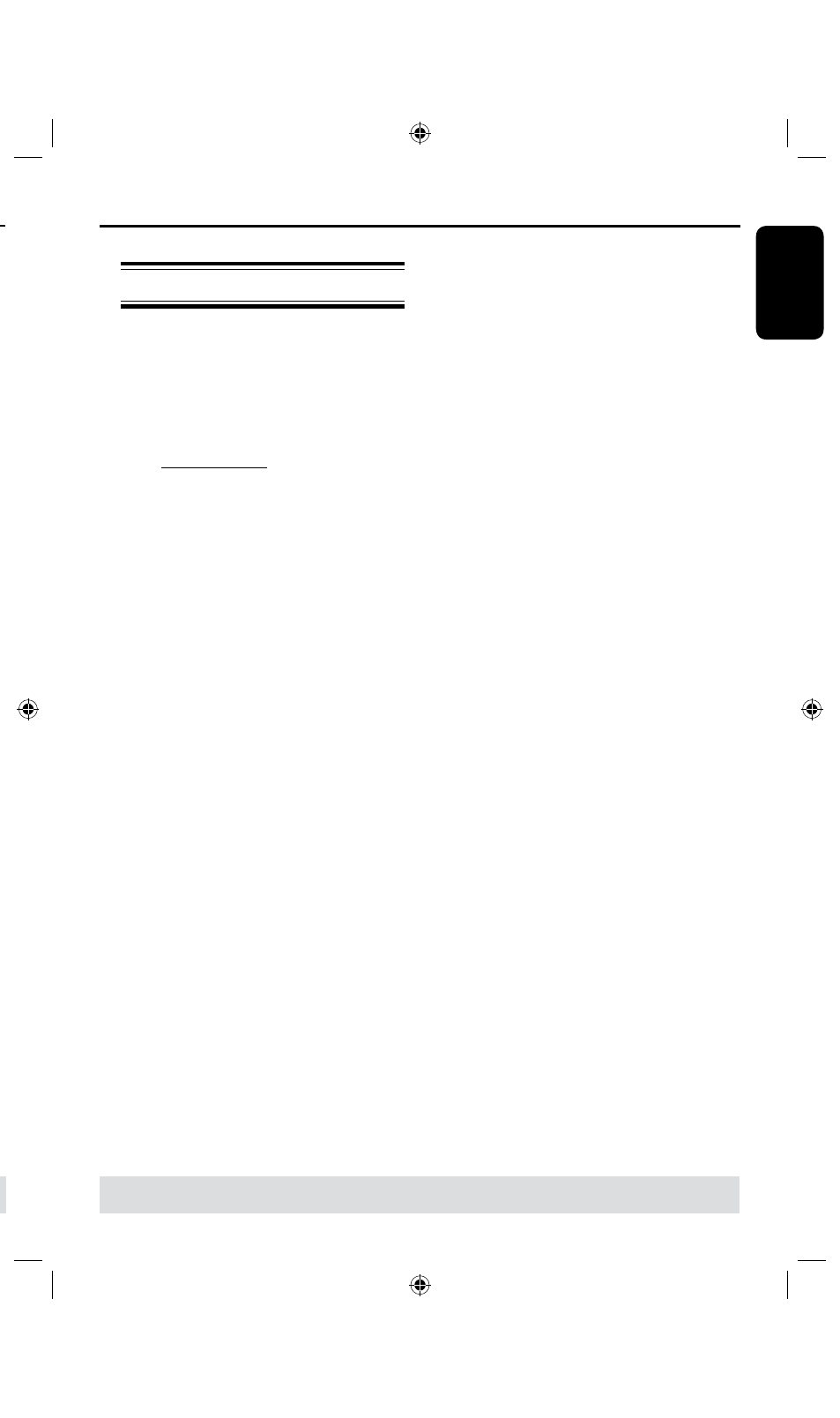
8
E
n
g
li
sh
9
TIPS:
Ensure that there is sufficient space available on the DVD±R before recording.
You have to finalize the DVD±R before it can be played on other players, see page 56.
E
Press
REC MODE
to toggle between
the different modes of record quality.
F
Press REC
â
on the remote control.
Recording to the DVD recordable disc
will be begin.
G
To stop recording, press STOPÇ on
the remote control.
Helpful Hint:
– All title selections and settings will be lost
once you replace or remove the recordable
DVD.
To edit your recordings on the
DVD recordable disc, see pages
54~61.
Record on DVD Recordable Disc
(continued)
About timer recording
Use ‘Timer Recording’ to automatically
start and stop a recording at a later
date/ time. The recorder will tune to the
right program channel and begin
recording at the specified time.
With this recorder, you can pre-program
up to 20 recordings.
To make a timer recording, your
recorder needs to know:
– The date you want to make the
recording.
– The recording input source.
– The start and stop time of the
recording.
– The mode of record quality, see
page 6.
helpful Hint:
Under stand-by, the appliance start
recording automatically when
prerecording time begins; the unit will
enter state of Stand-by after recording’s
finished.
TIPS:
Set the appropriate mode of record quality for HDD recording, the same record quality will be transferred
from HDD to a recordable DVD.
Timer Recording
