Polycom KIRK KWS6000 User Manual
Page 86
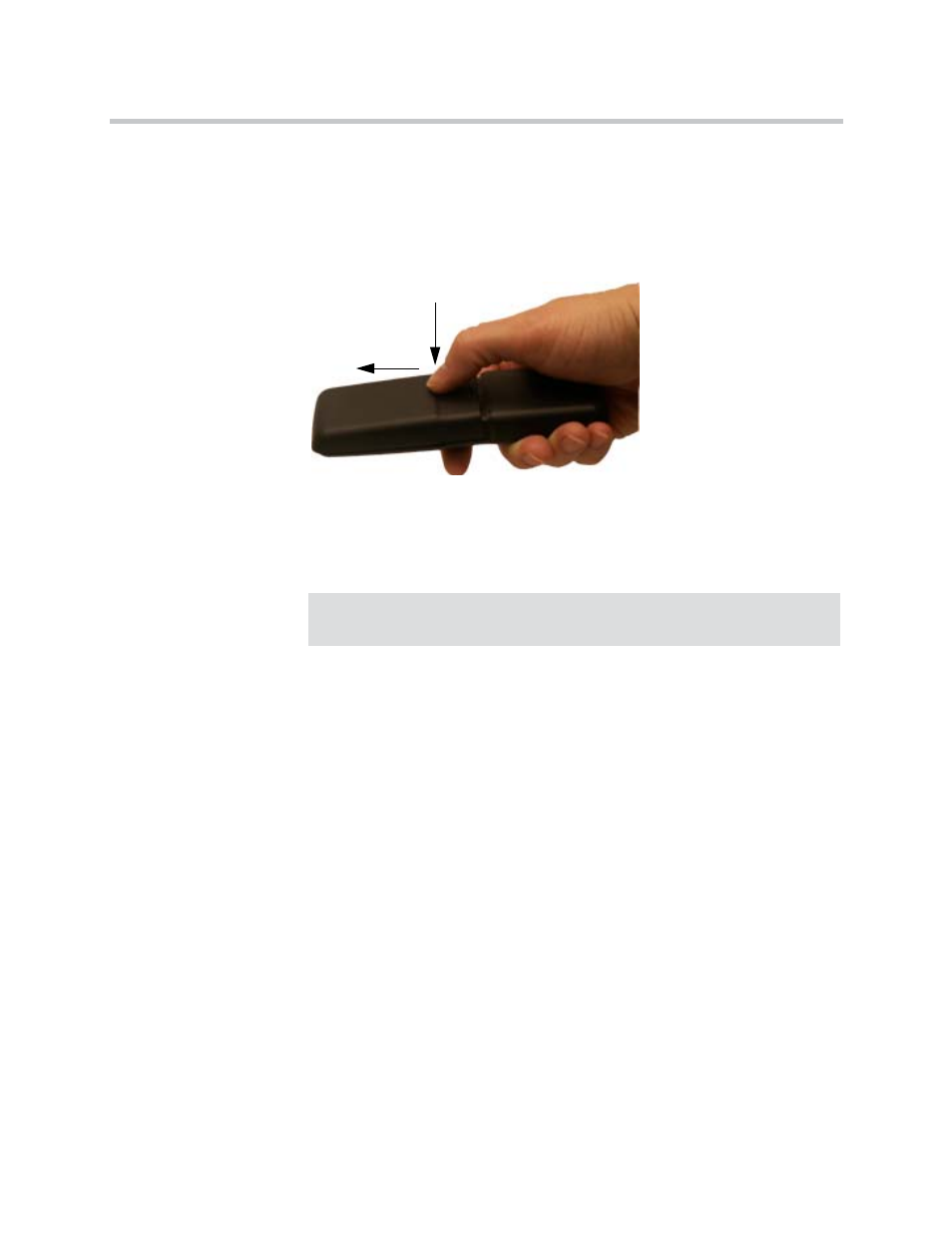
KIRK Wireless Server 6000 Installation and Configuration Guide
8–12
Retrieving Serial Number on KIRK 5020/5040 Handsets
This section describes how to retrieve the serial number on a 5020 Handset.
1
Press down the back cover and slide it towards the bottom of the handset.
Figure 8-8
Remove Back Cover from Handset
2
Lift off back cover.
3
Lift the battery and read the serial number.
4
Replace battery and back cover.
Note
T
o show the serial number on the handset display (5020 Handset), press Menu,
select Status and then select Firmware version. Press exit to exit the menu.
See also other documents in the category Polycom Computers:
- DOC2564A (20 pages)
- SpectraLink SVP020 (51 pages)
- PDS 725-78600-002A2 (32 pages)
- PathNavigator (2 pages)
- DOC2558B (45 pages)
- SpectraLink SVP010 (47 pages)
- SpectraLink SVP100 (40 pages)
- 3725-32870-002 (78 pages)
- RMX DOC2551A (20 pages)
- DOC2559B (65 pages)
- DOC2560A (188 pages)
- DOC2565A (2 pages)
- RMX DOC2557C (33 pages)
- RMX DOC2554A (2 pages)
- DOC2562A (20 pages)
- KIRK 623128UK (2 pages)
- DOC2566A (2 pages)
- DOC2553A (2 pages)
- SpectraLink 1725-36028-001 (110 pages)
- DOC2232A (132 pages)
- KIRK 623152UK (2 pages)
- KIRK KWS300 (60 pages)
- DOC2558C (45 pages)
- DOC2557B (29 pages)
- RMX DOC2567A (2 pages)
- KIRK KWS1500 (48 pages)
- KIRK 1416 8711 (6 pages)
- DOC2559A (65 pages)
- RSS 2000 (36 pages)
- RSS 2000 (24 pages)
- DOC2547A (42 pages)
- 3150-16966-002 (167 pages)
- KIRK KWS8000 (38 pages)
- KIRK Wireless 600v3 KWS600v3 (220 pages)
- 3725-32871-002/A (13 pages)
- 3725-18101-001B (28 pages)
- V4.0 INTEGRATION RMX 1000 V1.1.1 (23 pages)
- 3150-30828-001 (14 pages)
- DOC2560C (188 pages)
- DOC2557A (29 pages)
- RSS 2000 V1.0 (11 pages)
- RMX DOC2579D (160 pages)
- DOC2558A (45 pages)
- DOC2585A (160 pages)
- RMX DOC2560B (188 pages)
