Chapter overview, Chapter overview –2 – Polycom KIRK KWS6000 User Manual
Page 12
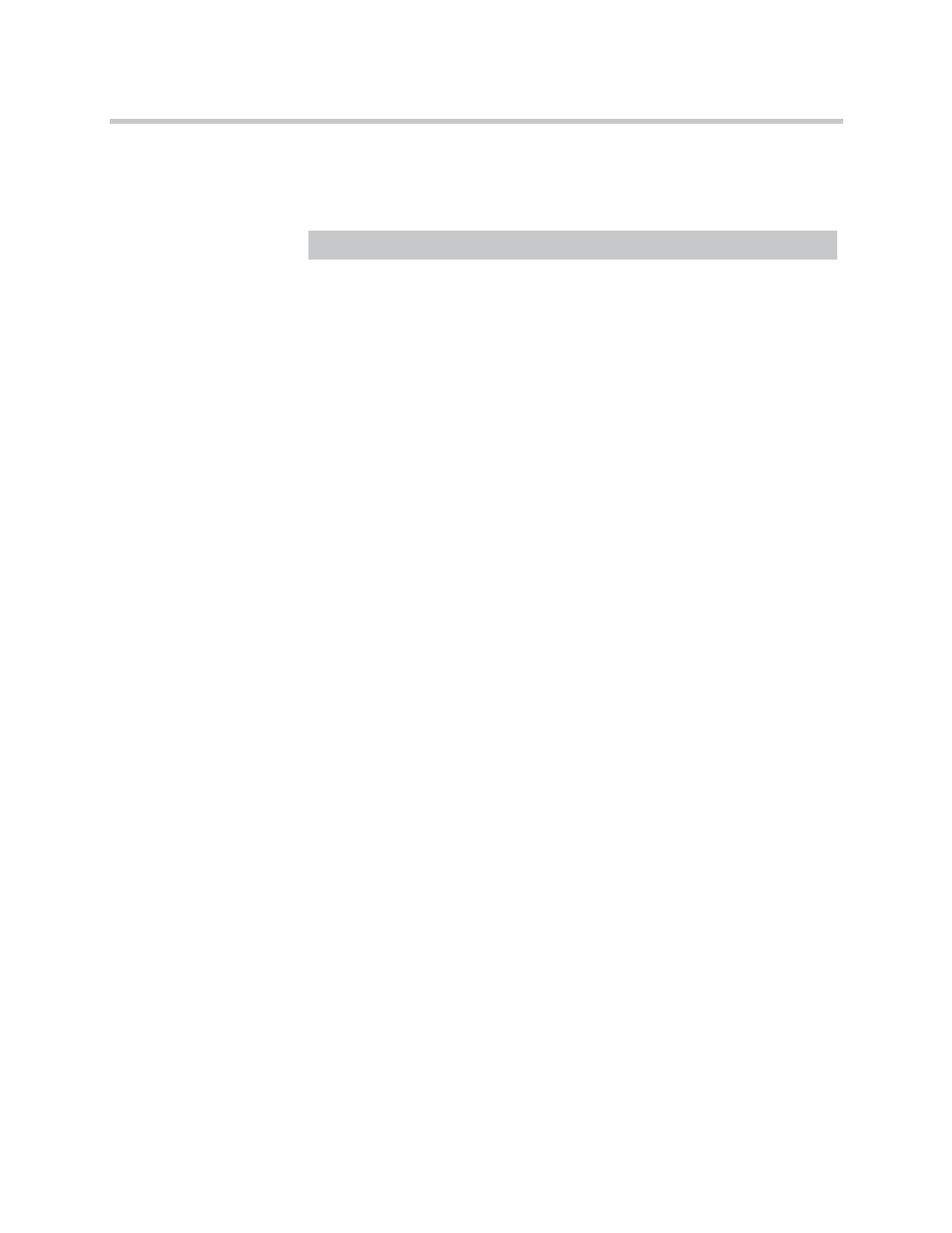
KIRK Wireless Server 6000 Installation and Configuration Guide
1–2
Chapter Overview
Where is it?
What is it about?
When to use it?
Chapter 2
Introduction to KIRK
Wireless Server
6000
To learn about the different
components in a typical KWS6000
configuration.
Chapter 3
Deploying the KIRK
Wireless Server 6000
To learn how to deploy a KWS6000
Multi-cell installation.
Chapter 4
Installing KIRK Wireless
Server 6000 and KIRK
Media Resource
To learn about KWS6000/KIRK
Media Resource and to install it.
Chapter 5
Installing KIRK Codec
Module
To learn about the KIRK Codec
Module and to install it in a KIRK
Media Resource.
Chapter 6
Installing KIRK Base
Station
To learn about the KIRK Base
Station and to mount it onto wall
indoors.
Chapter 7
Installing KIRK Repeater
To learn about the KIRK Repeater
and to mount repeater onto wall or
ceiling indoors.
Chapter 8
Preparing KIRK Handset
for Use
To prepare KIRK Handsets for use,
installing and charging battery.
Chapter 9
Basic Network
Configuration
To learn about DHCP and TCP/IP
Setup and to assign options to
DHCP server.
Chapter 10
Configuring KIRK
Wireless Server 6000
To power up the KWS6000,
connect a computer to the
KWS6000, access the web based
Administration Page and configure
the KWS6000 using DHCP or
TCP/IP Setup.
Chapter 11
Configuring KIRK Media
Resource
To power up the KIRK Media
Resource, connect a computer to
the KIRK Media Resource, access
the web based Administration Page
and configure the KIRK Media
Resource using DHCP or TCP/IP
Setup.
