Redialing a recently called number – Palm TREOTM 650 User Manual
Page 45
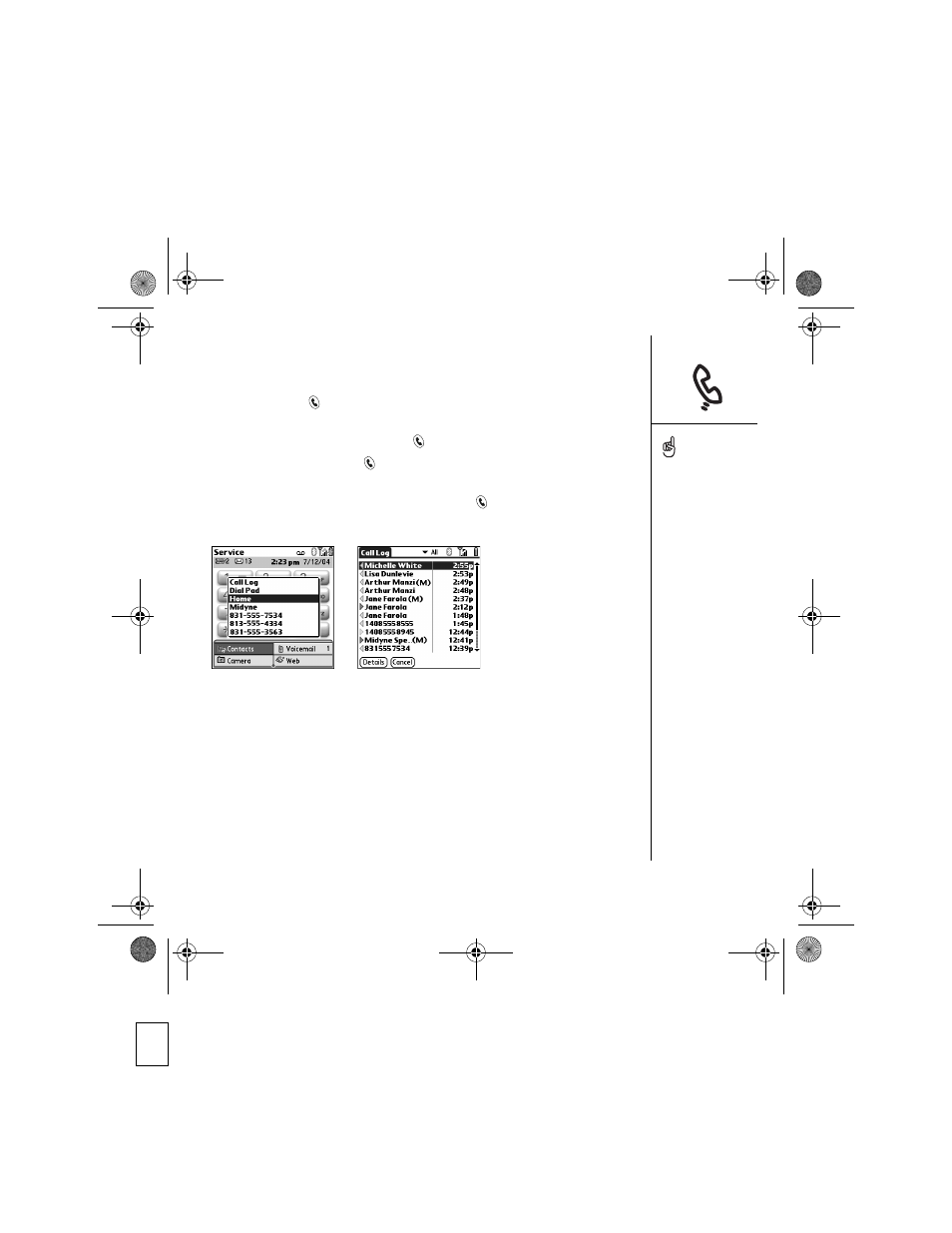
Dialing calls :: 43
Redialing a recently called number
• To dial the last number: From the Main View in the Phone application, press and
hold Phone/Send
to dial the last number you called.
• To select from your most recently dialed numbers: From the Main View in the
Phone application, press Phone/Send
, select the number you want to call,
and then press Phone/Send
again to dial.
• To select from a chronological list of calls: Select the Call Log favorite. You can
also access the Call Log by pressing Phone/Send
twice, and then selecting
Call Log from the recent call list.
If you can’t highlight and
dial a phone number on
a web page or in a text
message using the 5-way
or stylus, it means that Treo
does not recognize it as a
phone number.
RowdyUG.book Page 43 Tuesday, December 7, 2004 9:58 AM
