Tasks, Adding a task – Palm TREOTM 650 User Manual
Page 112
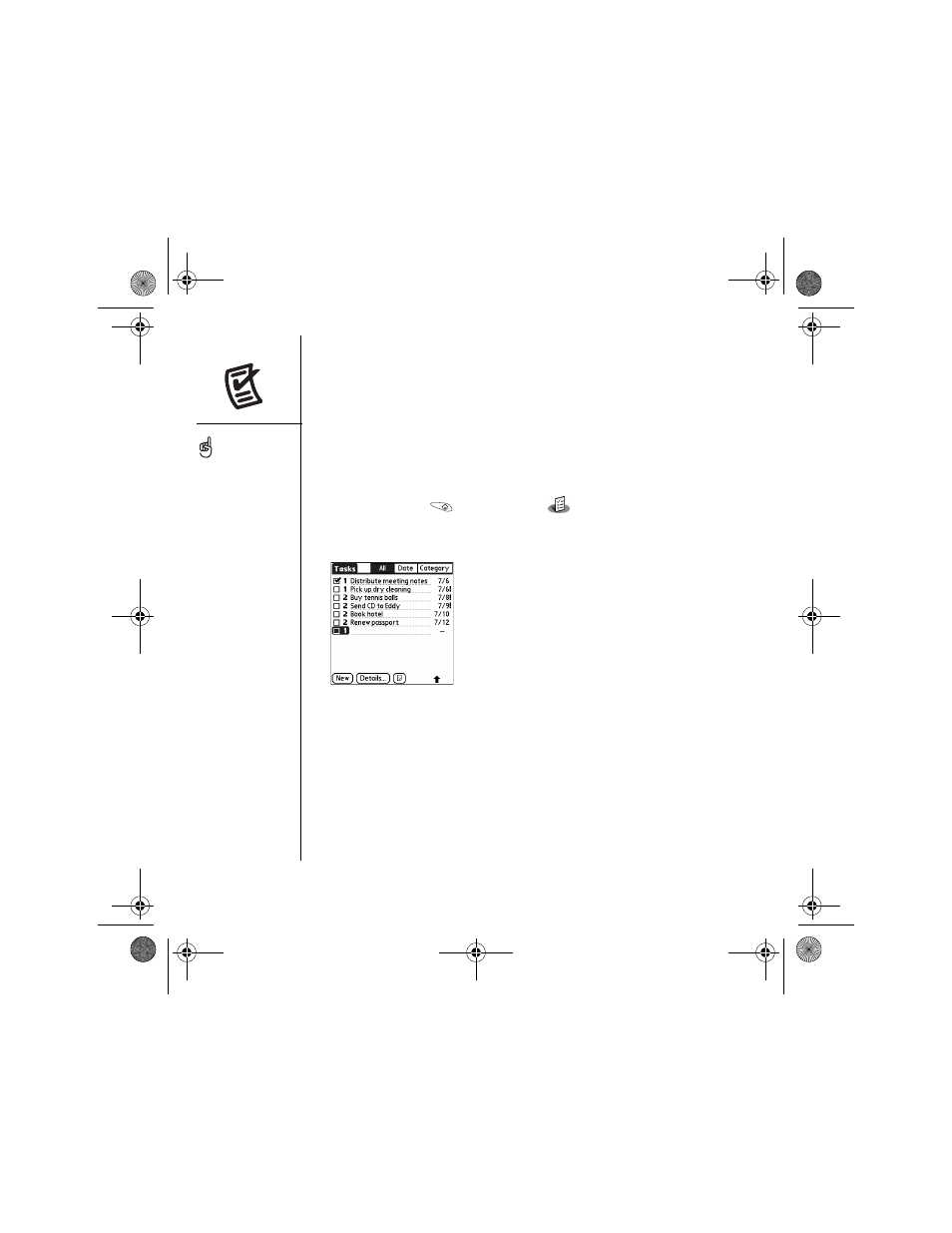
110 :: Tasks
Tasks
You can use Tasks as a reminder of tasks you need to complete and to keep a record
of complete tasks.
Adding a task
1. Go to Applications
and select Tasks
.
2. Select New to create a new task
3. Enter a description of the task. The text can be longer than one line.
You can set Tasks to
record the date that you
completed the task, and
you can select to show or
hide completed tasks.
Completed tasks remain in
the memory of your phone
until you purge them.
You can display your tasks
in your calendar. See
“Customizing display
options for your calendar”
on page 107 details.
Open the menus to access
other features such as
importing phone numbers
into the Tasks list.
RowdyUG.book Page 110 Tuesday, December 7, 2004 9:58 AM
