Charging the battery – Palm TREOTM 650 User Manual
Page 14
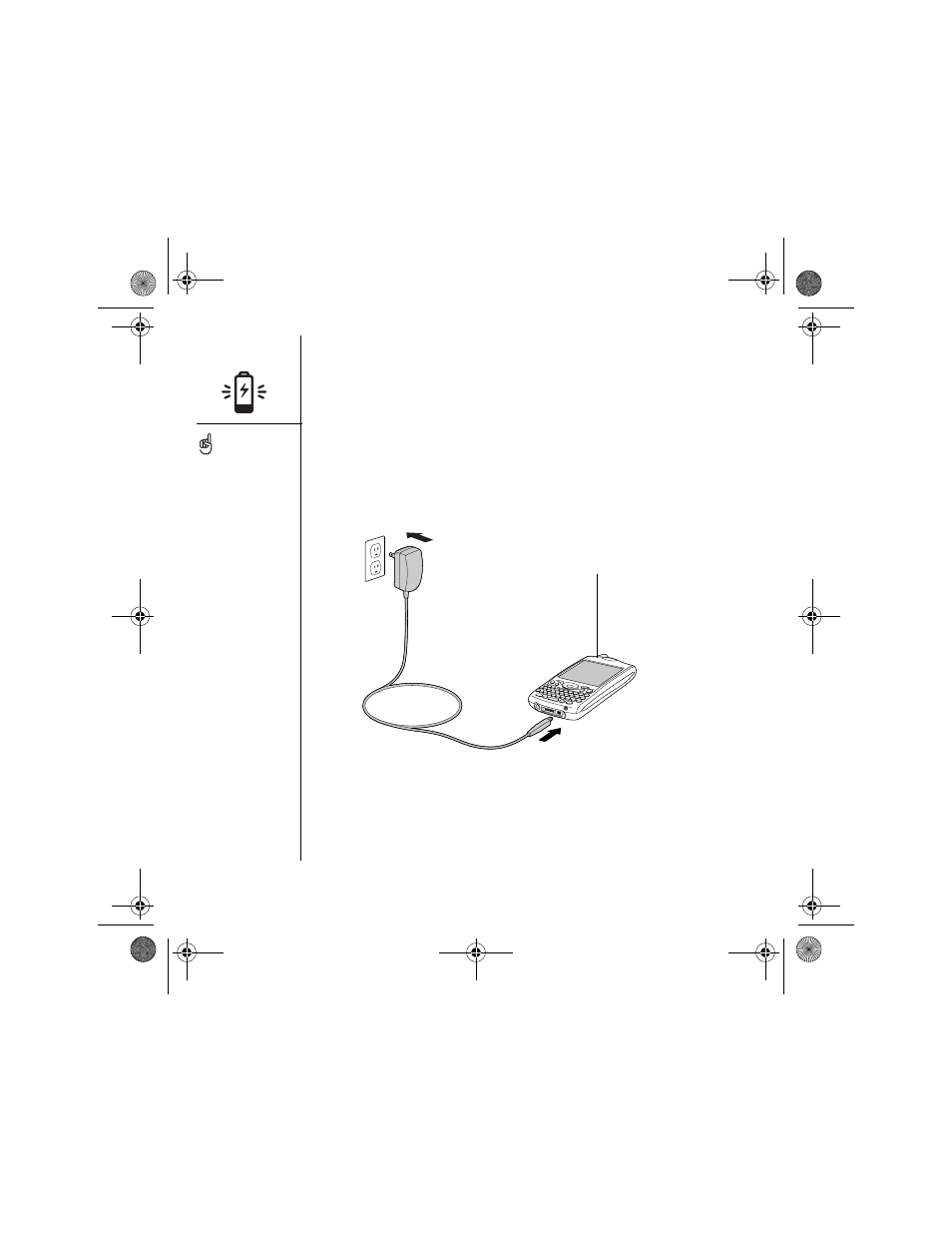
12 :: Charging the battery
Charging the battery
Before using your Treo 650 smartphone, you need to charge the battery. It may not
turn on at all when you first remove it from the box. We recommend four hours for a
full charge, or until the indicator light is solid green.
1. Plug the AC charger into a wall outlet. If necessary, connect an adapter.
2. Connect the charger cable to the bottom of the Treo. Make sure the arrow on the
connector is facing up, toward your Treo screen.
3. To confirm your Treo is charging, check the indicator light.
• When the indicator light is solid red, your Treo is charging.
• When the indicator light turns solid green, your Treo is fully charged.
• If the indicator light does not turn on when you connect your Treo to the AC
charger, double-check the cable connection and the electrical outlet to which
it is connected.
Battery consumption varies
based on personal usage.
Consumption factors
include signal strength,
speakerphone usage, and
whether calls are data or
voice calls.
When your Treo is
connected to a power
source, the indicator
light glows solid (versus
flashing), and the color
of the light indicates the
charging state.
A. Indicator light
A
RowdyUG.book Page 12 Tuesday, December 7, 2004 9:58 AM
