Card info, Reviewing card information – Palm PalmTM m100 User Manual
Page 71
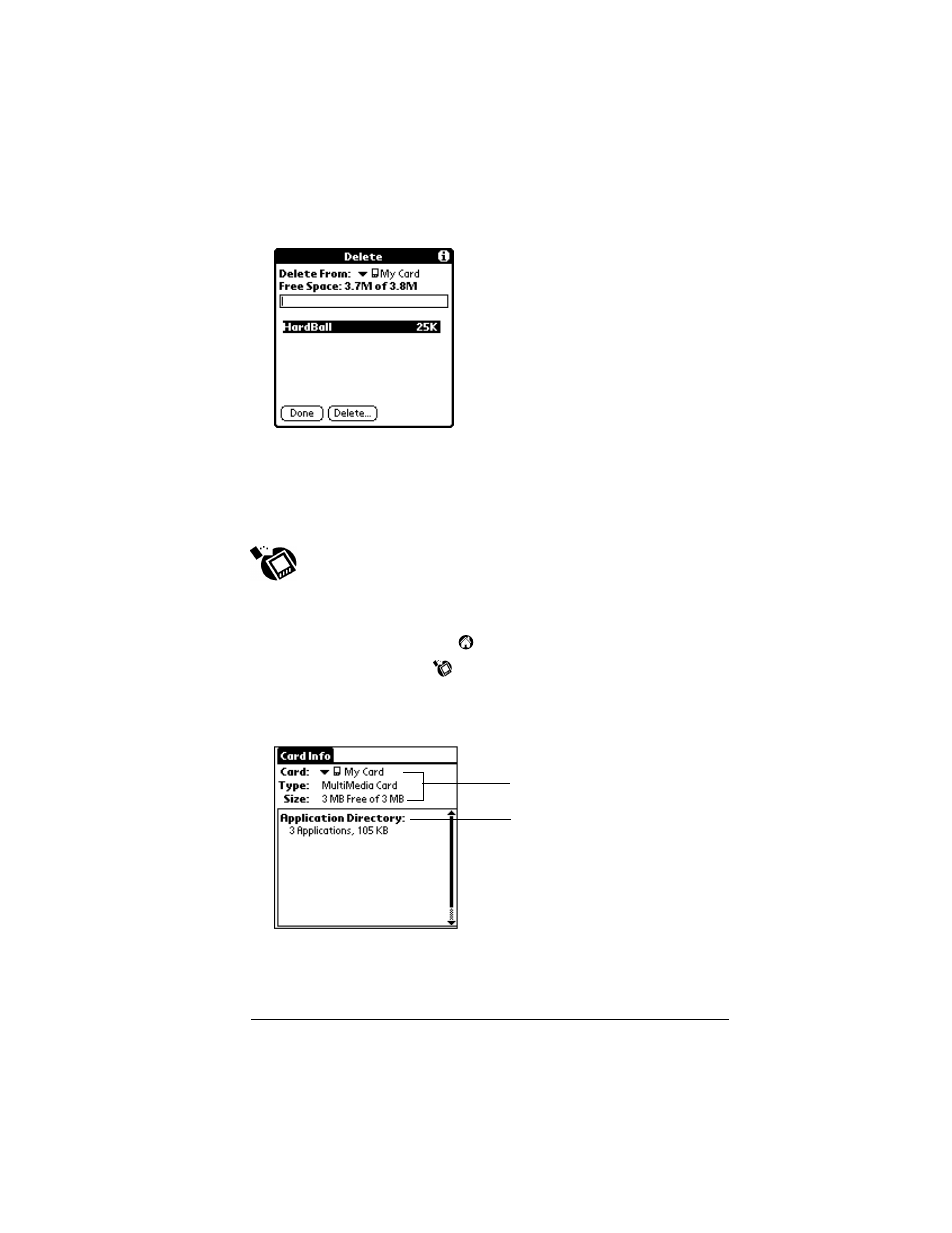
Chapter 4
Page 63
4. Tap the card name from the Delete From pick list.
5. Tap an application to delete from the expansion card.
6. Tap Delete.
7. Tap Done.
Card Info
Card Info lets you review general information about a
resident card and its contents, rename a card, and format a
card.
Reviewing card information
1. Tap the Applications icon
.
2. Tap the Card Info icon
.
3. Review Card name, Type, and Size.
4. Review card contents summarized by directory.
Review card information
Review summarized
card contents
