To review a memo, Memo pad menus, Record menus – Palm PalmTM m100 User Manual
Page 137: Options menus
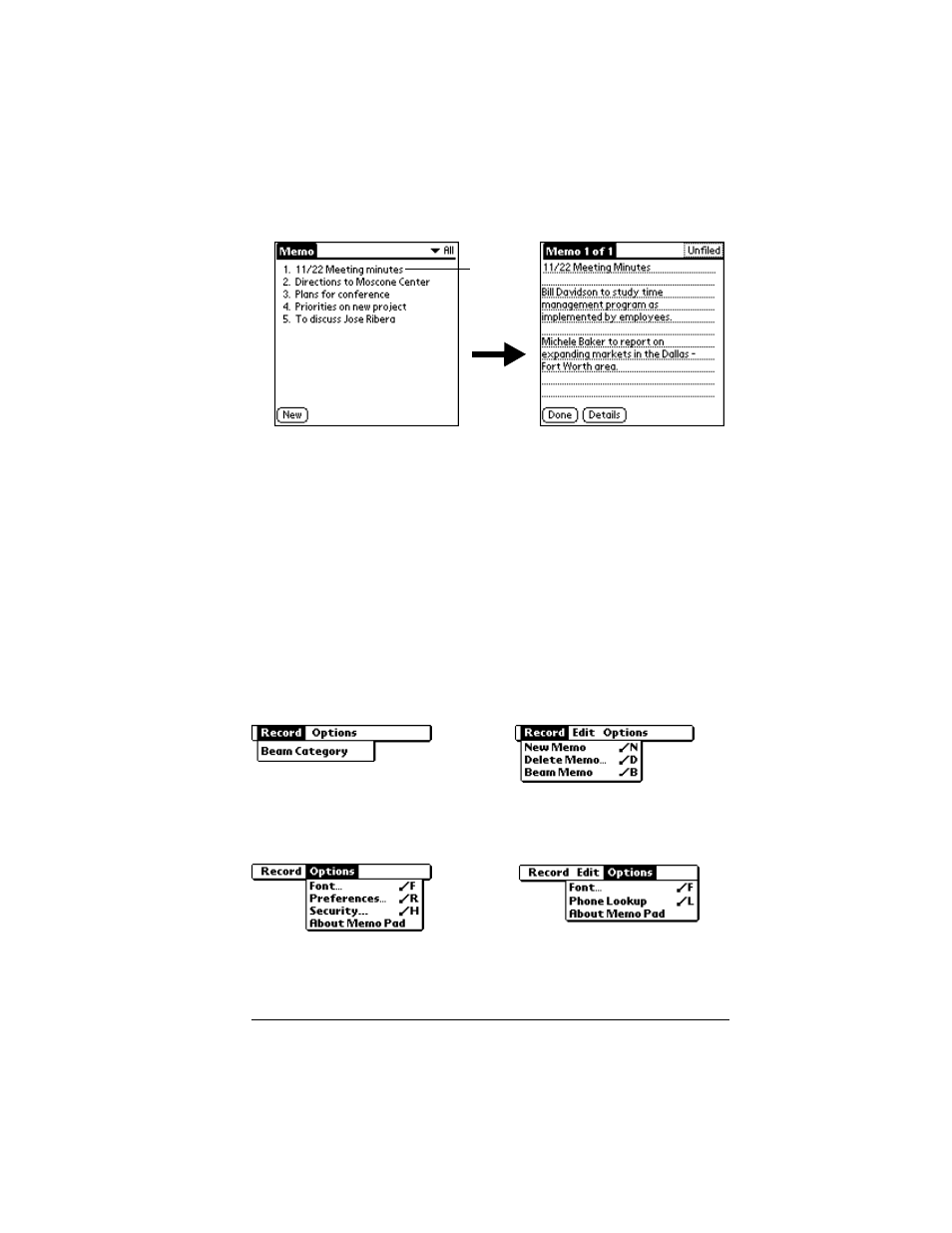
Chapter 5
Page 129
To review a memo:
1. In the Memo list, tap the text of the memo.
2. Review or edit the text in the memo.
3. Tap Done.
Memo Pad menus
Memo Pad menus are shown here for your reference, and Memo Pad
features that are not explained elsewhere in this book are described
here.
See “Using menus” in Chapter 1 for information about choosing menu
commands.
The Record and Options menus differ depending on whether you’re
displaying the Memo list or an individual memo.
Record menus
Options menus
Tap a
memo to
review
its
contents
Memo list
Memo screen
Memo list
Memo screen
