To switch to an expansion card, Copying applications to an expansioncard, To copy an application to an expansion card – Palm PalmTM m100 User Manual
Page 69: Copying applications to an expansion card
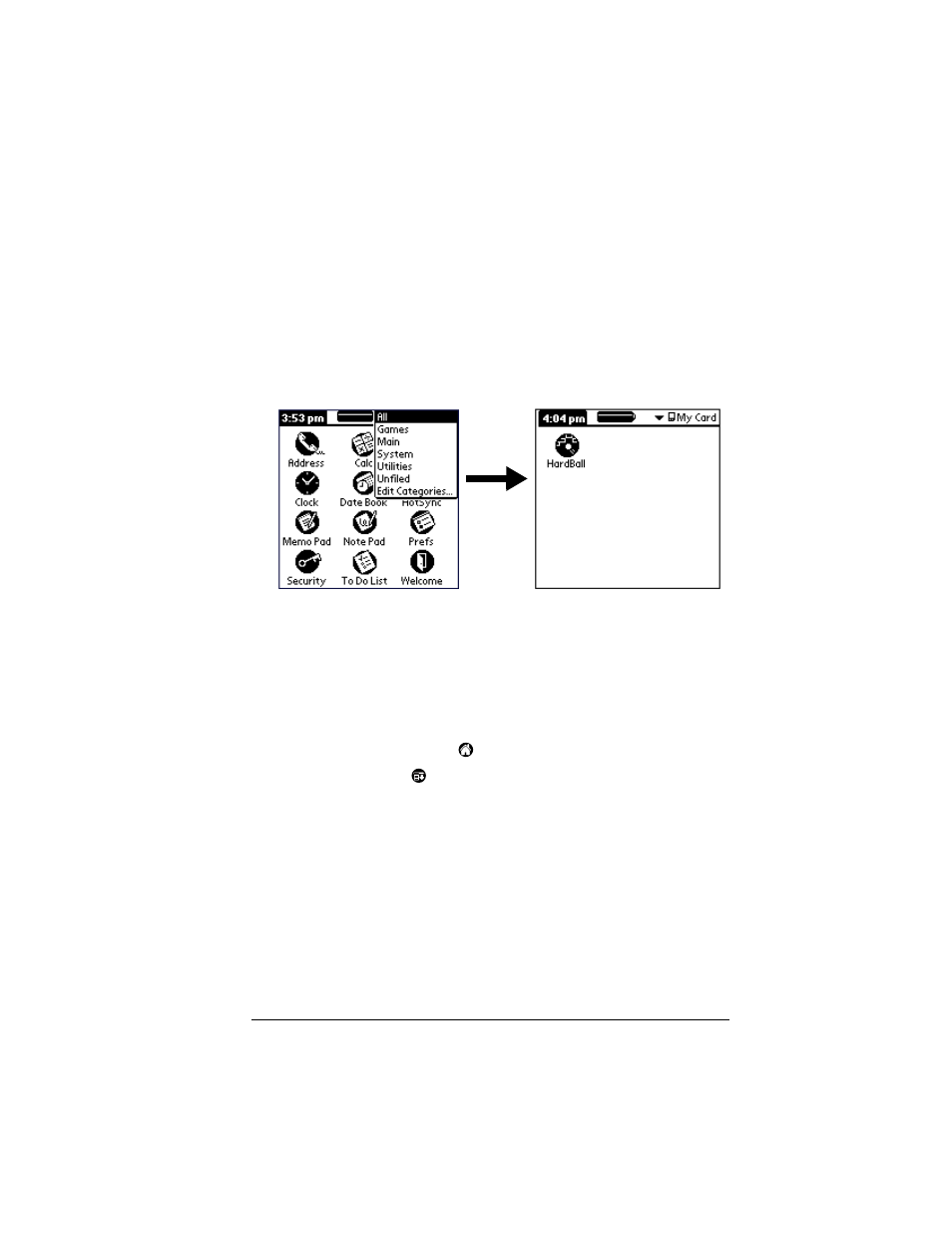
Chapter 4
Page 61
Switching between your handheld and an
expansion card
When you use an expansion card, your handheld creates and displays
a new category that matches the name of the expansion card. You can
easily switch between applications installed on your handheld and on
the expansion card.
To switch to an expansion card:
1. Tap the pick list in the upper-right corner.
2. Tap the category item that matches the name of the expansion card.
Copying applications to an
expansion card
You can copy applications from your handheld to an expansion card,
or from an expansion card to your handheld.
To copy an application to an expansion card:
1. Tap the Applications icon
.
2. Tap the Menu icon
.
