Paxar Gold 6037EX User Manual
Page 32
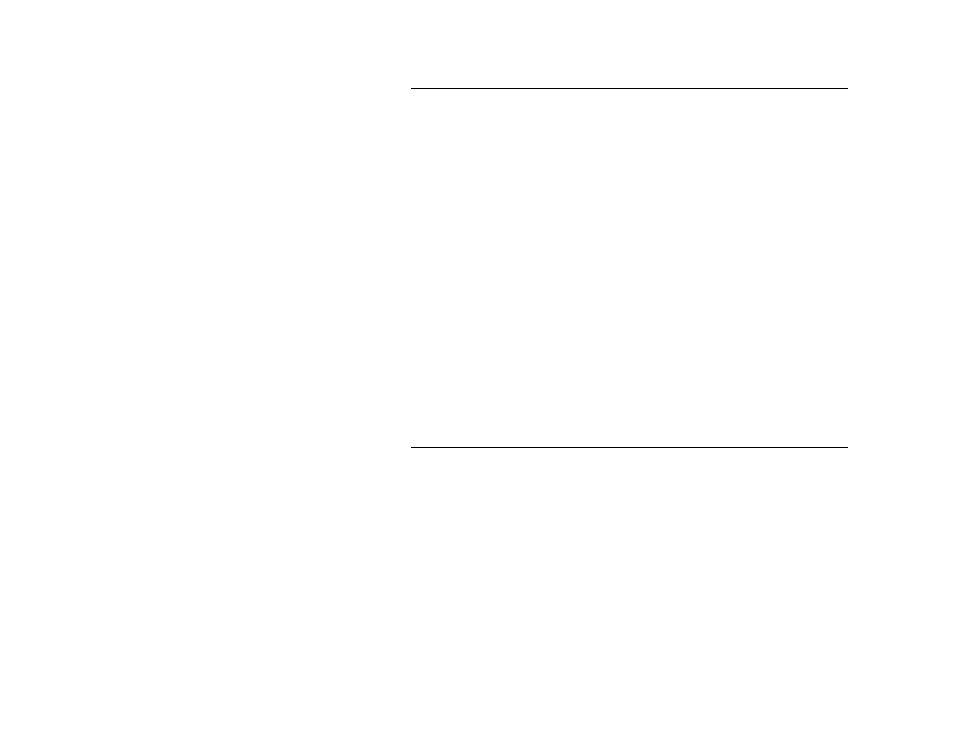
3-2 Programmer’s Manual
C r e a t i n g M P C L P a c k e t s
An application prints labels by submitting MPCL packets to the
printer. Refer to the MPCL Packet Reference Manual for more
information.
To test your packets without writing an application, use the
Online Passthrough Utility :
1. Press the
f and On/Off keys at the same time.
2. When the logo screen appears, release the
f key.
3. When the Main menu appears, press
4, then e
quickly. If you don’t do it quick enough, the menu scrolls
off the screen.
4. When the Startup menu appears, press
2, then e.
“Online Passthrough running…” appears on the printer
display.
5. Connect the PC and printer with a cable and send formats
to the printer through the COM port.
To exit Online Passthrough, reboot the printer.
W r i t i n g A p p l i c a t i o n s
Although you can write your application using any 16-bit
compiler, the libraries included in the SDK only work with
Microsoft C/C++.
If you are using Visual C++, specify MS-DOS® application
(.EXE) for the project type.
If you plan to include the diagnostics program in the disk image,
be sure to write the application so that the end users cannot
accidentally get into the program.
