Paxar Gold 6037EX User Manual
Page 29
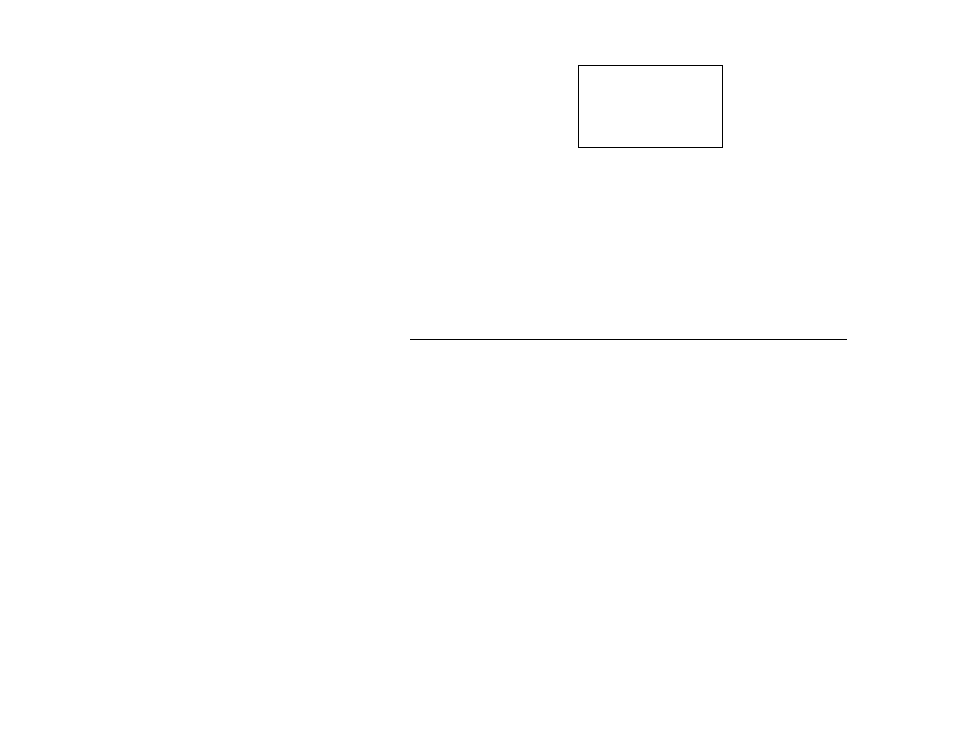
Printer Features 2-15
6037 Startup Me
nu
1. Diagnostics
2. Print Passthru
3. CMOS Setup
4. F/W Update
5. DOS Prompt
Diagnostics
Runs the Diagnostics program. See the
Application Notes for more information.
Print Passthru
Starts the Online Passthrough Utility (see
“Developing Applications” for more information).
CMOS Setup
Enables a choice of power management modes.
F/W Update
Flashes the firmware in the printer.
DOS Prompt
Bypasses the AUTOEXEC.BAT and CONFIG.SYS
files during bootup.
W i n d o w s 9 5 /N e t w o r k N o t e s
Directory Names
The printer does not recognize file names longer than 8
characters, not including the extension.
Copying Data from the Printer to PC
1. Connect the cable between the PC and the printer.
2. Use UServe and UClient to copy the file(s) from their
location on the printer to the printer’s mapped drive.
Include a complete path when copying. The default is that
the file is saved in the root directory.
- Monarch 9855 (24 pages)
- Monarch 9860 (322 pages)
- 9855 RFID (24 pages)
- Monarch 9412 (184 pages)
- Sierra Sport2 9460 (62 pages)
- 9640 (12 pages)
- FreshMarx System Monarch 9416 (48 pages)
- Monarch Pathfinder Ultra Gold (216 pages)
- 4 (54 pages)
- Monarch 9433 (64 pages)
- 610 (63 pages)
- Mobile Work Station (MWS) Monarch 9878 (38 pages)
- 9430RX (55 pages)
- External Unwinder Monarch 945 (2 pages)
- MO 9742 (35 pages)
- Pathfinder Ultra Platinum 6039TM (2 pages)
- Pizza Hut TC941XPHSG (2 pages)
- Monarch TCMPCL2PR (217 pages)
- 6030 (58 pages)
- MPCL II (48 pages)
- TC6021OH (68 pages)
- Handi Print 6017 (30 pages)
- Wireless Ethernet Print Server Monarch 7411 (4 pages)
- Monarch 917 (82 pages)
- Monarch 9805 (20 pages)
- Model 9416 (30 pages)
- 9856 (51 pages)
- Freshmarx 9415 (38 pages)
- 9400 (60 pages)
- 9474 (188 pages)
- Mobile Work Station (MWS) Monarch 9876 (38 pages)
- Monarch 6015TM (2 pages)
- Monarch TC6039SA (64 pages)
- J640 (2 pages)
- 9430R (52 pages)
- Monarch DOS-based Pathfinder Ultra System 6035 (210 pages)
- Monarch Pathfinder Ultra Silver (26 pages)
- 656 / 636 (115 pages)
- Monarch AAFES (42 pages)
- 9844 (56 pages)
- Labelers 1159 Series (4 pages)
- 1140 Series (4 pages)
- Bar Code Ticketing System Monarch 9860 (2 pages)
- 9840CL (59 pages)
