Before you call an engineer, 104 problem/hints solution, I have forgotten the pin code – Philips DVD Recorder/Hard Disk DVDR 725H/02 User Manual
Page 109
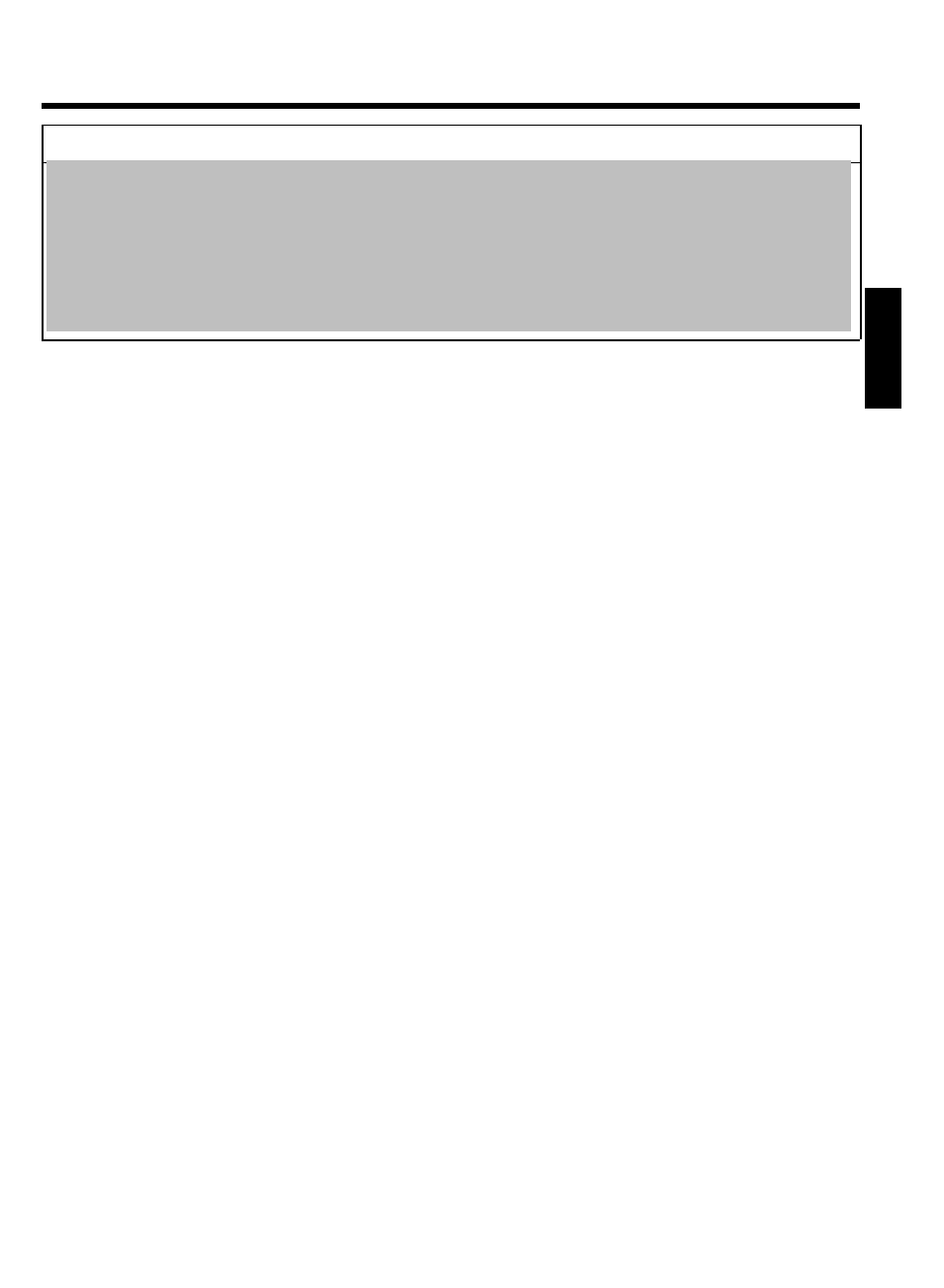
104
PROBLEM/HINTS
SOLUTION
I have forgotten the
PIN Code
b
To erase the PIN code (reset to 0000),proceed as follows:
1
First press DISC MENU
B
then SYSTEM MENU
A
.
2
Select the symbol '
A
' using
D
K
, select '
s
(Disc features)' using
B
O
and confirm
with
C
M
.
3
Confirm the line 'Access Control' using
C
M
and press 4 times STOP
h
N
on the
remote control. The PIN code is reset to '0000'.
4
End with SYSTEM MENU
A
ENGLISH
Before you call an engineer
This manual is related to the following products:
See also other documents in the category Philips DVD-players:
- DVD737 (1 page)
- dvp-320 (2 pages)
- DVD420AT (48 pages)
- PD7040/98 (2 pages)
- 20PV230/07 (32 pages)
- 14PV354/358/07 (28 pages)
- PET941D/98 (2 pages)
- BDP5005 (2 pages)
- DVD 691 (26 pages)
- DVD615 (48 pages)
- PET707/00B (3 pages)
- PET725/75 (2 pages)
- DVDR3370H (122 pages)
- DCP851 (2 pages)
- DCP852 (20 pages)
- PET940/12 (2 pages)
- DIGA DMR-XS350EB (140 pages)
- DVDR3375/93 (59 pages)
- DVDR3510V (74 pages)
- DVDR 80 (228 pages)
- PD9000/37 (2 pages)
- 15PT6807I (3 pages)
- PET940/05 (1 page)
- 21PT6818 (2 pages)
- DVD940 (37 pages)
- CCB255AT (2 pages)
- CCB255AT (68 pages)
- Dvd 733 (28 pages)
- DVD741VR (80 pages)
- DVD726v2 (52 pages)
- DVD726AT (2 pages)
- DVD726AT (2 pages)
- PET825/00 (2 pages)
- 25PV808 (2 pages)
- 21PV708 (2 pages)
- DCP951 (23 pages)
- 14 PV 111 (2 pages)
- 14PV401 (16 pages)
- TV-DVD (2 pages)
- DVD710/05 (20 pages)
- DVDR520H/75 (46 pages)
- DVD Recorder/VCR DVDR600VR (2 pages)
- DVD840 (48 pages)
- VRZ250AT (48 pages)
