How to read our user manual, Content of the box, Dvd-recorder/harddisk – Philips DVD Recorder/Hard Disk DVDR 725H/02 User Manual
Page 10: Remote control and batteries, Aerial cable, Scart cable (euro-av cable), Mains cable, G-link transmitter, Warnings/information, 5how to read our user manual
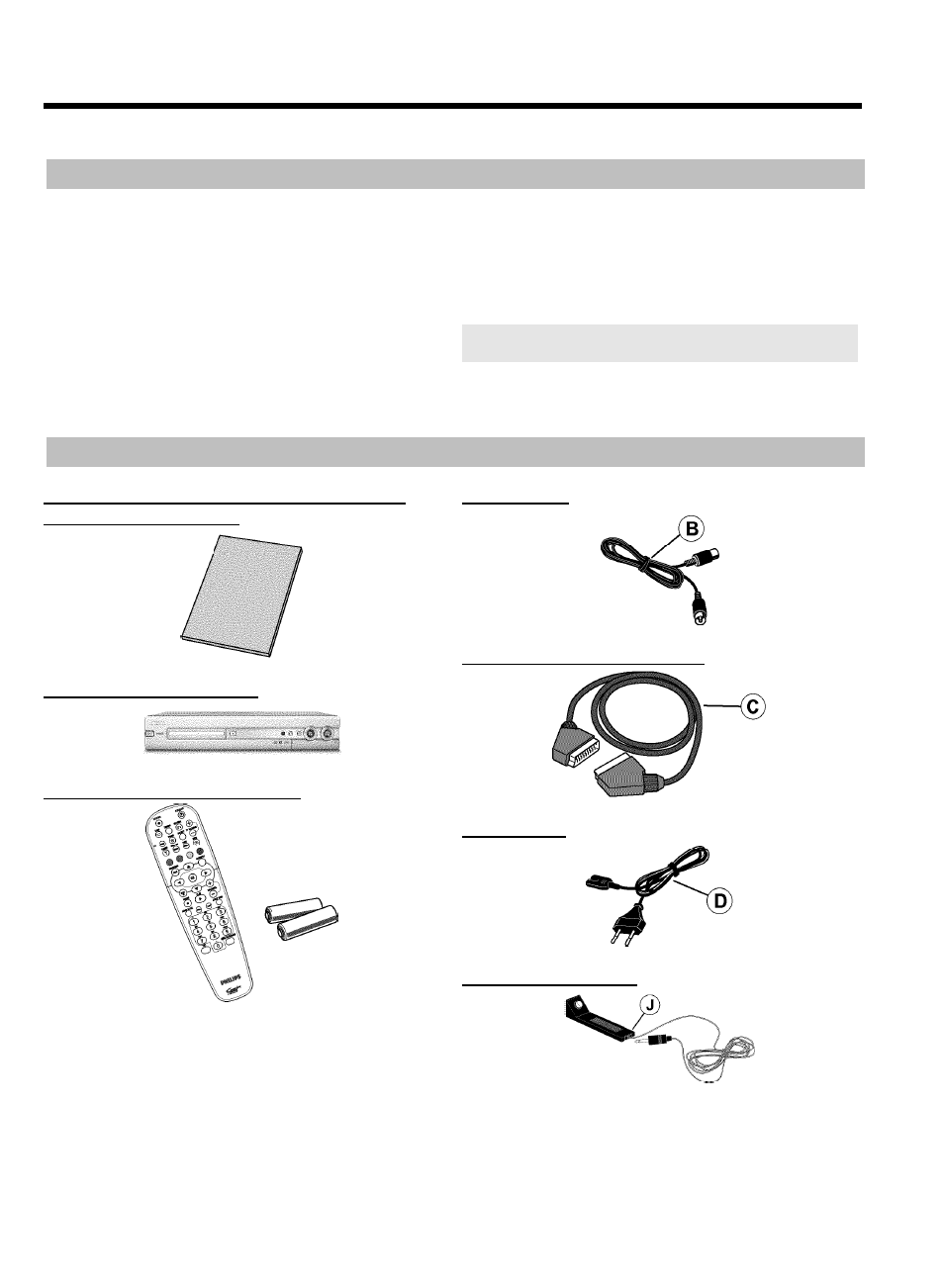
5
How to read our user manual
The following symbols will facilitate the use of these operating
instructions.
1 This number identifies step(s) for carrying out an operation.
O
The circle identifies another possible operating step that is not
absolutely necessary.
P
The arrow identifies the reaction of the device.
PLAY
G
R
(button in combination with a number in a circle)
represents a button with reference to the picture of the remote
control.
G
9
(button in combination with a number in a square) represents a
button or socket on the front (numbers
1
..
I
) or rear side
(numbers
J
.. ) of the DVD-recorder.
[DVD]
In the playback chapter this indicates the disc type for which
this function is possible.
In sections with a grey background (like this one) you will find supplementary
information.
Content of the box
Operating instructions, Quick Start Guide
and Guarantee booklet
DVD Recorder/Harddisk
Remote control and batteries
Aerial cable
Scartcable (Euro AV cable)
Mains cable
G LINK transmitter
Warnings/information
