11 poe menu – Planet Technology WGSW-2620P User Manual
Page 87
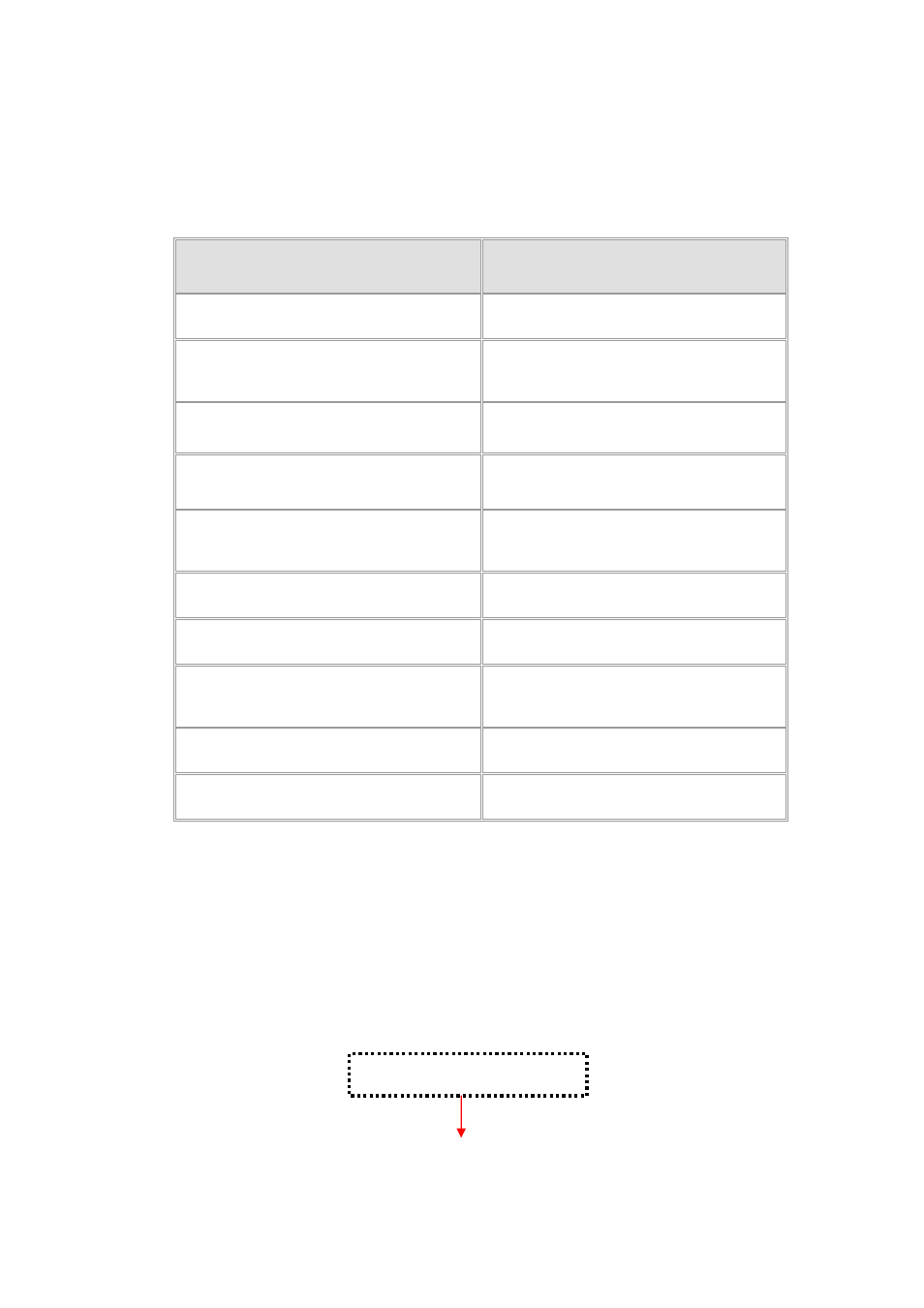
Bty. Cap.:
display the battery capacity of UPS.
Overload:
display the overload capacity of UPS.
Temperat.:
display the current temperature of UPS.
UPS commands
Command
Description
[1] Test for 10 seconds
UPS will perform the self test for 10 seconds
[2] Test until battery low
UPS will perform the battery test until the
battery capacity is low
[3] Test for 5 min.
UPS will perform the self test for 5 minutes
[4] Shutdown after 1 min.
Shutdown UPS after 1 minute
[5] Shutdown af. 1m and restore of 2m
Shutdown UPS after 1 minute and then
restart the UPS after 2 minutes
[6]. Cancel Test
Cancel the any test action command
[7] Cancel Shutdown
Cancel the any shutdown action command
[8] Turn ON/OFF Beeper
Turn on the UPS beeper or turn off the UPS
beeper
[a] Auto Refresh
Enabling the screen auto refresh
[0] Exit
Exit the UPS menu mode
Select command: enter the UPS command number in this prompt and press enter.
Bty. cap.: display the remain battery capacity in percentage.
3.4.11 POE Menu
You can view POE port information and set command to POE port.
POE Information display
