2 port configuration, 3 trunk configuration – Planet Technology WGSW-2620P User Manual
Page 56
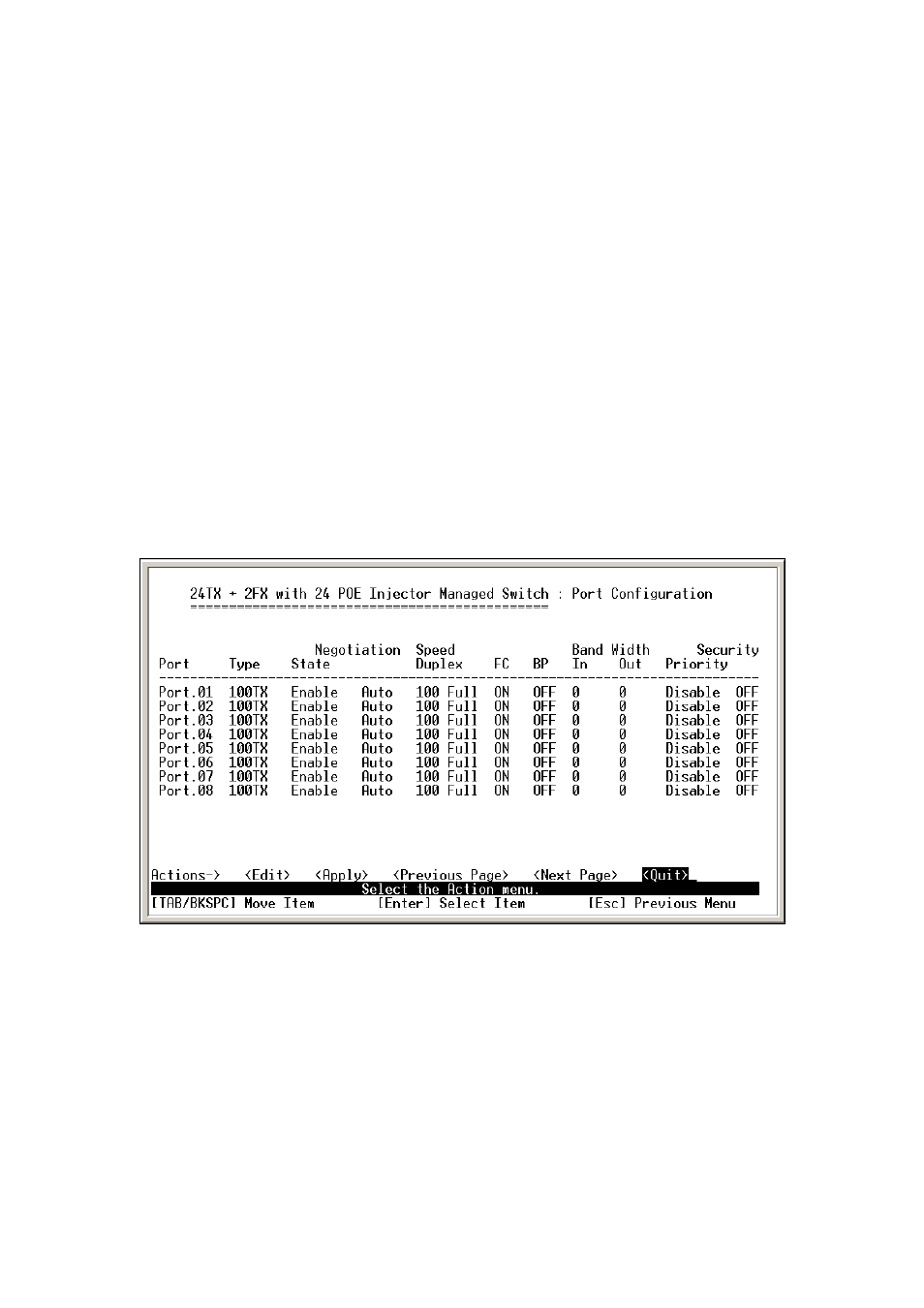
3.4.2 Port Configuration
You can set up every port status.
1. Select
2. Use "Tab/Backspace" key to move between items.
3.
State:
Current port status. The port can be set to disable or enable mode. If the port setting is
disable then will not receive or transmit any packet.
4.
Negotiation:
set auto negotiation function of port.
5.
Speed/Duplex:
set the port link speed and duplex mode.
6.
FC:
enable or disable Flow control function (Flow control for full duplex link mode).
7.
BP:
enable or disable Back Pressure function (Backpressure for half duplex mode).
8.
Bandwidth In/ Out:
per port packet transmission rate control. Per level is 100Kbps. It supports
individual control method of TX and RX.
9.
Priority:
set packet of port to high or low priority queue.
10. Security: enable or disable port security function.
11. Select
the
Port Configuration interface
3.4.3 Trunk Configuration
You can configure port trunk group.
1. Select
2. Using "Tab" key move to the port that want to be added as trunk group.
3. Using "Space" key to mark the port.
4. Using
Tab
key move to Trunk # (ex. Trunk1, Trunk2…) to change the Trunk # value to Static,
LACP
, or Disable.
