Planet Technology WLS-1280 User Manual
Page 80
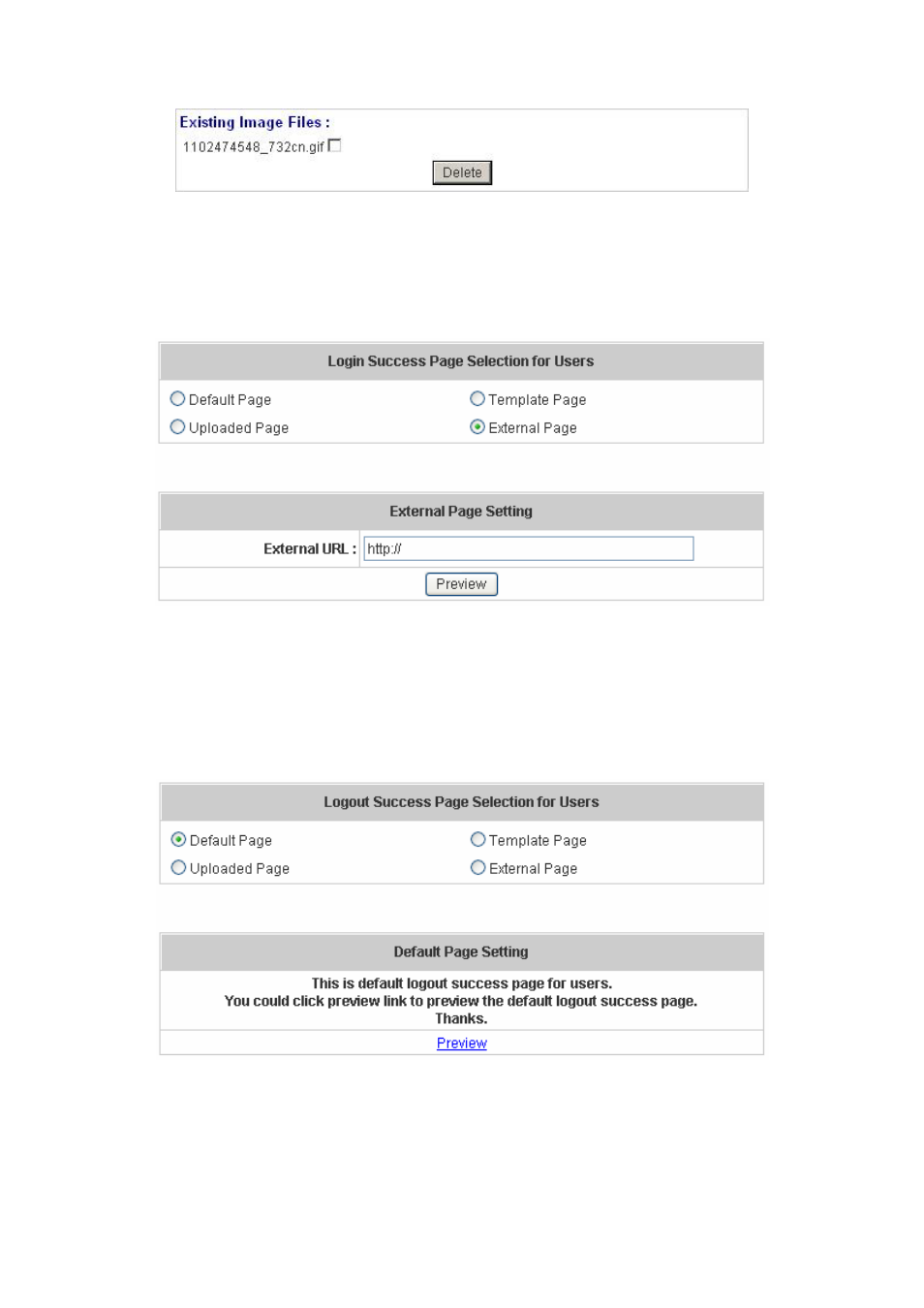
77
and click Delete to delete the file.
d. Choose
the External Page selection and you can get the login success page for On-Demand from the
specific website. Enter the website address in the “External Page Setting” field and then click Apply.
After applying the setting, the new login success page for On-Demand can be previewed by clicking
Preview button at the bottom of this page.
6. Logout Success Page: The administrator can use the default logout success page or get the customized
logout success page by setting the template page, uploading the page or using the external website. After
finishing the setting, you can click Preview to see the logout success page.
a. Choose Default Page to use the default logout success page.
b. Choose Template Page to make a customized logout success page here. Click Select to pick up a color
and then fill in all of the blanks. You can click Preview to see the result first.
- SW-502 (19 pages)
- WGSW-24010 (2 pages)
- FSD-804P (2 pages)
- WGSD-8000 (382 pages)
- GSW-4804SF (5 pages)
- POE-1200 (41 pages)
- FSD-804PS (3 pages)
- Planet Intelligent Gigabit Ethernet Stackable/Routing Switch WGSW-404 (285 pages)
- Industrial Gigabit Ethernet Switch IGS-801 (24 pages)
- ISW-500 (2 pages)
- WGS3-404 (267 pages)
- FGSW-2402VS (89 pages)
- SGSD-1022P (12 pages)
- SGSD-1022 (688 pages)
- SGSW-4802 (80 pages)
- ICA-550W (2 pages)
- FSD-5816 (22 pages)
- GSW-1601 (16 pages)
- WGSW-24020 (371 pages)
- GSW-2401 (20 pages)
- VC-810S (6 pages)
- GSD-800S (4 pages)
- GSD-1020 (12 pages)
- WGSW-2620P (131 pages)
- WGSD-1022C (5 pages)
- FNSW-1600S (31 pages)
- MII Series (16 pages)
- GSD-803 (20 pages)
- FGSW-2402PVS (56 pages)
- KVM-1600 (2 pages)
- Planet 4-Port 10/100Mbps +1/2 100FX Fiber Port Industrial Fast Ethernet Switch ISW-511 (28 pages)
- GSW-601S (37 pages)
- Ethernet Over VDSL Converter EV-401M (23 pages)
- Port PoE Injector Hub POE-1224 (8 pages)
- IDL-2402 (375 pages)
- POE-151 (10 pages)
- WSW-2401 (78 pages)
- GSD-Series (20 pages)
- USB 2.0 External Hub UH-421 (2 pages)
- ICA-500 (2 pages)
- FSD-504PE (20 pages)
- GSW-2404 (2 pages)
- VDSL2 (4 pages)
- PL-401E (19 pages)
- SGSW-2402 (63 pages)
