Planet Technology WLS-1280 User Manual
Page 68
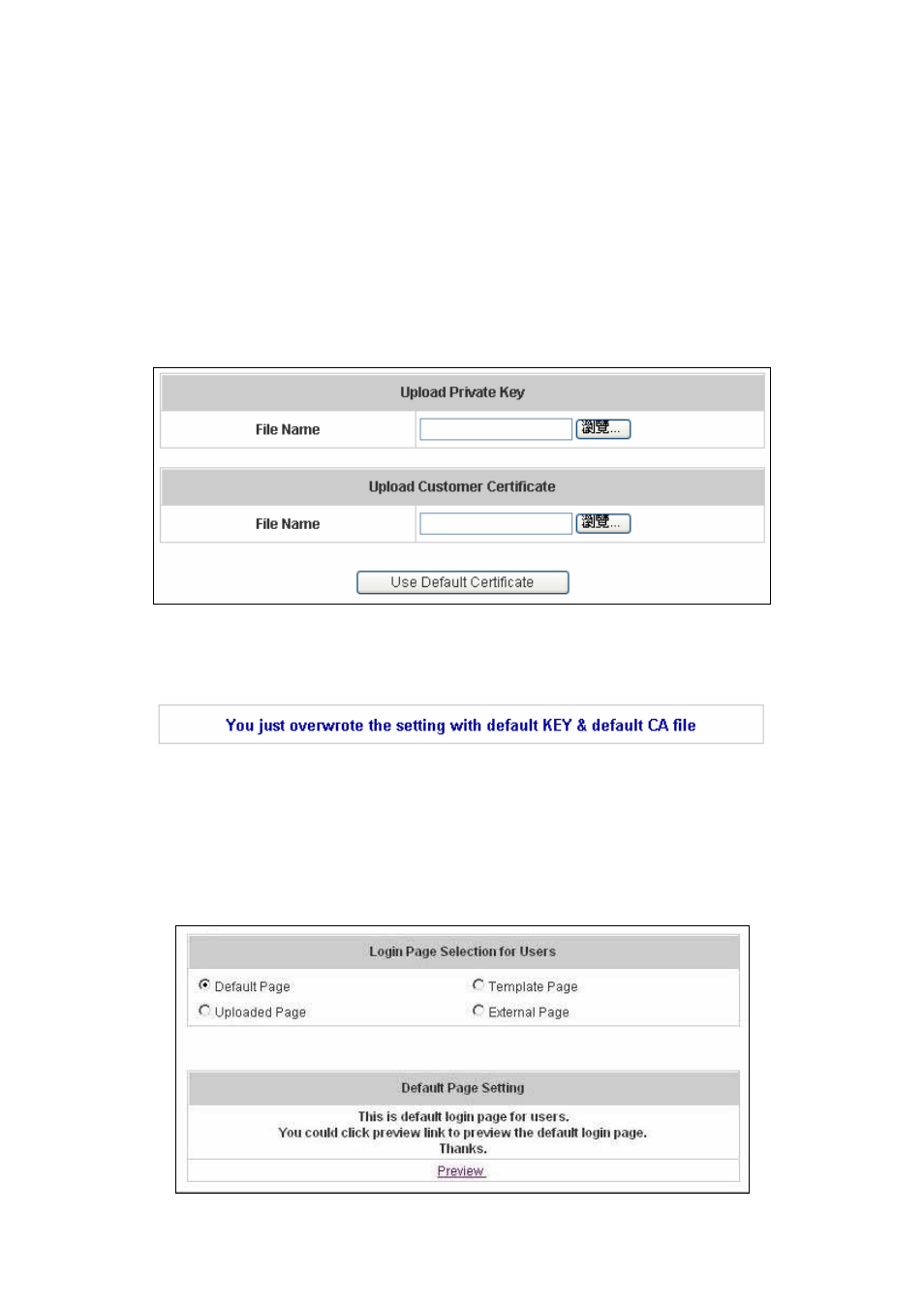
65
a new popup window to confirm the logout in case the users click the logout button by accident.
y Roaming Out Timer
Session Timeout: The time that the user can access the network while roaming. When the time is up, the user
will be kicked out automatically.
Idle Timeout: If a user has been idled with no network activities, the system will automatically kick out the user.
Interim Update: The system will update the users’ current status and usage according to this time periodically.
y Upload File
1. Certificate: The administrator can upload new private key and customer certification. Click the Browse
button to select the file for the certificate upload. Then click Submit to complete the upload process.
Click Use Default Certificate to use the default certificate and key.
2. Login Page: The administrator can use the default login page or get the customized login page by setting
the template page, uploading the page or downloading from the specific website. After finishing the setting,
you can click Preview to see the login page.
a. Choose Default Page to use the default login page.
