Software configuration, Quick configuration, 2 software configuration – Planet Technology WLS-1280 User Manual
Page 15: 1 quick configuration
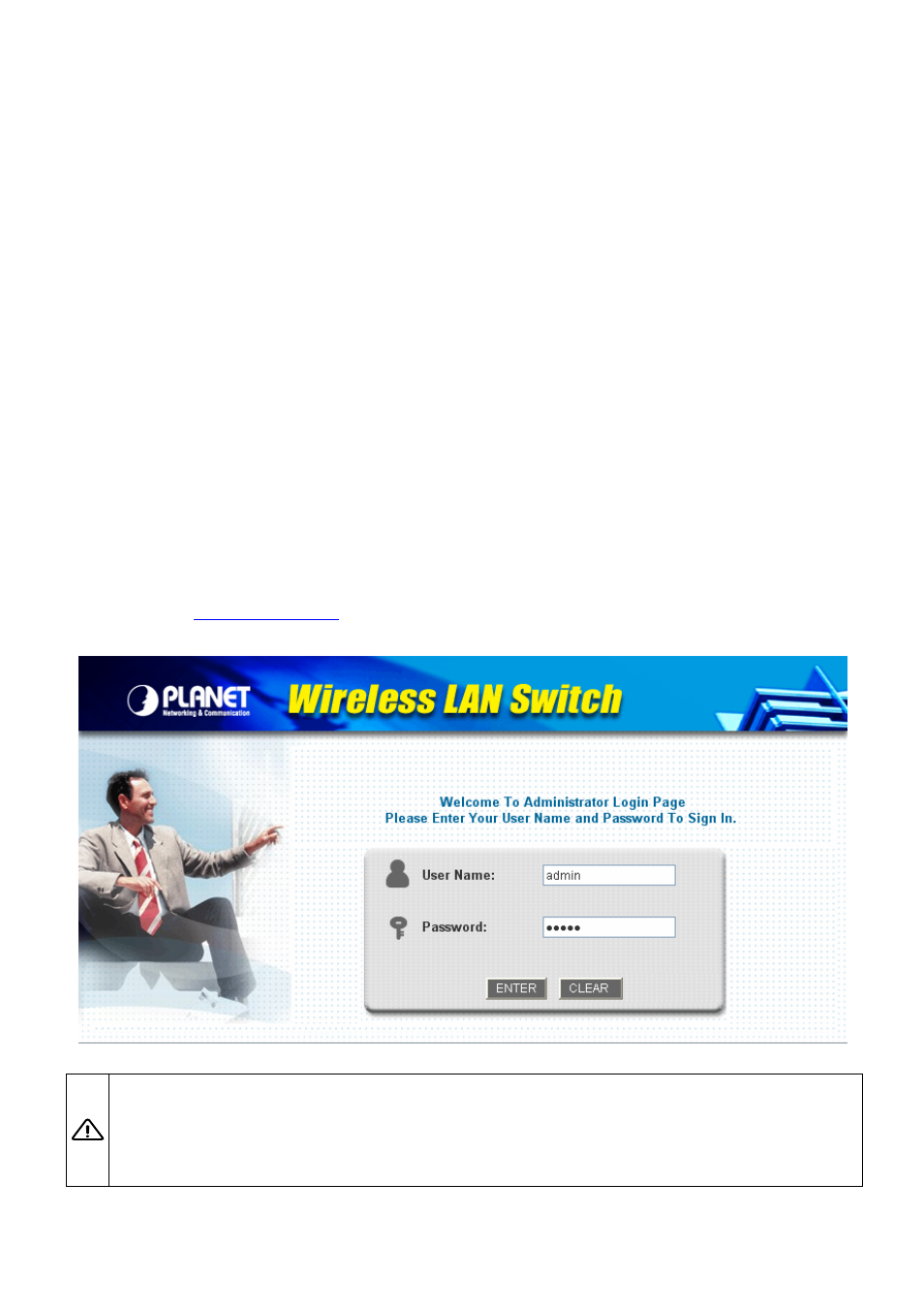
12
3.2 Software Configuration
3.2.1 Quick Configuration
There are two ways to configure the system: using Configuration Wizard or change the setting by demands
manually. The Configuration Wizard has 6 steps providing a simple and easy way to guide you through the setup of
PLANET WLS-1280. Follow the procedures and instructions given by the Wizard to enter the required information
step by step. After saving and restarting PLANET WLS-1280, it is ready to use. There will be 6 steps as listed below:
1. Change
Admin’s
Password
2. Choose System’s Time Zone
3. Set System Information
4. Select the Connection Type for WAN Port
5. Set
Authentication
Methods
6. Save and Restart PLANET WLS-1280
Please follow the following steps to complete the quick configuration.
1.
Use the network cable of the 10/100BaseT to connect a PC to the uncontrolled port, and then start a browser
(such as Microsoft IE or Firefox). Next, enter the gateway IP address as the web management interface’s URL,
the default is
. In the opened webpage, you will see the login screen. Enter “admin”, the
default username and password, in the User Name and Password column. Click Enter to log in.
Caution
:If you can’t get the login screen, the reasons may be: 1. The PC is set incorrectly so that the PC can’t obtain the
IP address automatically from the LAN port; 2. The IP address and the default gateway are not under the same network
segment. Please use default IP address such as 192.168.2.xx in your network and then try it again. For the PC
configuration on PC, please refer to 6. Appendix B – Network Configuration on PC.
