Black list configuration, 2 black list configuration – Planet Technology WLS-1280 User Manual
Page 60
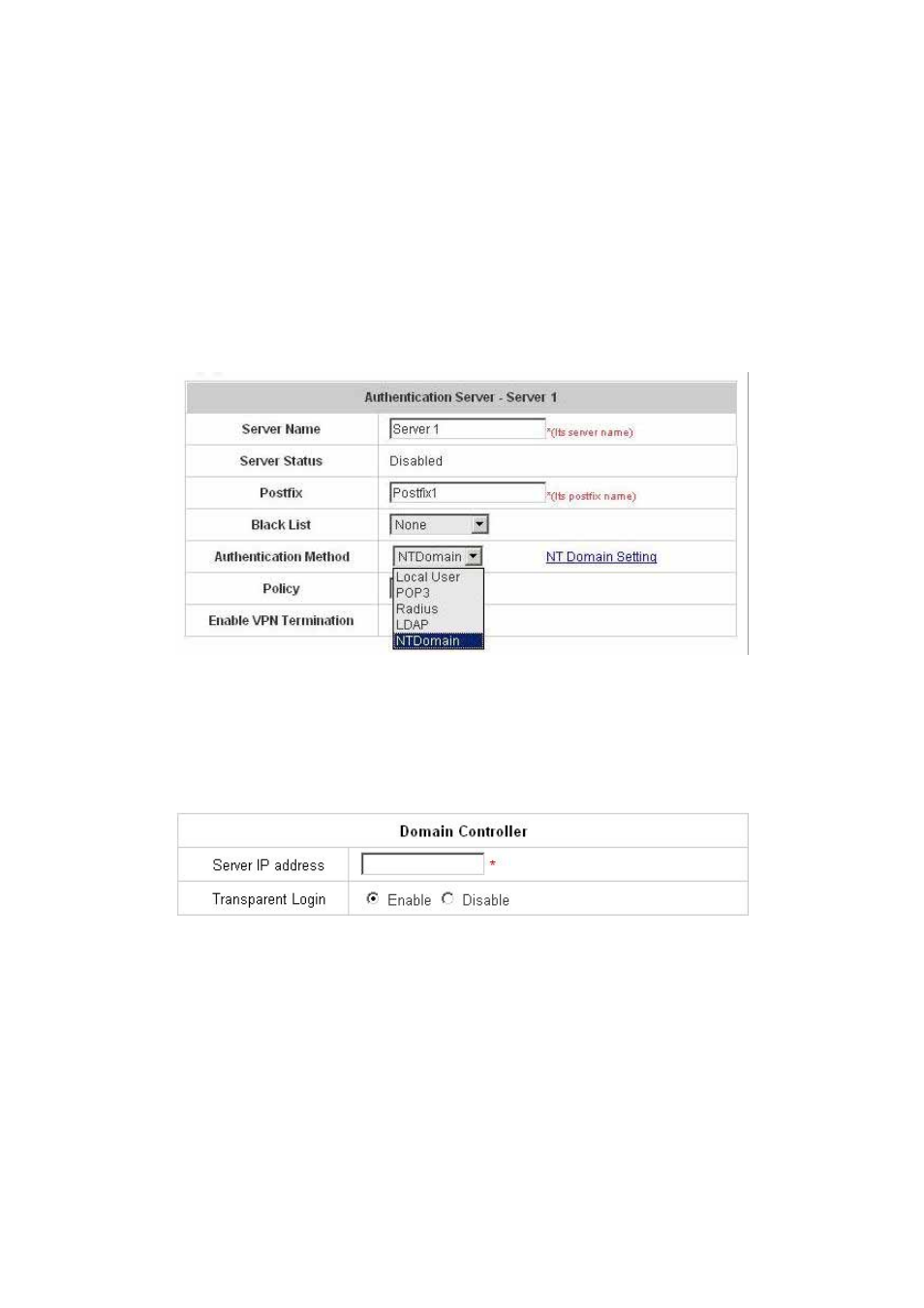
57
y Server IP: Enter the IP address or domain name of the LDAP server.
y Port: Enter the Port of the LDAP server, and the default value is 389.
y Base DN: Enter the distinguished name of the LDAP server.
y Account Attribute: Enter the account attribute of the LDAP server.
4.2.1.5 Authentication Method – NTDomain
Choose “NTDomain” in the Authentication Method field, the hyperlink beside the pull-down menu will become
“NTDomain Setting”.
When POP3, Radius, LDAP or NTDomain, is selected from the drop-down memu “Enable VPN Termination” will
show up. Check “Enable VPN Termination” to enable this function or not. Click the hyperlink for further
configuration. Enter the server IP address and enable/disable the transparent login function. These settings will
become effective immediately after clicking the Apply button.
y Server IP address: Enter the server IP address of the domain controller.
y Transparent Login: If the function is enabled, when users log into the Windows domain, they will log into
PLANET WLS-1280 automatically
4.2.2 Black List Configuration
The administrator can add, delete, or edit the black list for user access control. Each black list can include 40 users
at most. If a user in the black list wants to log into the system, the user’s access will be denied. The administrator
