Managing speed dial entries, Managing speed dial entries -15, Managing – Polycom SoundStation IP 6000 User Manual
Page 61: Speed dial entries, Contact directory, see
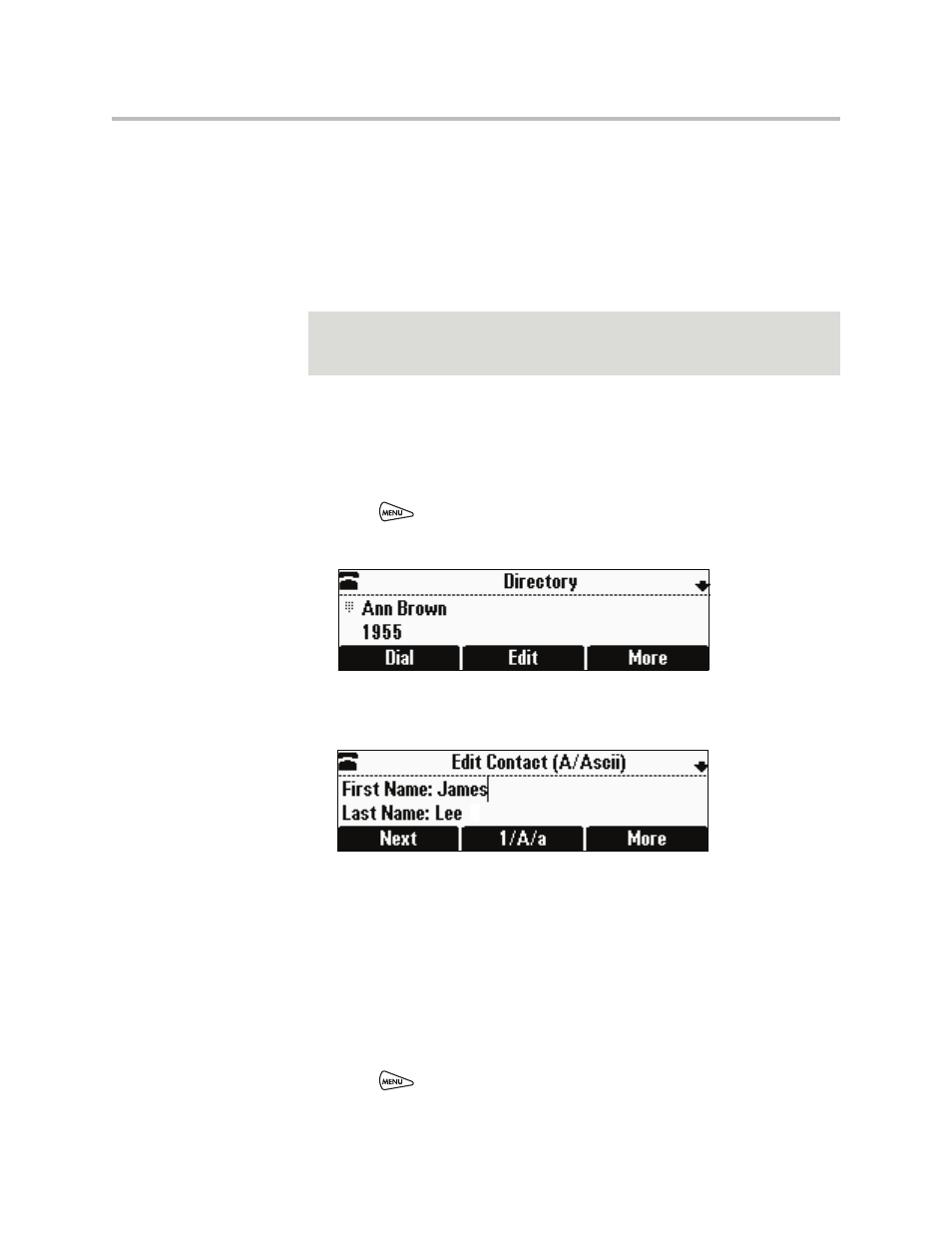
Using the Basic Features of Your Phone
3 - 15
Managing Speed Dial Entries
Use the speed dial feature for fast, automated dialing. To use speed dial, you
enter a speed dial index number instead of entering a complete phone number.
When you create a Contact Directory entry, the phone automatically assigns a
Speed Dial Index number to the entry. You can change the index number or
delete it.
The following steps describe how to update a speed dial entry for a user. For
information on how to place a call using a speed dial number, see
.
To update a speed dial entry in your contact directory:
1.
Press
, and then select Features > Contact Directory.
The Directory screen displays.
2.
Scroll to the user’s entry, and then press the Edit soft key.
The Edit Contact screen displays.
3.
Use the Next and Prev soft keys to scroll to the Speed Dial Index field,
and then update the speed dial index number. Use the << soft key to
update an existing entry.
You can assign any unused speed dial index number from 1 to 99. If you
assign a speed dial index number that is already taken, the message
“Speed dial index already exists” displays. If you enter an invalid speed
dial index number (for example, 0 or 00), the message “Speed dial index is
invalid” displays.
4.
Press the Save soft key.
5.
Press
to return to the idle screen.
Note
Only entries in your Contact Directory can be set up as speed dial entries. To create
a new Contact Directory entry with a speed dial index number, see
to Your Local Contact Directory
on page
.
