Understanding line and call icons, Understanding line and call icons -9 – Polycom SoundStation IP 6000 User Manual
Page 17
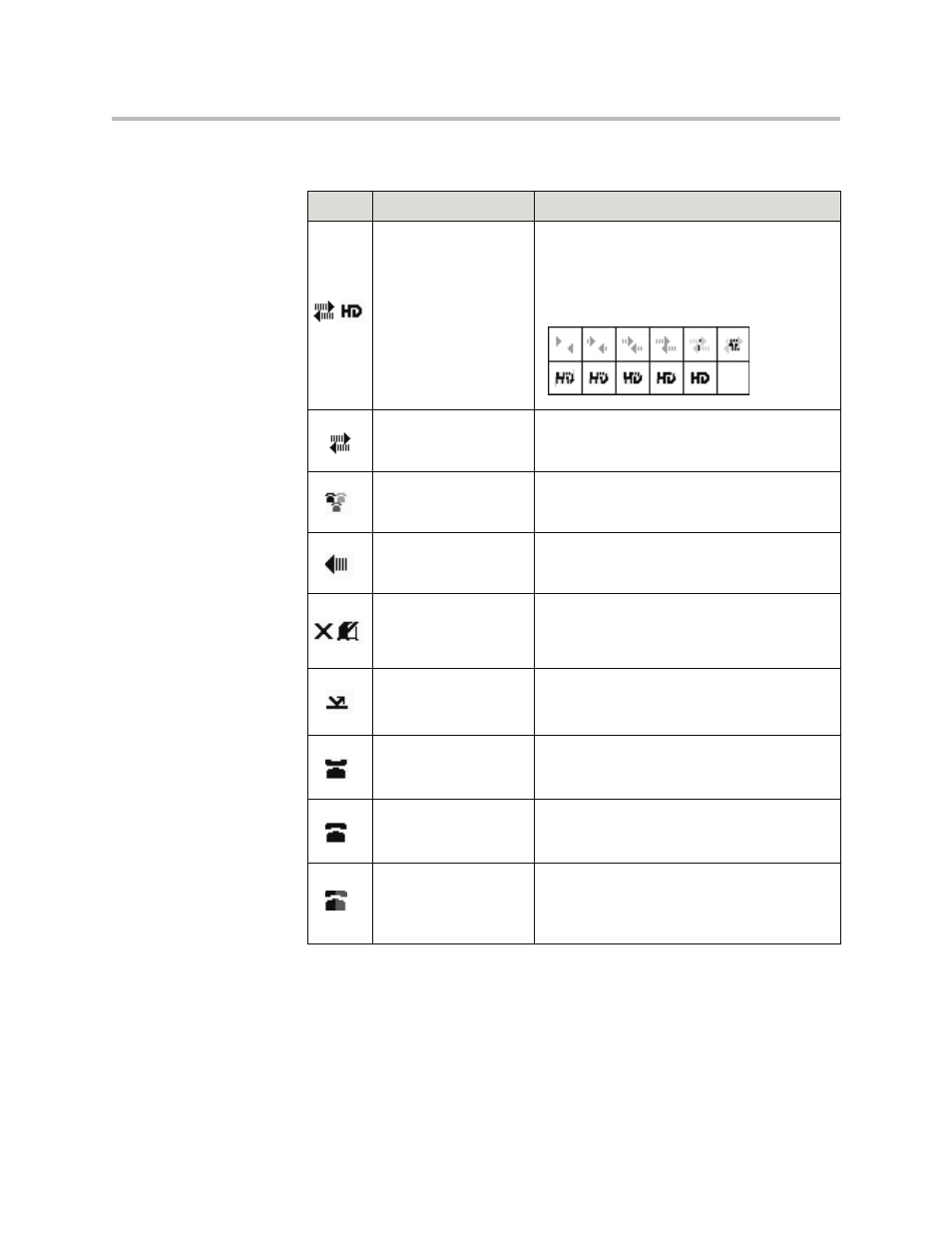
Getting Started with Your Phone
1 - 9
Understanding Line and Call Icons
Icon
Line or Call State
Description
Active call using
Polycom
®
HD Voice™
technology
A call is in progress using Polycom HD Voice.
The active call icons merge into one icon on
the phone screen. The following figure shows
what displays on the screen during an active
call:
Active call not using
Polycom HD Voice
A call is in progress that does not use
Polycom HD Voice.
Conference
A conference is in progress. See
on page
.
Dialing
The phone is dialing a number.
Do Not Disturb
You have enabled the Do Not Disturb feature
on your phone. Your phone will not ring. See
.
Forwarding
You have enabled the forwarding feature on
your phone. See
on page
.
Hold
A call or conference is on hold. See
on page
.
Registered line
The phone can place and receive calls.
Registered shared line
The phone, which shares a directory number
with another phone, can place and receive
calls. See
on
.
