Set home state (shs), Execute order anystate (xoa) – Printronix T5000R User Manual
Page 30
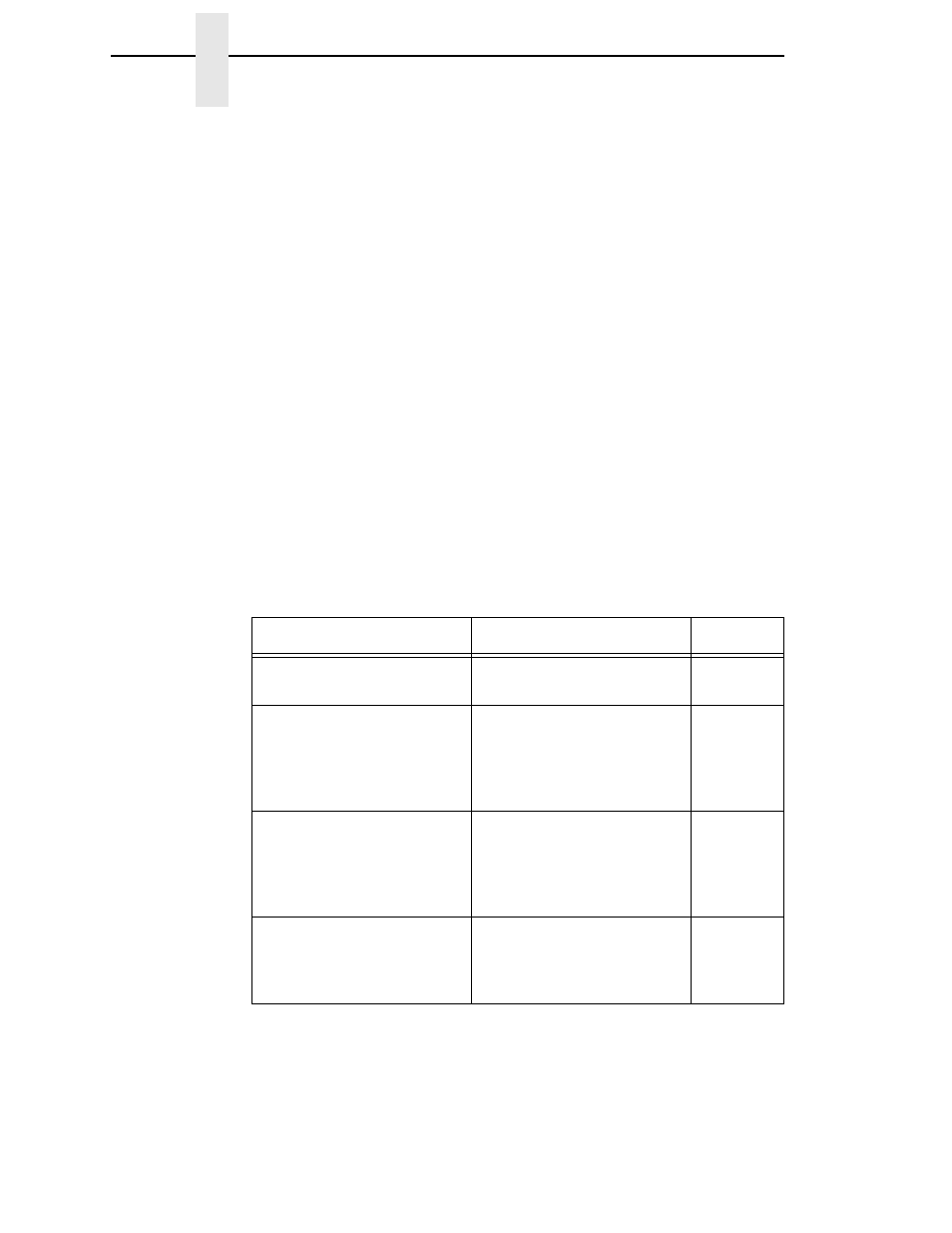
28
Chapter
2
The IPDS Emulation
Set Home State (SHS)
Byte
D697
Flag
CID
Data
Count
SHS instructs the printer to return to the home state. If the printer is in the
process of printing (in page state), the current page ends and prints the data
up to the time of the SHS command. Depending when the SHS command
was sent, either a complete or partially completed page prints.
If the printer is processing a page segment, an overlay, or a font, the printer
deletes the block of data and returns to the home state.
If you send an SHS command while the printer is in the home state, the printer
treats it as an NOP command.
Execute Order Anystate (XOA)
Byte
D633
Flag
CID
Data (Code and
Count
Parameters)
The XOA command is used to identify an order that is effective immediately,
no matter what state the printer is in. You can specify only one order for each
XOA command.
Valid orders are listed in Table 5.
Table 5. Execute Order Anystate Commands
Order
Function
Hex Code
Discard buffered data
Deletes all data in the buffer,
including the current job.
F200
Exception Handling Control
Exception Handling Control,
which enables the host to
control how the printer
reports and processes
exceptions.
F600
Print Quality Control
Specifies the print quality:
AB - FE = NLQ
56 - AA = DP
01 - 55 = Draft
FF = Printer Default
F800
Request Resource List
The host inquires about the
printer’s current resources
(page segments, overlays,
fonts).
F400
